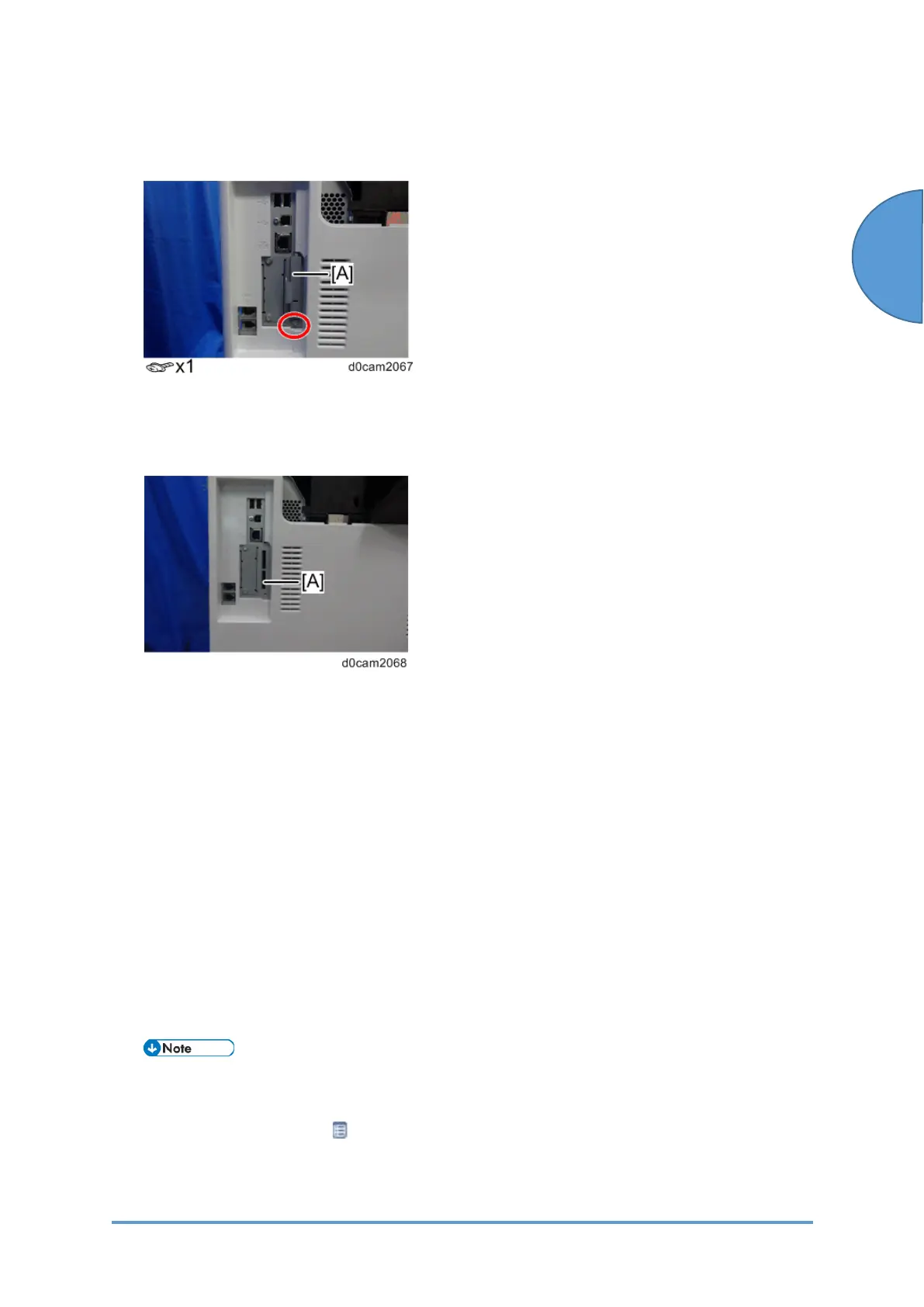Updating JavaVM
SM 5-41 D0CA/D0C9/D0C8/D0CB
Maintenance
13. Turn the main power O FF.
14. Remove the SD card slot cover [A] (coin screw x 1).
15. Remove VM Card Type M37 from SD Card Slot 2 [A: Lower Slot].
Operation from Web Image Monitor
1. Log in as the administrator from Web Image Monitor.
2. Take a note of the current heap size setting in [Heap / Stack Size Settings].
[Device Management] -> [Configuration] -> [Extended Feature Settings] -> [Administrator
Tools] -> [Heap / Stack Size Settings]
3. Stop all SDK applications except for Java TM Platform.
1. Display the [Startup Setting] menu.
[Device Management] -> [Configuration] -> [Extended Feature Settings] -> [Startup
Setting]
2. Check the radio button of the SDK application which status is "Starting Up".
3. Click [Start Up/Stop] to stop the application.
4. "Stop" is displayed in the status column.
Do not change the status of Java TM Platform to "Stop".
4. Make sure that "Auto Start" is set to "Off" for each SDK application.
1. Click the [Details] icon (
) for each SDK application in [Startup Setting].
2. Make sure that "Auto Start" is set to "Off". (Default: On)
5. Turn the main power OFF.
