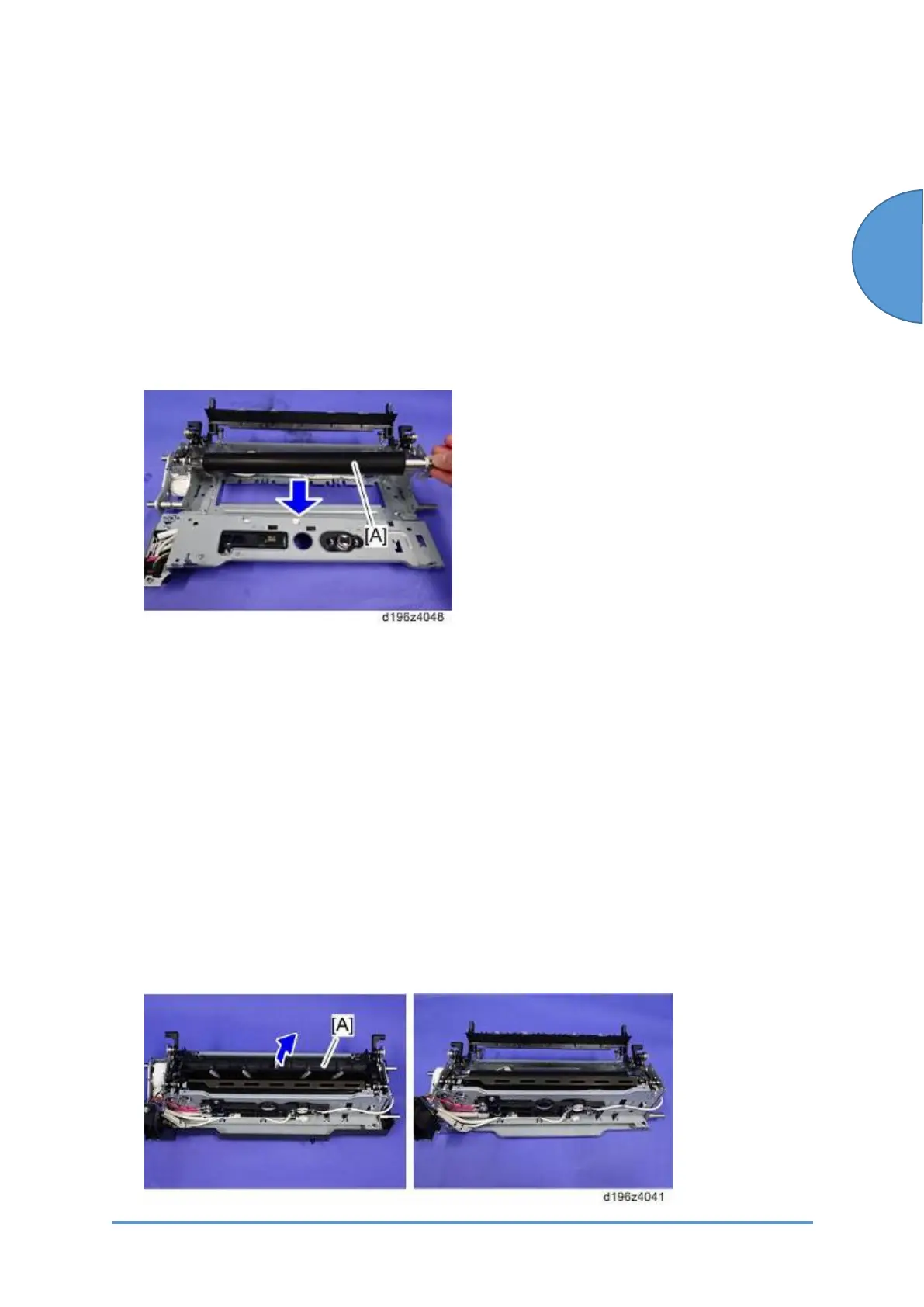Fusing
SM 4-157 D0CA/D0C9/D0C8/D0CB
&
Adjustment
4.14.8 PRESSURE ROLLER
Before replacing the pressure roller, reset the PM counter.
1. Turn the power ON.
2. Reset the PM counter. (Refer to Replacement Procedure of the PM/Yield Parts)
3. Turn the power OFF.
Remove the fusing sleeve belt assembly. (Fusing Sleeve Belt Assembly)
1. Remove the pressure roller [A].
4.14.9 FUSING SLEEVE BELT ASSEMBLY
Before replacing the fusing sleeve belt assembly, reset the PM counter.
1. Turn the power ON.
2. Reset the PM counter. (Refer to Replacement Procedure of the PM/Yield Parts)
3. Turn the power O FF.
Remove the following parts.
• Fusing Lower Cover
• Fusing Entrance Guide Plate
• Fusing Upper Cover
1. Raise the fusing exit guide plate [A].
