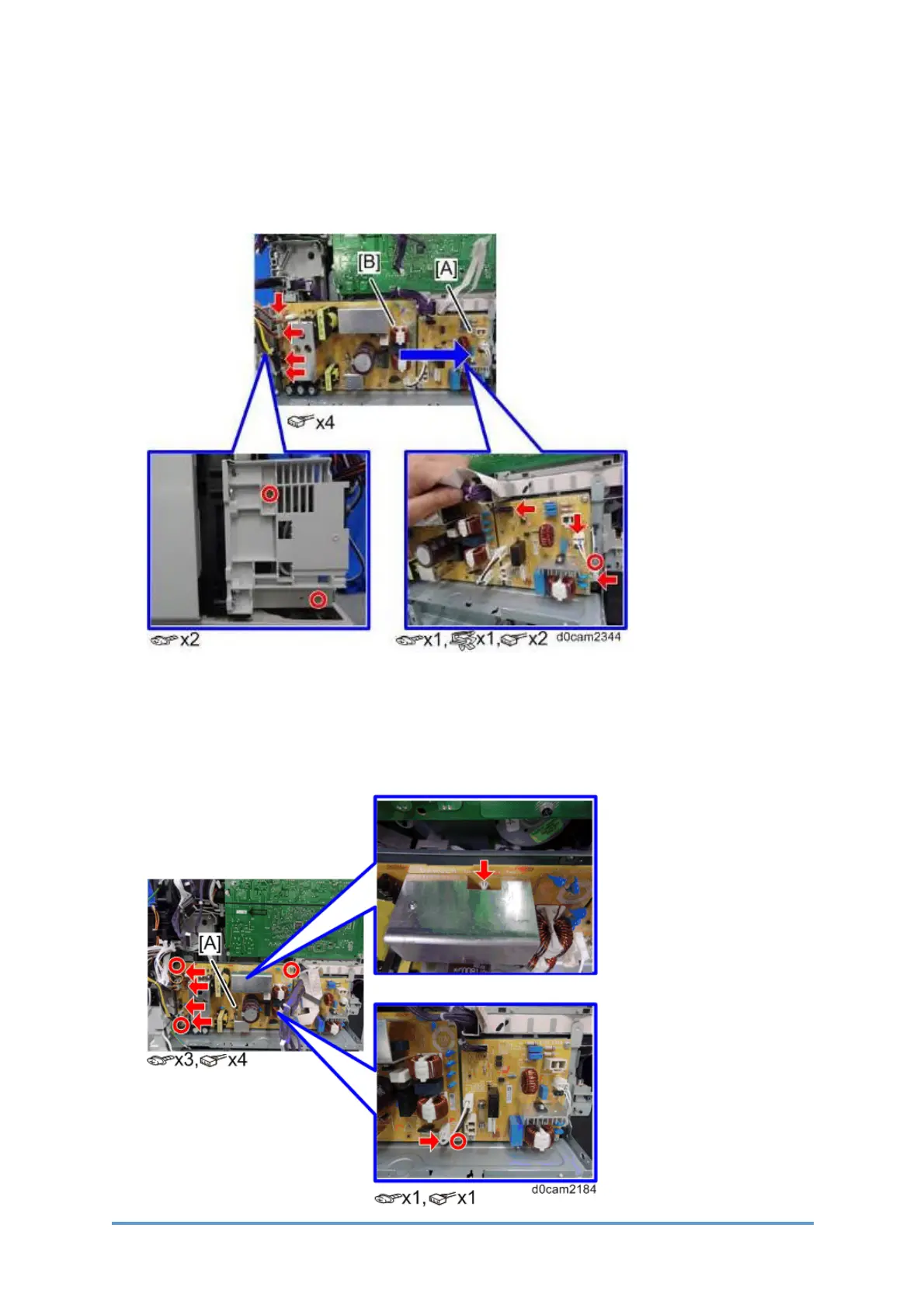Electrical Components
D0CA/D0C9/D0C8/D0CB 4-230 SM
For removing the PSUs (PCB16)(PCB17) with the bracket.
1. Follow common procedures above.
2. Disconnect the connectors on the PSU (AC) (PCB17) [A] and PSU (DC) (PCB16) [B].
Note: Please avoid putting too much pressure on the PSU, as it might trigger a short circuit.
For removing the PSU (DC) (PCB16) with the bracket.
1. Follow common procedures above.
2. Remove the PSU (DC) (PCB16) [A]. (Locking wire saddle ×1)
Note: Please avoid putting too much pressure on the PSU, as it might trigger a short circuit.
