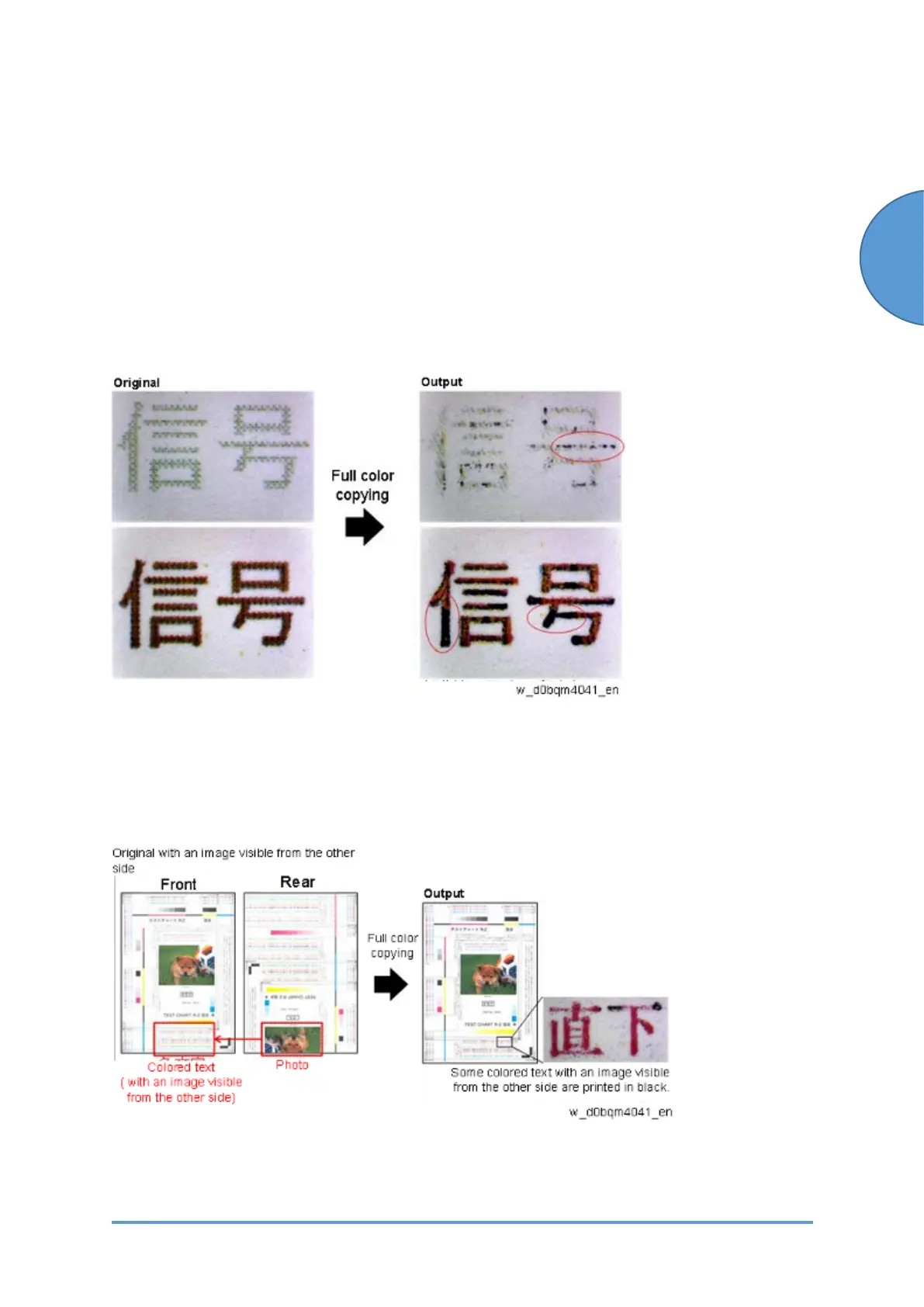Troubleshooting for Image Quality Problems
SM 6-139 D0CA/D0C9/D0C8/D0CB
6.12.5 FAILURE TO REPRODUCE COLORED TEXT DURING
COLOR COPYING
Some colored text is printed in black.
Condition
This occurs when copying an original including faintly colored text or dark colored text in Full
Color / Auto Color Selection / Two-Color mode. (The following figure shows an example of
colored text being printed in black.)
This occurs when copying an original with an image visible from the other side (colored text
printed on the paper with relatively thick-colored photos or graphs) in Full Color / Auto Color
Selection / Two-Color mode. (The following figure shows an example of an original with an
image visible from the other side.)
