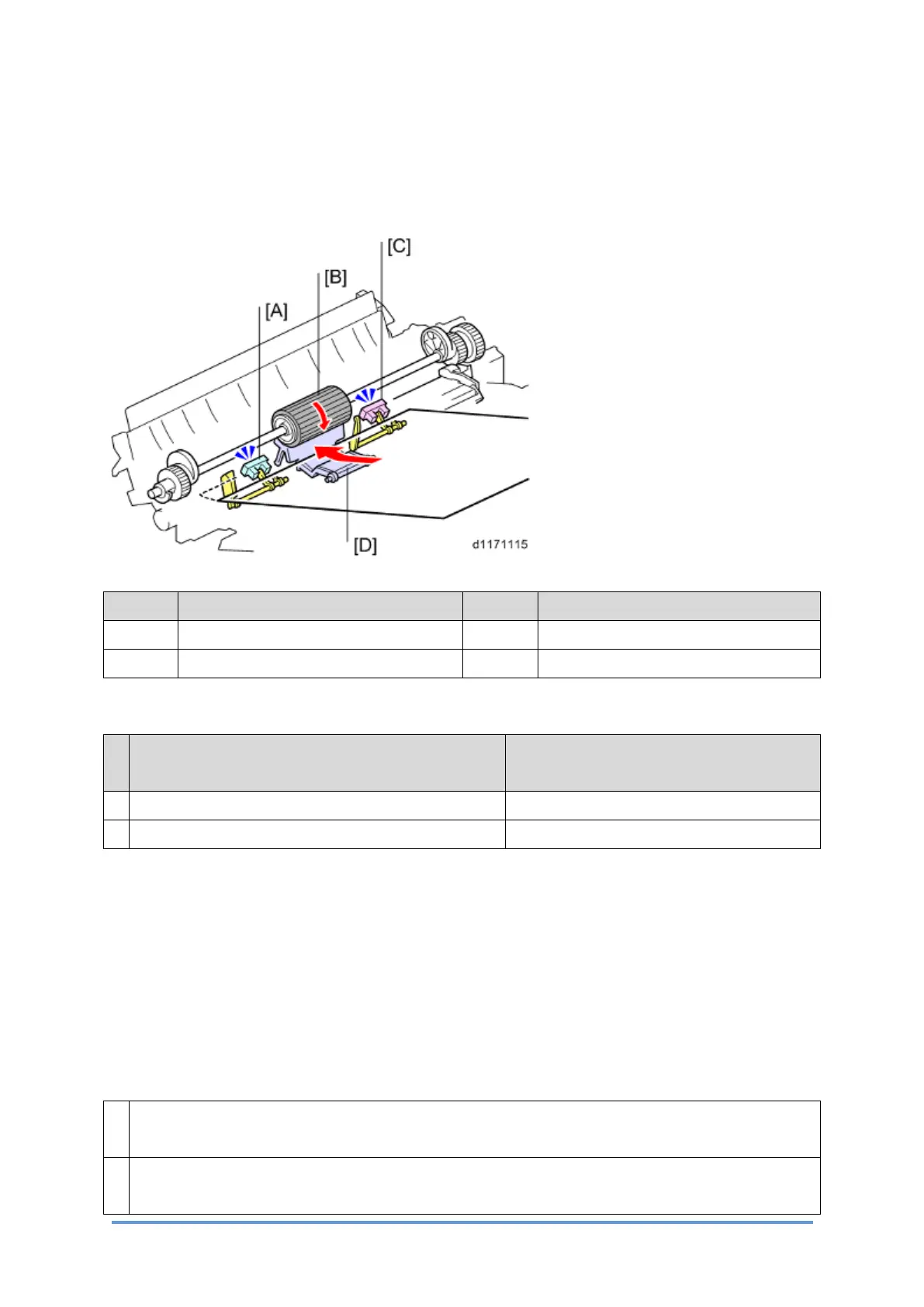Bypass Tray
D0CA/D0C9/D0C8/D0CB 7-94 SM
7.15.2 PAPER SIZE DETECTION AND PAPER END DETECTION
The bypass paper width sensor (S5) [A] is not at the side of the tray but at the side of the
bypass paper feed unit.
Callout Item Callout Item
[A] Bypass Paper Width Sensor (S5) [C] Paper End Sensor (Bypass) (S6)
[B] Bypass Feed Roller [D] Bypass Feed Friction Pad
The paper size is detected by the bypass paper width sensor (S5) [A]. Size mismatch is
detected if one of the following conditions is met.
Paper size (width) specified in Tray Paper
Settings on the operation panel
Paper width detected by the bypass
paper width sensor (S5)
1 180 mm or more OFF (148 mm or less)
2 148 mm or less ON (180 mm or more)
• Size mismatch is not detected for the specified size less than 180 mm and more than 148
mm.
• If size mismatch is detected, it is regarded a paper jam. Printing stops and an alert
message appears on the operation panel.
• When printing a single-page job, the job is delivered (and included in the billing), and then
an alert message appears on the operation panel.
The paper length is detected by the registration sensor (S32) in the machine's paper
transfer path. (Available only with the bypass tray)
Size mismatch is detected if one of the following conditions is met.
1 Paper size (length) specified in Tray Paper Settings on the operation panel - 35 mm > Size
(length) detected by the registration sensor (S32)
2 Paper size (length) specified in Tray Paper Settings on the operation panel + 70 mm < Size
(length) detected by the registration sensor (S32)
