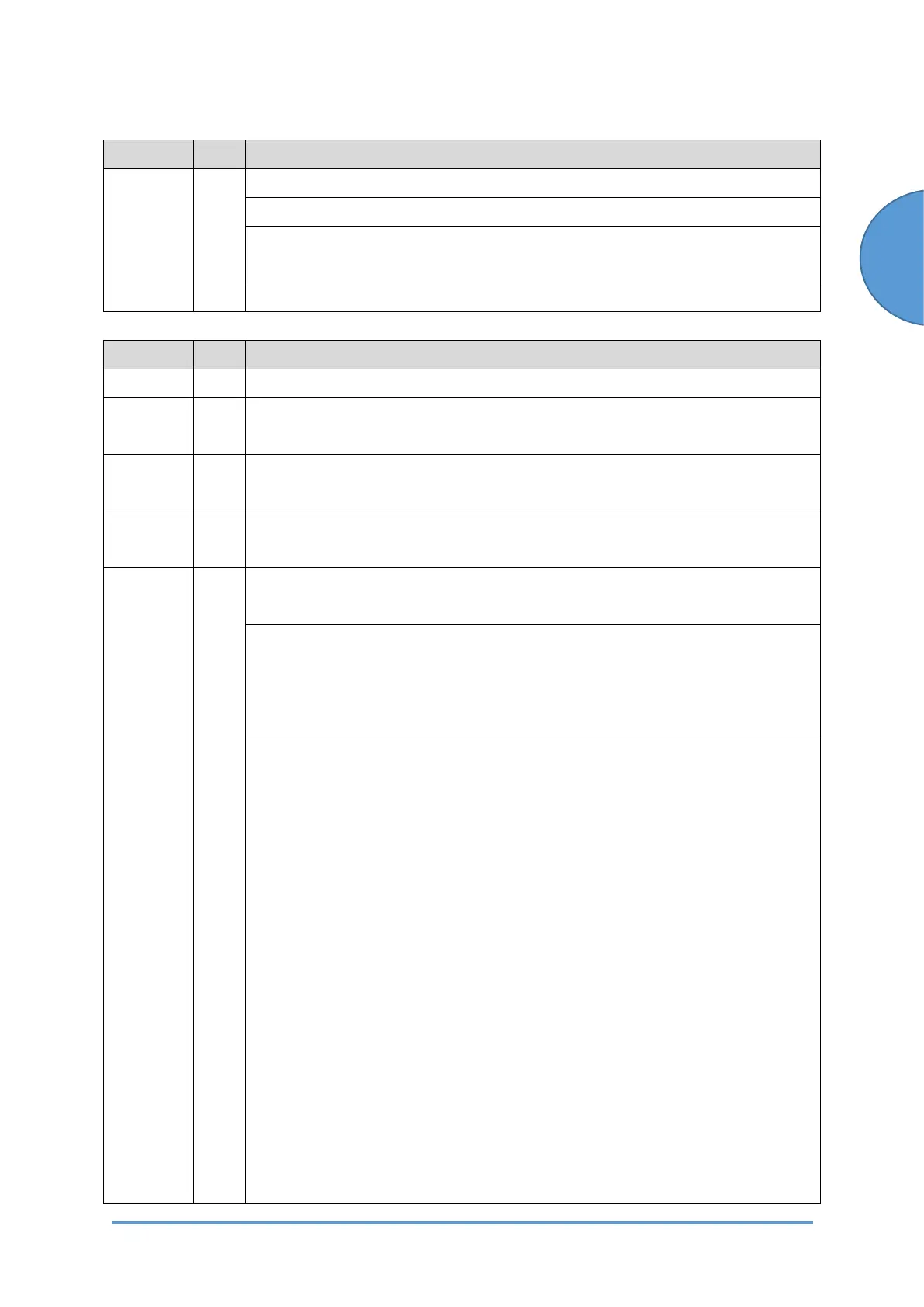SC8xx: Overall System
SM 6-103 D0CA/D0C9/D0C8/D0CB
No. Type Details (Symptom, Possible Cause, Troubleshooting Procedures)
SC867-02 B SD Card Removed
The SD card was removed while the machine is on.
An application SD card has been removed from the slot (mount point of
/mnt/sd2).
1. Cycle the main power OFF and ON.
No. Type Details (Symptom, Possible Cause, Troubleshooting Procedures)
SC868-** SD Card Access Error
SC868-00 D The SD controller returned an error during operation. (An error occurred
at the mount point of /mnt/sd0)
SC868-01 D The SD controller returned an error during operation. (An error occurred
at the mount point of /mnt/sd1)
SC868-02 D The SD controller returned an error during operation. (An error occurred
at the mount point of /mnt/sd2)
• SD card defective
• SD controller defective
Slot number is displayed on the sub code.
Detail code is described in SMC print can confirm the details of the error.
• -13 to -3: File system check error
• Otherwise (no code, -2) : Device access error
Turn the main power OFF and check the SD card insertion
status.
1. If no problem is found, insert the SD card and turn the main power ON.
2. If an error occurs, replace the SD card.
3. If the error persists even after replacing the SD card, replace the
Controller Board (PCB24).
In the case of a file system error, reformat the SD card
(using the "SD Formatter" made by Panasonic).*
Turn the main power OFF and check the SD card insertion
status.
1. If no problem is found, insert the SD card and turn the main power ON.
2. If an error occurs, use another SD card.
3. If the error persists even after replacing the SD card, replace the
Controller Board (PCB24).
