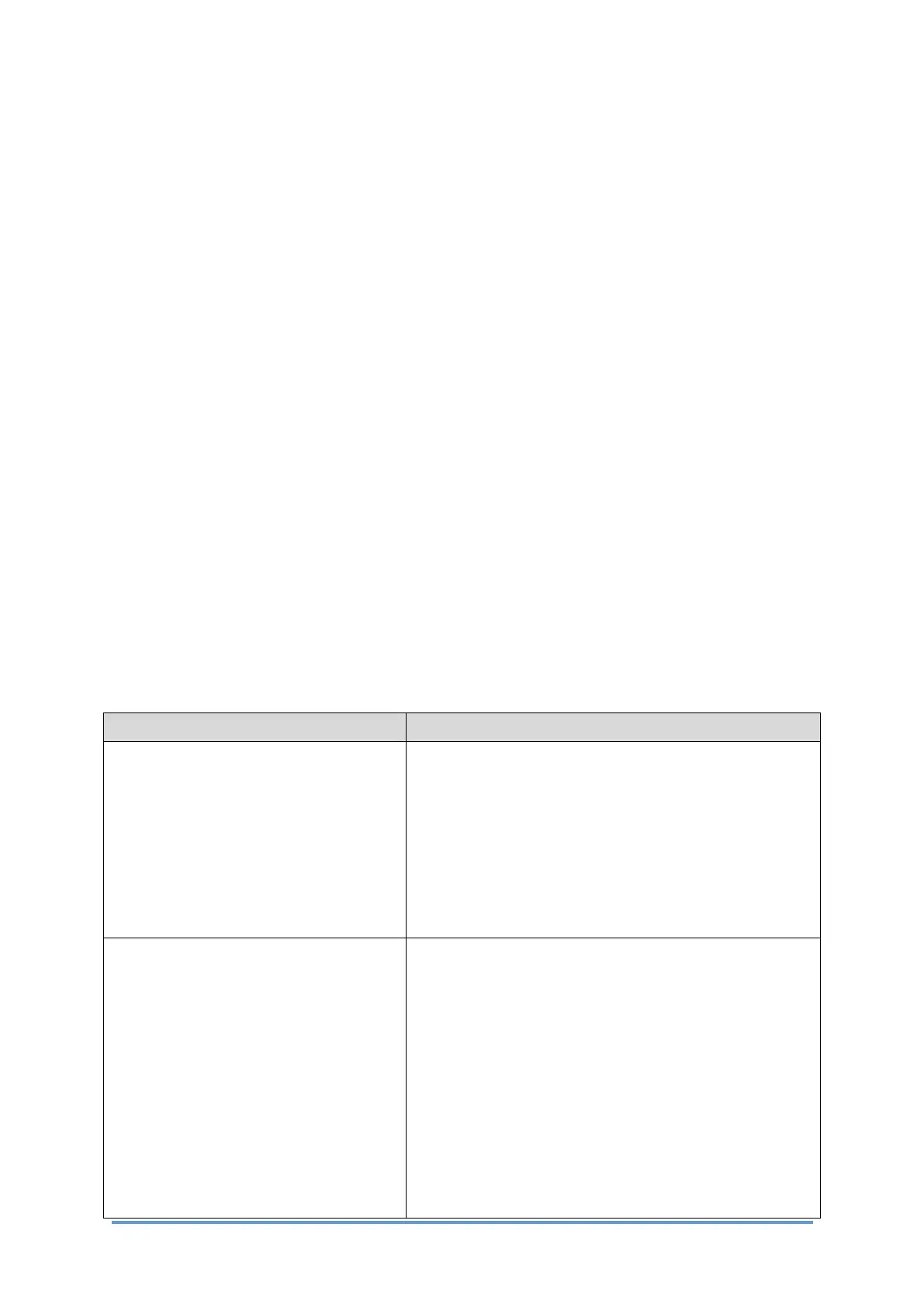Troubleshooting
D0CA/D0C9/D0C8/D0CB 8-58 SM
Environment", if the detection level is "3" or "4", you are receiving the external noise
influence, so adjust the sensitivity level.
• The sensitivity level can be adjusted between "0" and "10". (Default: 10). If set to "0", the
MultiTouch function is turned off.
• When decreasing the sensitivity level, perform "Checking the Influence of External Noise in
the Installation Environment" again to check the influence of external noise.
• Sensitivity level: 10 (Default)
• Sensitivity level: 0 (MultiTouch function off.)
If the sensitivity level is set to "0", the MultiTouch function is turned off and you cannot
pinch in or out.
• If the sensitivity level is set between "1" and "9", the distance between the 2 points for
detecting MultiTouch increases as the sensitivity level is decreased.
• At the default setting (sensitivity level 10), MultiTouch is detected for a distance of
approximately 3 cm between the 2 points. At sensitivity level 1, MultiTouch is detected for a
distance of approximately 4 cm between the 2 points.
• If you cannot enter the adjustment menu due to receiving the radio wave influence, connect
a mouse to the operation panel by USB connection or operate with a non-conducting pen.
• Take care not to use a pointed obstacle for the operation. Doing so may damage the
operation panel.
8.4.2 PROBLEMS AND ERRORS RELATED TO HARDWARE
Symptom Solution
The touch panel is damaged (broken,
dented, etc.) and cannot be operated.
• Connecting a commercially available USB mouse
enables the same operation as the touch panel.
• Replace the LCD.
• Replace the operation panel unit (you need to
transfer user information, and reinstall the
applications, etc.). Refer to "Factory Reset and
Restoration".
The touch panel does not respond.
• Connecting a commercially available USB mouse
enables the same operation as the touch panel.
• Execute the Panel Self Check.
• Check the operations other than that of the touch
panel.
• Replace the LCD.
• Replace the operation panel unit (you need to
transfer user information, and reinstall the
applications, etc.). Refer to "Factory Reset and
Restoration".
