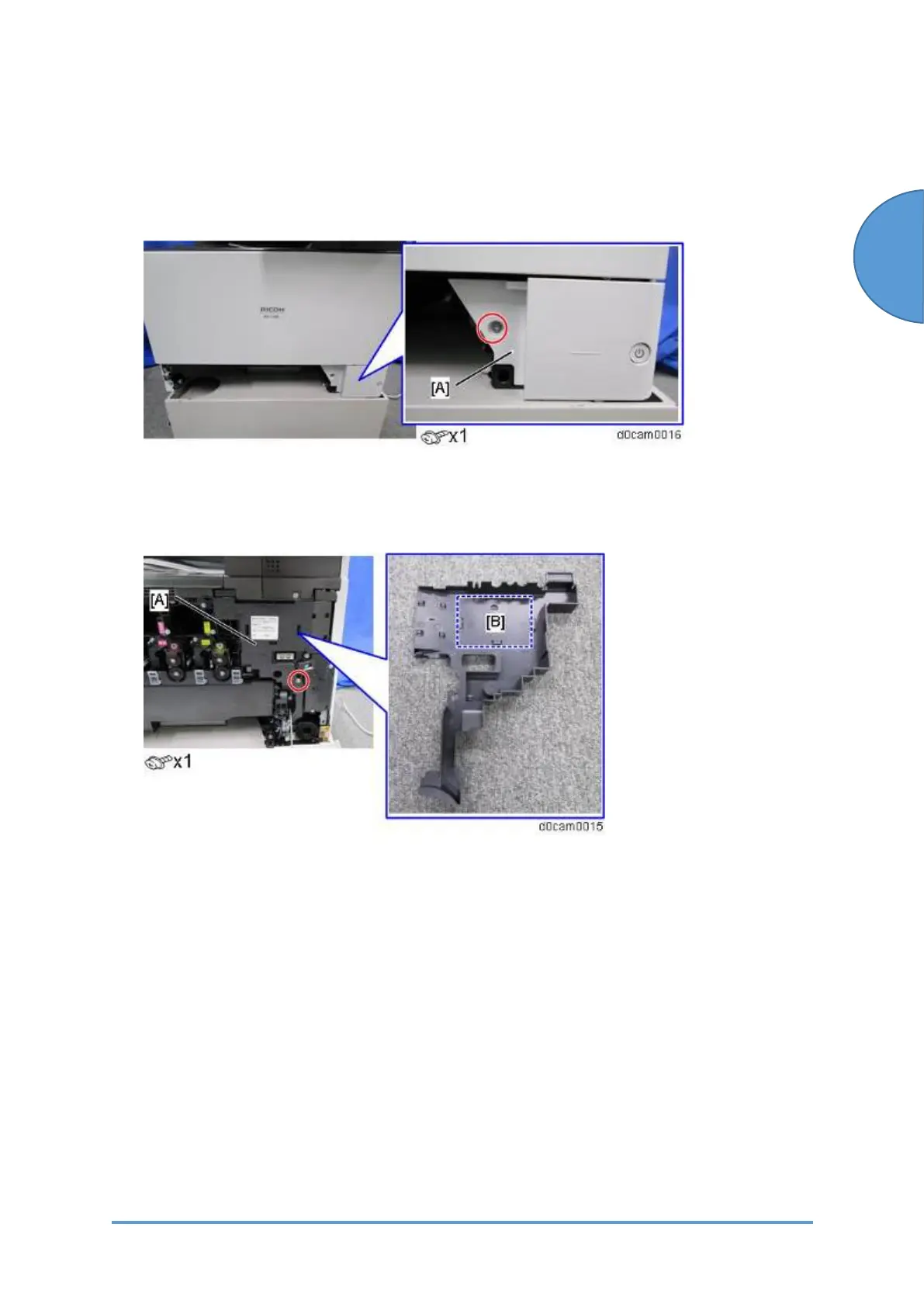Main Machine Installation: Installation Procedures
SM 2-21 D0CA/D0C9/D0C8/D0CB
Store unused decals in the designated location as follows (Step 1 and 2,
apply to ONLY IMC300 series):
1. Pull out the paper feed tray.
2. Remove the front lower cover [A].
3. Open the front cover.
4. Remove the inner cover [A].
5. Store the decals in the area [B].
