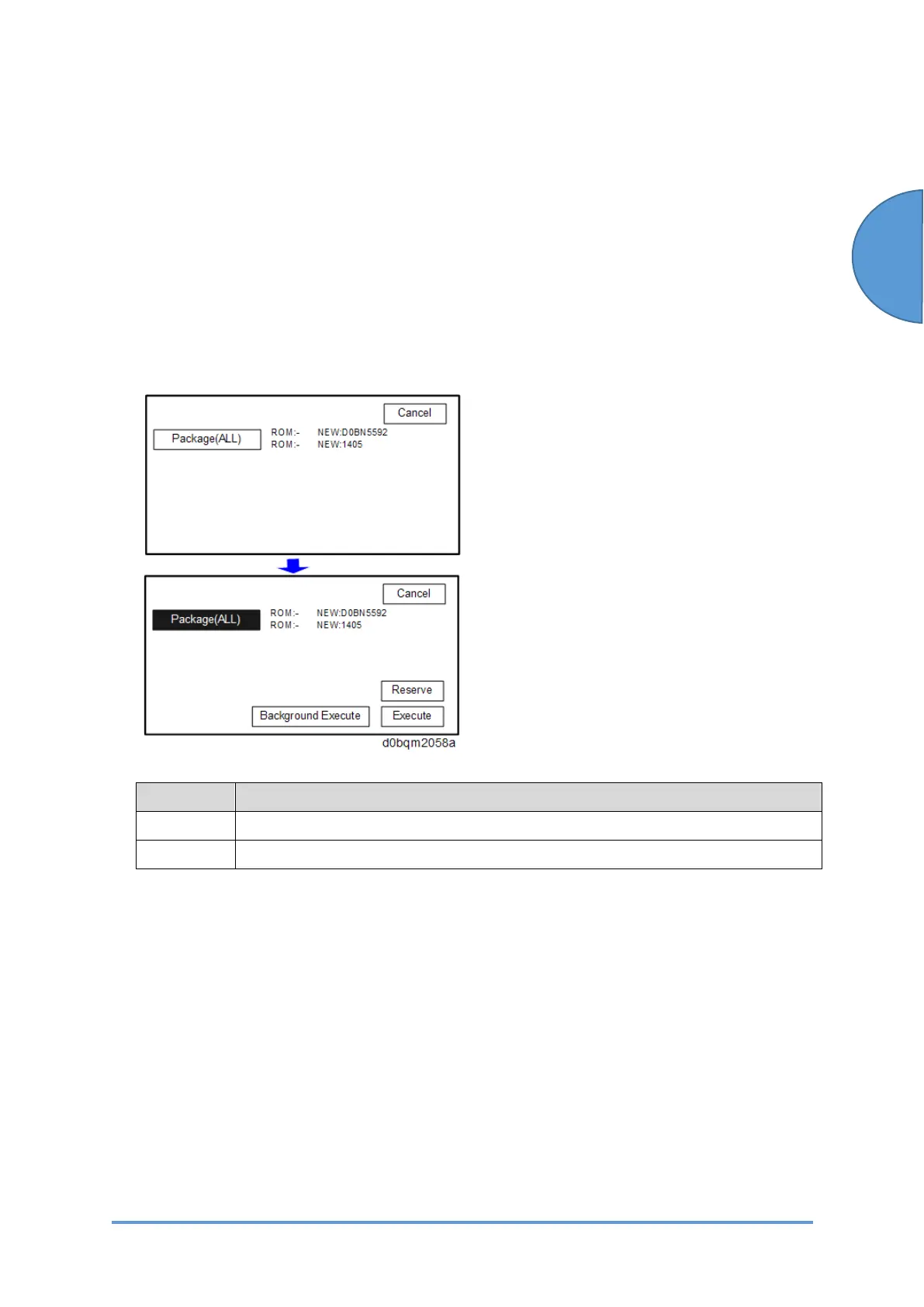Firmware Update (Removable Media)
SM 5-7 D0CA/D0C9/D0C8/D0CB
Maintenance
• Due to the above specification, the self-diagnosis result report shows the ROM module
number /software version of the PDF firmware at the PS location.
Using the Slot on the Back of the Machine
1. Turn OFF the main power.
2. Insert the SD card into the SD card slot on the back of the machine.
3. Turn ON the main power.
Wait until the update screen starts (about 30 seconds).
When it appears, "Please Wait" is displayed.
4. Select the package, and then press [Execute].
Display Contents
ROM: Display installed module number/version information.
NEW: Display module number/version information in the card.
*The upper row corresponds to the module name, the lower row corresponds to the version
number.
