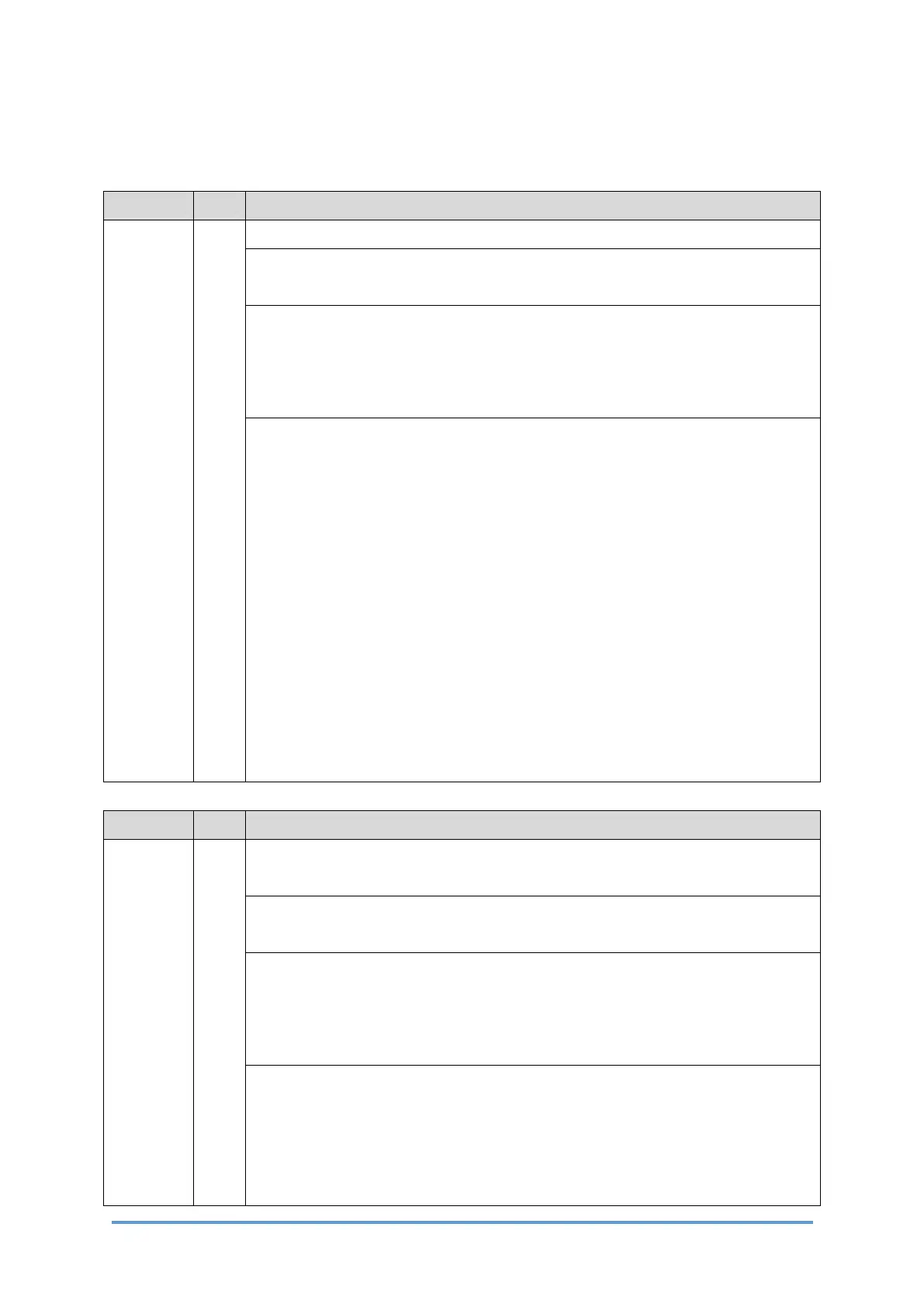SC7xx: Peripherals
D0CA/D0C9/D0C8/D0CB 6-72 SM
6.8 SC7XX: PERIPHERALS
No. Type Details (Symptom, Possible Cause, Troubleshooting Procedures)
SC724-03 D Protection Device Intercept Error 1
Failure to supply power to fuse and later circuits (parts) of finisher Main Board
detected continuously for 2 seconds.
• Fuse open
• Stopper Solenoid (SOL3) defective
• Motor defective
• Connector disconnected/damaged
Check if the SC occurs by turning the main power OFF then ON. If the SC
occurs again, do the following steps. Check if the SC reoccurs by cycling the
power after each step.
1. Check if the harness between the finisher Main Board (PCB25) and the
solenoid / sensor is not stripped or entrapped.
Replace the harness if there are any defects.
2. Check if there is any unusual odor from the solenoid or any problem with
its appearance.
Replace the solenoid if there are any defects.
3. Check if there is any unusual odor from the motor or any problem with its
appearance.
Replace the solenoid if there are any defects.
4. Replace the finisher Main Board (PCB25).
No. Type Details (Symptom, Possible Cause, Troubleshooting Procedures)
SC724-04 D Protection Device Intercept Error 2
Fault signal of sensor power protection device (high-side switch) detected
continuously for 2 seconds.
• Fuse open
• Stopper Solenoid (SOL3) defective
• Motor defective
• Connector disconnected/damaged
Check if the SC occurs by turning the main power OFF then ON. If the SC
occurs again, do the following steps. Check if the SC reoccurs by cycling the
power after each step.
1. Check if the harness between the finisher Main Board (PCB25) and the
sensor is not stripped or entrapped. Replace the harness if there are any
