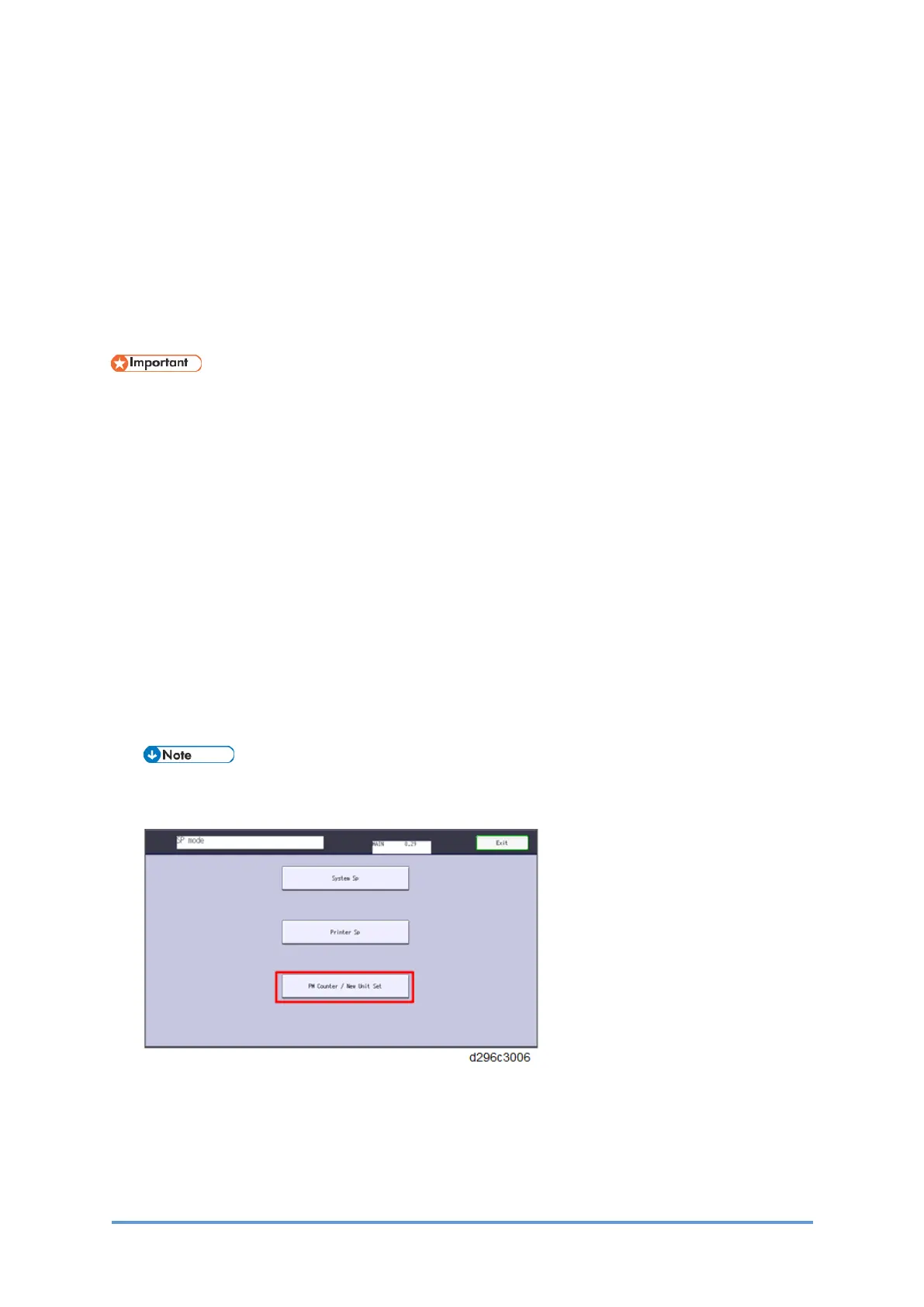PM/Yield Parts Settings
D0CA/D0C9/D0C8/D0CB 3-2 SM
3.2 PM/YIELD PARTS SETTINGS
3.2.1 REPLACEMENT PROCEDURE OF THE PM/YIELD PARTS
There are two ways to reset the PM counter for this machine.
• Method 1: Reset by SP3-701 (New Unit Detection). This is the conventional method
• Method 2: Reset by [PM Counter / New Unit Set] Menu
Method 2 is recommended for its ease of operation.
For the following units, there is a new unit detection mechanism. It is not necessary to reset PM
counters.
• Fusing unit
• PCDU
• Waste toner bottle (When the bottle is replaced AFTER a waste toner full or near-full
message appears on the operation panel)
Method 1: By SP3-701 (New Unit Detection)
1. Enter the SP mode.
2. Output the SMC log data using one of the following ways:
a) Execute SP5-990-001 to print SMC log data.
b) Execute SP5-992-001 to save SMC log data to an SD card. (Refer to "SMC List Card
Save Function")
Print out the PM counter list by following the procedure below.
1. In the SP mode menu, press [PM Counter / New Unit Set].
2. Press [Counterlist print out].
