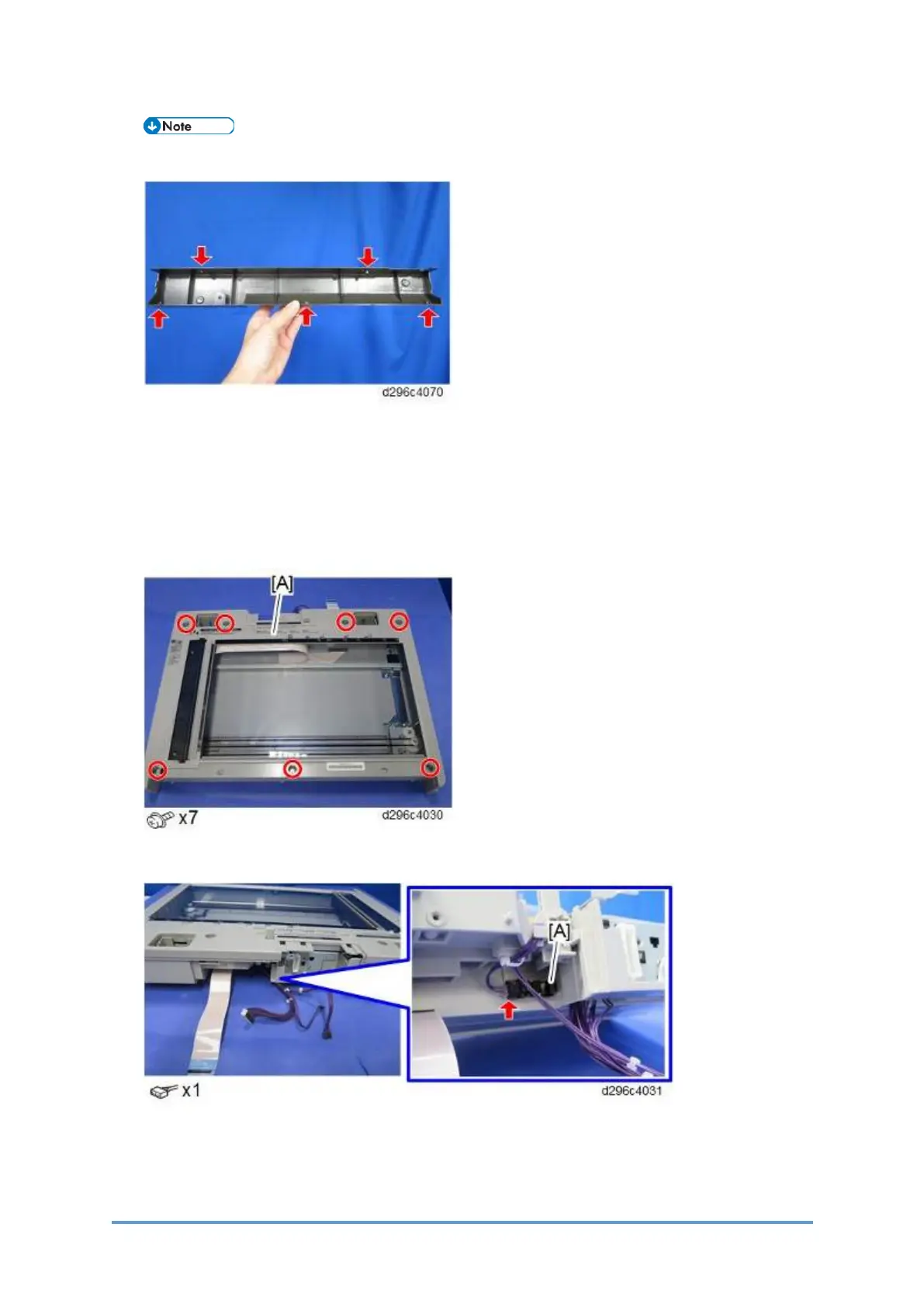Scanner
D0CA/D0C9/D0C8/D0CB 4-78 SM
There are five tabs on the back of the scanner front cover.
4.7.4 ADF POSITION SENSOR (S19)
1. Remove the scanner unit. (Scanner Unit)
2. Remove the scanner front cover. (Scanner Front Cover)
3. Remove the scanner upper cover [A].
4. Remove the ADF position sensor (S19) [A].
