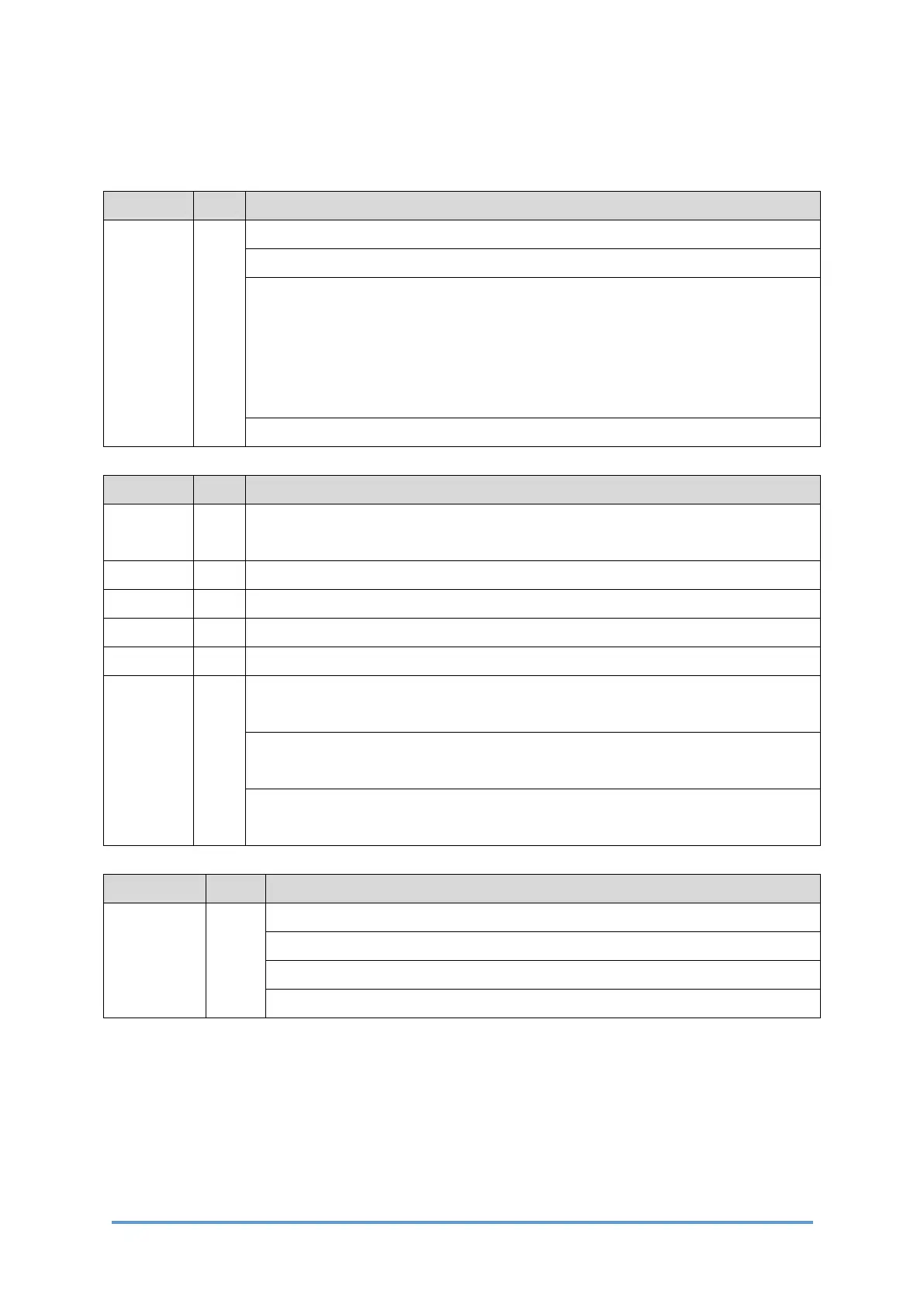SC9xx: Others
D0CA/D0C9/D0C8/D0CB 6-114 SM
6.10 SC9XX: OTHERS
No. Type Details (Symptom, Possible Cause, Troubleshooting Procedures)
SC900-00 A Electrical Total Counter Error
The total counter contains data that is not a number.
• NVRAM incorrect type
• NVRAM defective or corrupted
• Unexpected error from external source
• When PRT received signals at SRM, the requested count did not
complete.
1. Replace the NVRAM.
No. Type Details (Symptom, Possible Cause, Troubleshooting Procedures)
SC920-00 B Printer Application Error (no response within determined time in
Printing)
SC920-01 B Printer Application Error (Timeout during Printing)
SC920-02 B Printer Error (WORK memory not acquired)
SC920-03 B Printer Application Error (Filter process not started)
SC920-04 B Printer Error (Filter processing ended abnormally)
When an error is detected in the application, which makes continued
operation impossible.
• Software bug
• Unexpected hardware configuration (such as insufficient memory)
1. Cycle the main power OFF and ON.
2. Increase the memory storage capacity (Only for SC920-02).
No. Type Details (Symptom, Possible Cause, Troubleshooting Procedures)
SC921-00 B Printer Application Error (Resident font not found)
Resident font was not found at printer startup.
Preinstalled font files not found.
1. Cycle the main power OFF and ON.
