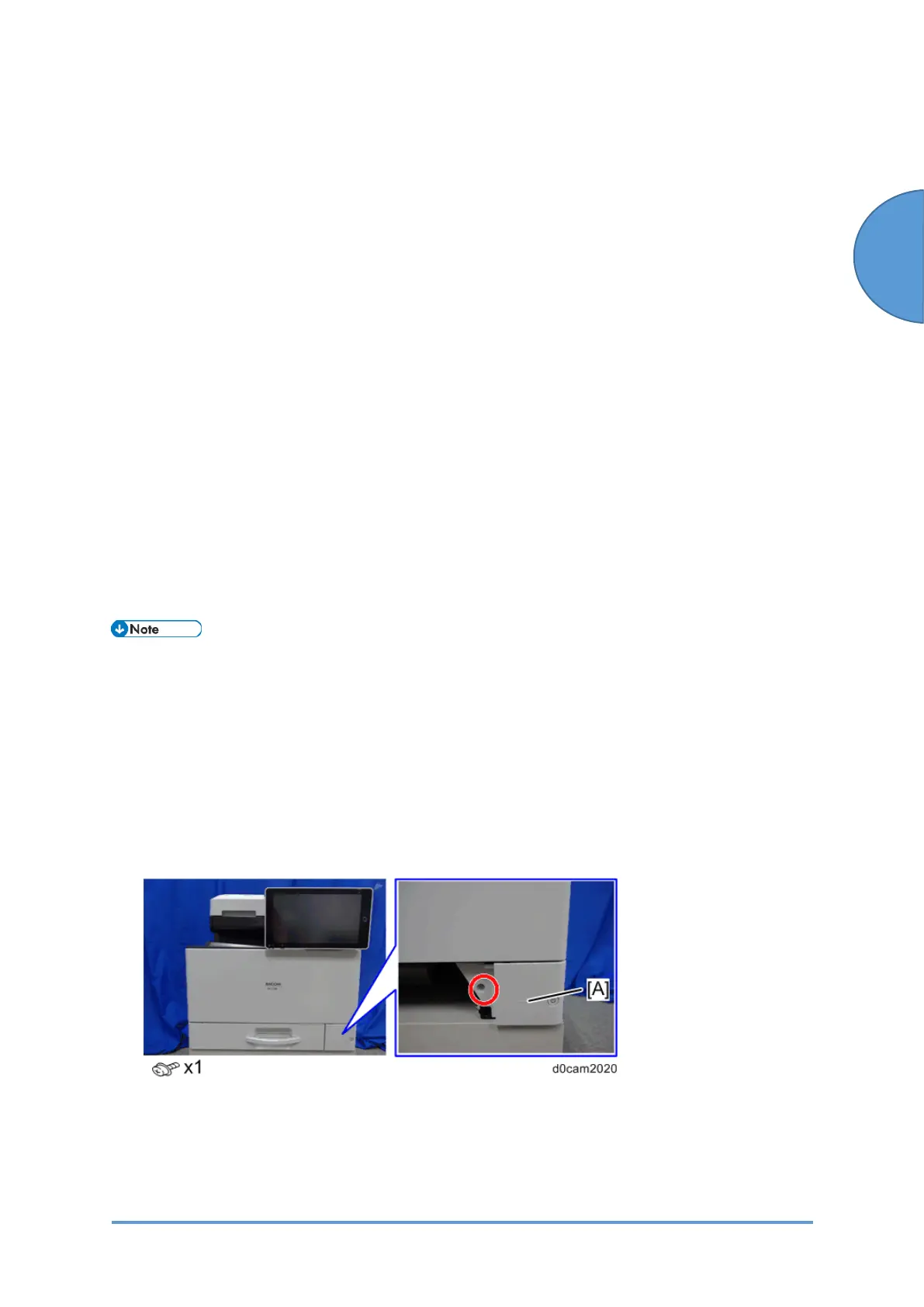SD Card Options
SM 2-155 D0CA/D0C9/D0C8/D0CB
2.21 SD CARD OPTIONS
2.21.1 SD CARD APPLI MOVE
Overview
There are only two SD card slots (one is a service slot), so only two SD card applications can be
used simultaneously.
However, if multiple SD card applications are merged, three or more SD card options can be
used.
This function is referred to as the "SD card merge function".
The "SD card merge function" is a function which enables the use of three or more functions
within the capacity of two SD cards by physically transferring the function of one SD card to
other SD cards (all SD card options can be stored in two SD cards).
However, SD card applications are under license, and the license is transferred to the target SD
card after the merge. Therefore, the original SD card cannot be used after the merge. It cannot
be used even if it is moved to the target machine.
There is also a process to prevent illegal copying.
In the previous models, the PostScript 3 unit data was prohibited from being moved by the
license. Since the software related to the license has been transferred to the controller board
(PCB24) and is provided as standard equipment in the present model, the PostScript 3 unit data
can be moved.
SD Card Storage Location
1. Remove the paper tray.
2. Remove the cover [A].
3. Open the front door.
