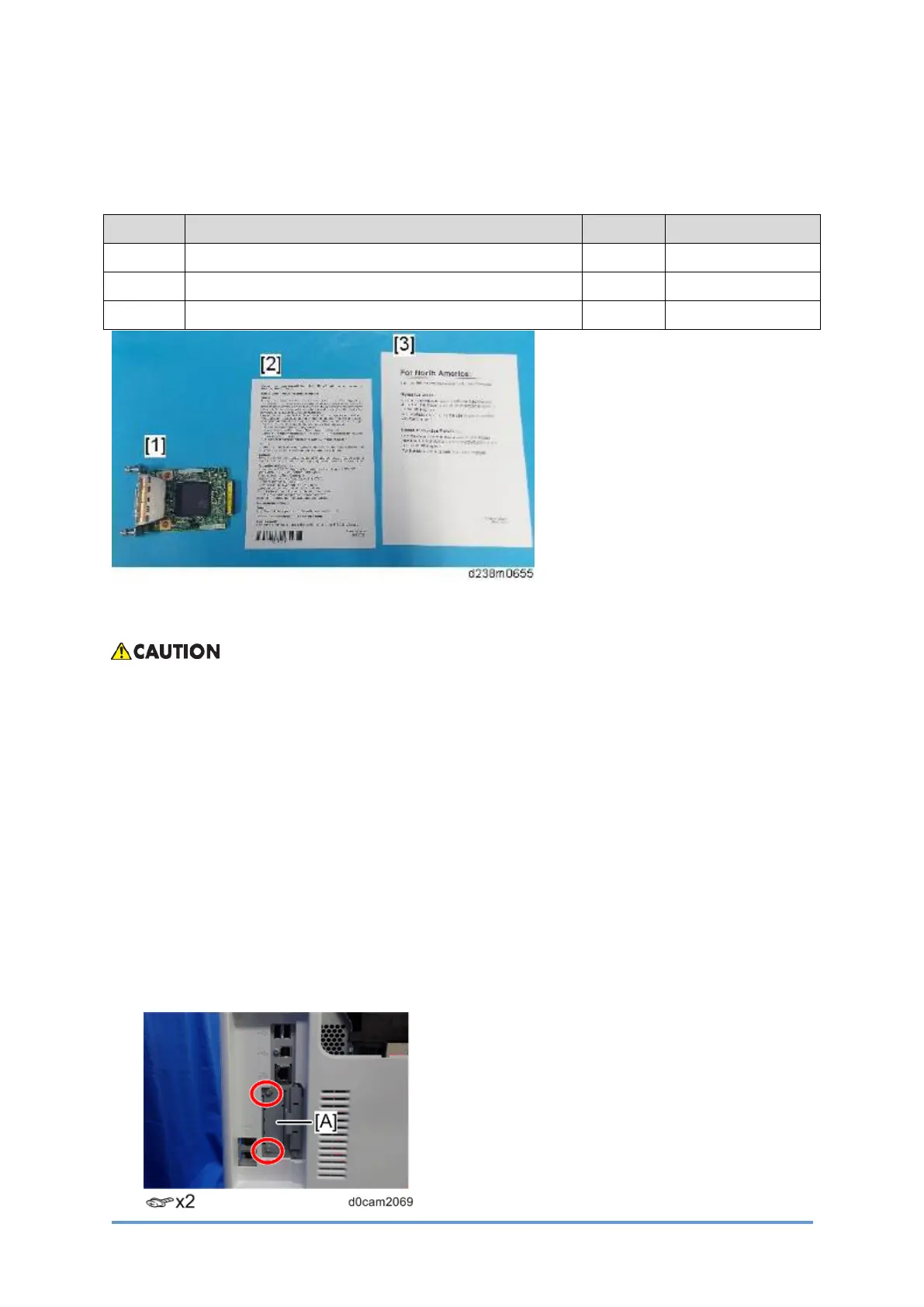Controller Options
D0CA/D0C9/D0C8/D0CB 2-138 SM
2.20.2 IEEE 1284 INTERFACE BOARD TYPE M19 (D3C0-17)
Component Check
No. Description Qty Remarks
1 IEEE 1284 Interface Board 1
2 FCC document 1
3 Notes for users 1
Installation Procedure
• Turn OFF the main power and unplug the power cord from the wall socket. If the main
power is not turned OFF before installing, an electric shock or malfunction might occur.
• Do not put your hand into the controller box. It will result in a malfunction or injury.
• Before doing any work, touch a metal object to discharge static electricity from the
body.There is a possibility that the IEEE 1284 Interface Board may malfunction due to
static electricity.
Only one of the following network interfaces can be installed at one time:
• File Format Converter
• IEEE 1284 Interface Board
• IEEE 802.11a/g/n Interface Unit
• Device Server Option
1. Remove the slot cover [A].
