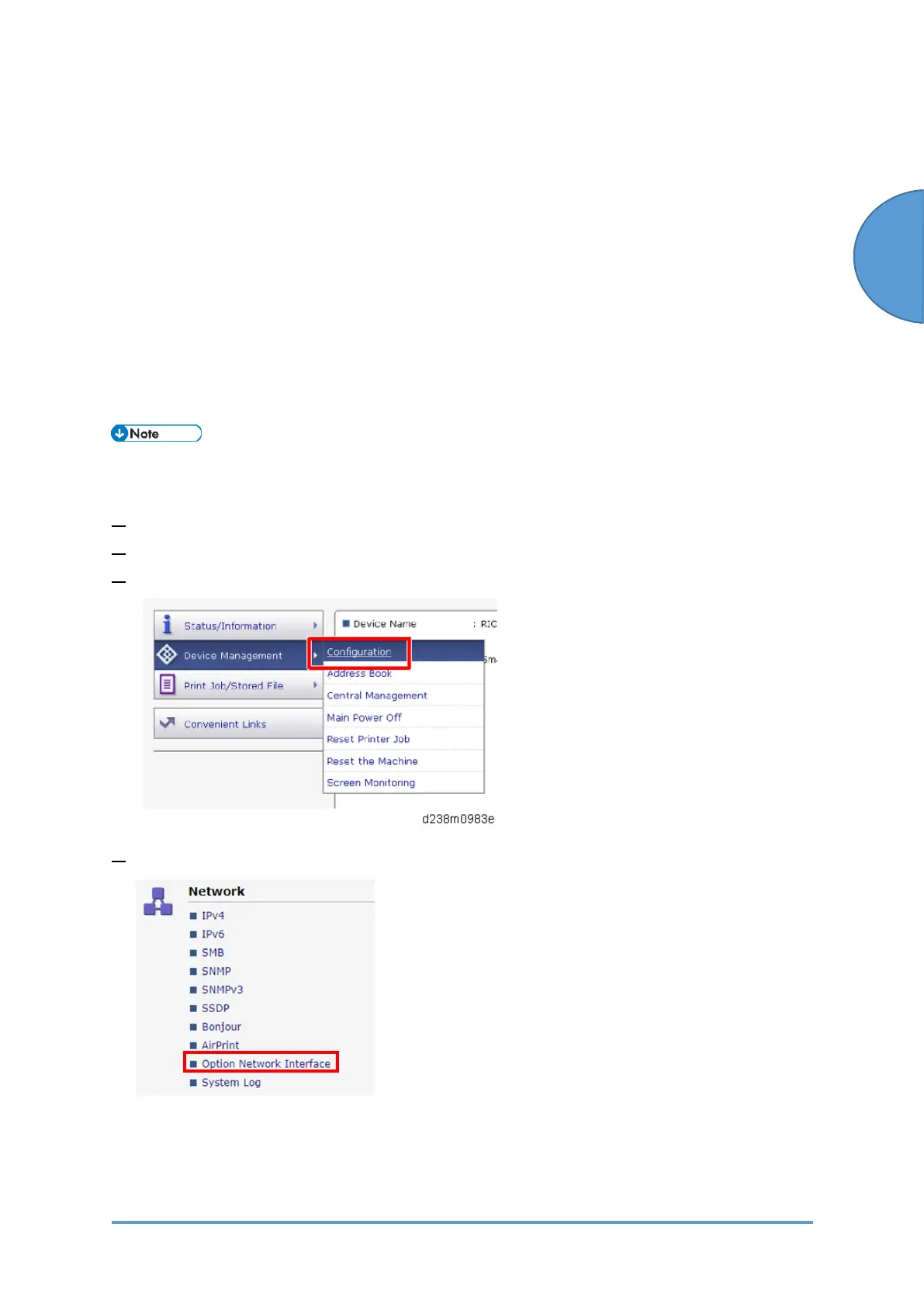Controller Options
SM 2-149 D0CA/D0C9/D0C8/D0CB
IP Address Setting
This section describes how to set an IP address on this option manually. Not only can you set
an IP address on the same network segment, but it is also possible to set an IP address on a
different network segment to share a single printer with devices in multiple networks.
• Changing the IP address from the operation panel of the main machine.
1. Press [System Settings] in [Settings] on the operation panel.
2. Press [Optional Networks] in [Network/Interface].
3. Set the IP address, Subnet mask and Default Gateway which the customer specified.
• Changing the IP address from Web Image Monitor.
• When changing the IP address from Web Image Monitor, start Web Image Monitor
through the main machine’s IP address.
1. Start the Web Image Monitor.
2. Log in as the machine administrator.
3. Point to [Device Management], and then click [Configuration].
4. Click "Option Network Interface".
