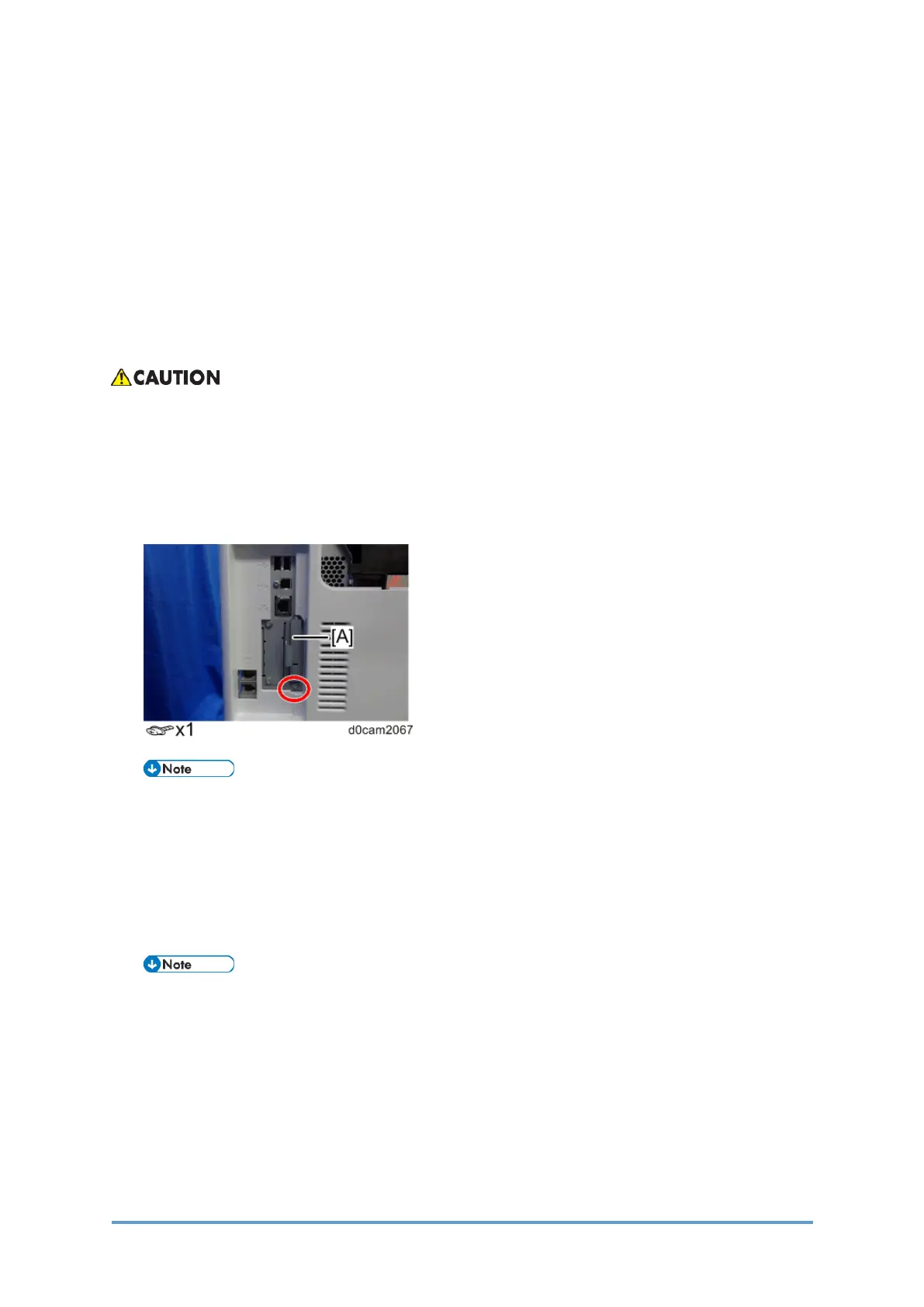SD Card Options
D0CA/D0C9/D0C8/D0CB 2-164 SM
• The surface of the tape must be blank. If you see "VOID" on the tape, do not install the
components of the box.
2. If the tape surface does not show “VOID”, remove them from the corners of the box.
3. You can see the “VOID” marks [B] when you remove each seal. In this condition, they
cannot be attached to the box again.
Installation Procedure
• Turn OFF the main power and unplug the power cord from the wall socket. If the main
power is not turned OFF before installing, an electric shock or malfunction might occur.
Installing the data overwrite security unit
1. Remove the network cable.
2. Remove the SD card slot cover [A].
Merge the SD card contents if necessary. (SD Card Appli Move)
3. Insert the SD card (DataOverwriteSecurity Unit) in SD slot 1 (upper) with its label face to
the front of the machine.
4. Turn ON the main power.
5. Enter the SP mode, and then execute SP5-878-001 (Option Setup: Data Overwrite
Security). If the installation fails, "Installation failed" is displayed when this SP is executed.
[If using the same HDD after installing the data overwrite security unit]
If using the same HDD after installing this option, execute the SPs listed below ("1" through
"3") before specifying SP5 -878 001. However, if replacing the HDD, you need only execute
"1".
If the customer continues using the same hard disk, the overwriting of the data stored on
the disk before the option is installed cannot be guaranteed. It is highly recommended to
replace the hard disk with a new one.
• SP5-801-014 (Clear DCS Setting)
