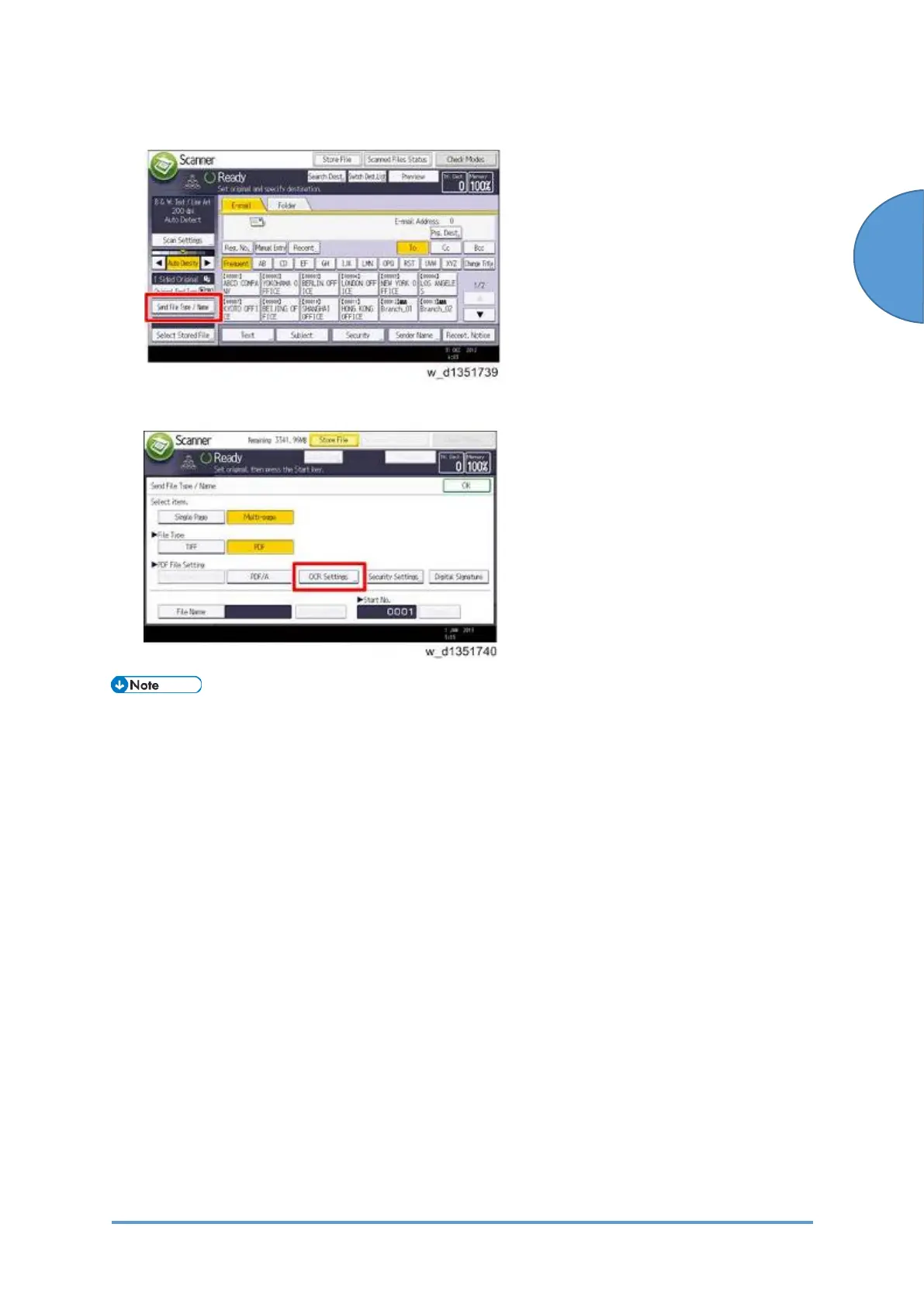SD Card Options
SM 2-161 D0CA/D0C9/D0C8/D0CB
12. Press [Send File Type / Name].
13. Check if [OCR Settings] is displayed on the [Send File Type / Name] screen.
• After installation, the OCR setting can be changed on the "OCR setting" screen.
• When setting up OCR, set [OCR setting] to [Yes]. (Default setting: [No])
Recovery Procedure
When this option is installed, a function is saved on the HDD, and ID information on the SD card
is saved in the NVRAM. Therefore, when replacing the HDD and/or NVRAM, this option must
be reinstalled.
When only the HDD is replaced, reinstall using the original SD card.
• When only the NVRAM is replaced, if uploading or downloading NVRAM data, reinstall
using the original SD card.If not uploading or downloading NVRAM data, order and reinstall
a new SD card (service part).
• When the HDD and NVRAM are replaced simultaneously, reinstall using the original SD
card.
