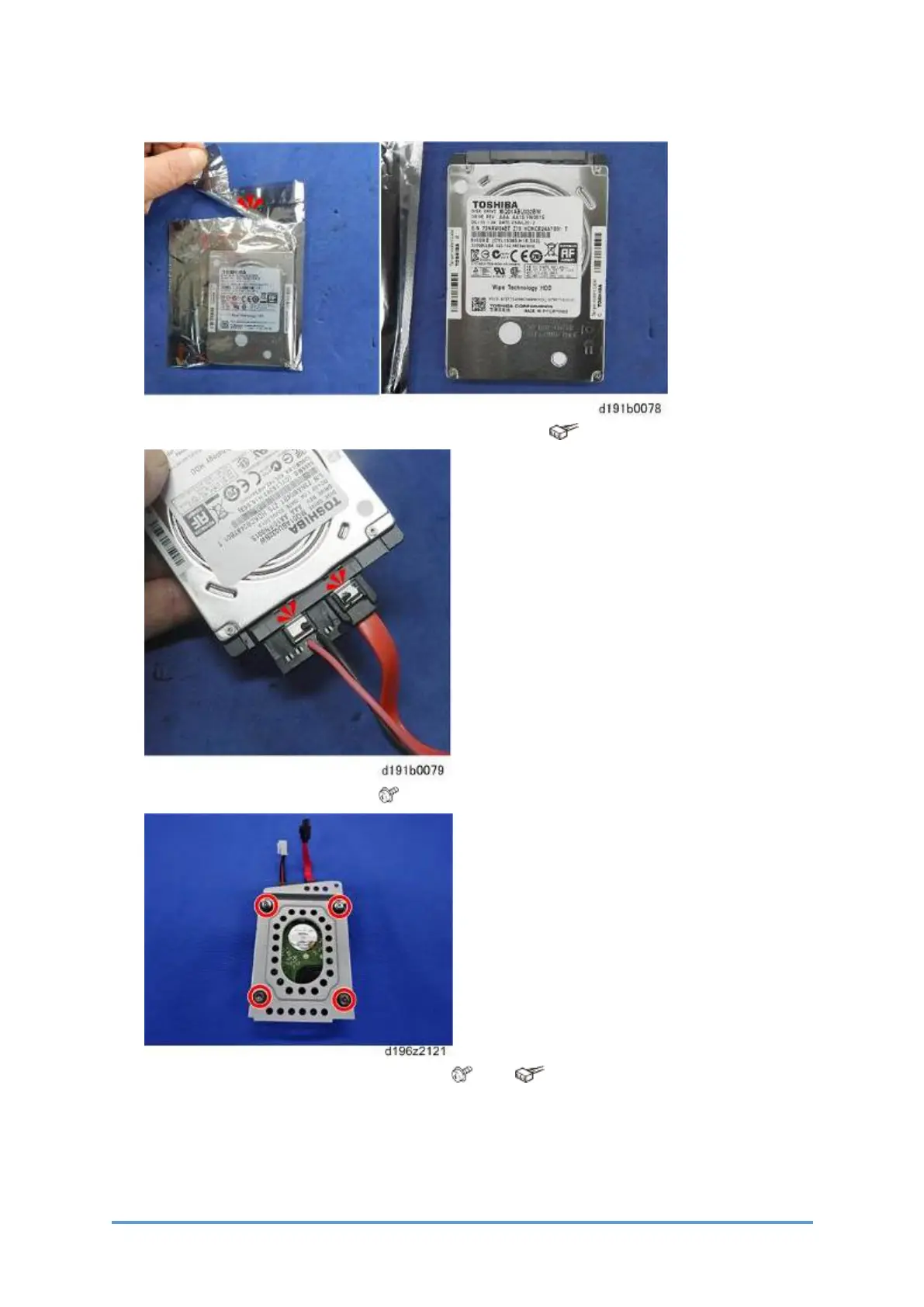Controller Options
D0CA/D0C9/D0C8/D0CB 2-152 SM
4. Remove the enhanced security HDD from its protective pack.
5. Connect the two cables to the enhanced security HDD. ( × 2)
6. Fasten the HDD to the bracket. ( × 4)
7. Install the HDD bracket in the mainframe. ( × 3, × 2)
8. Reassemble the machine.
