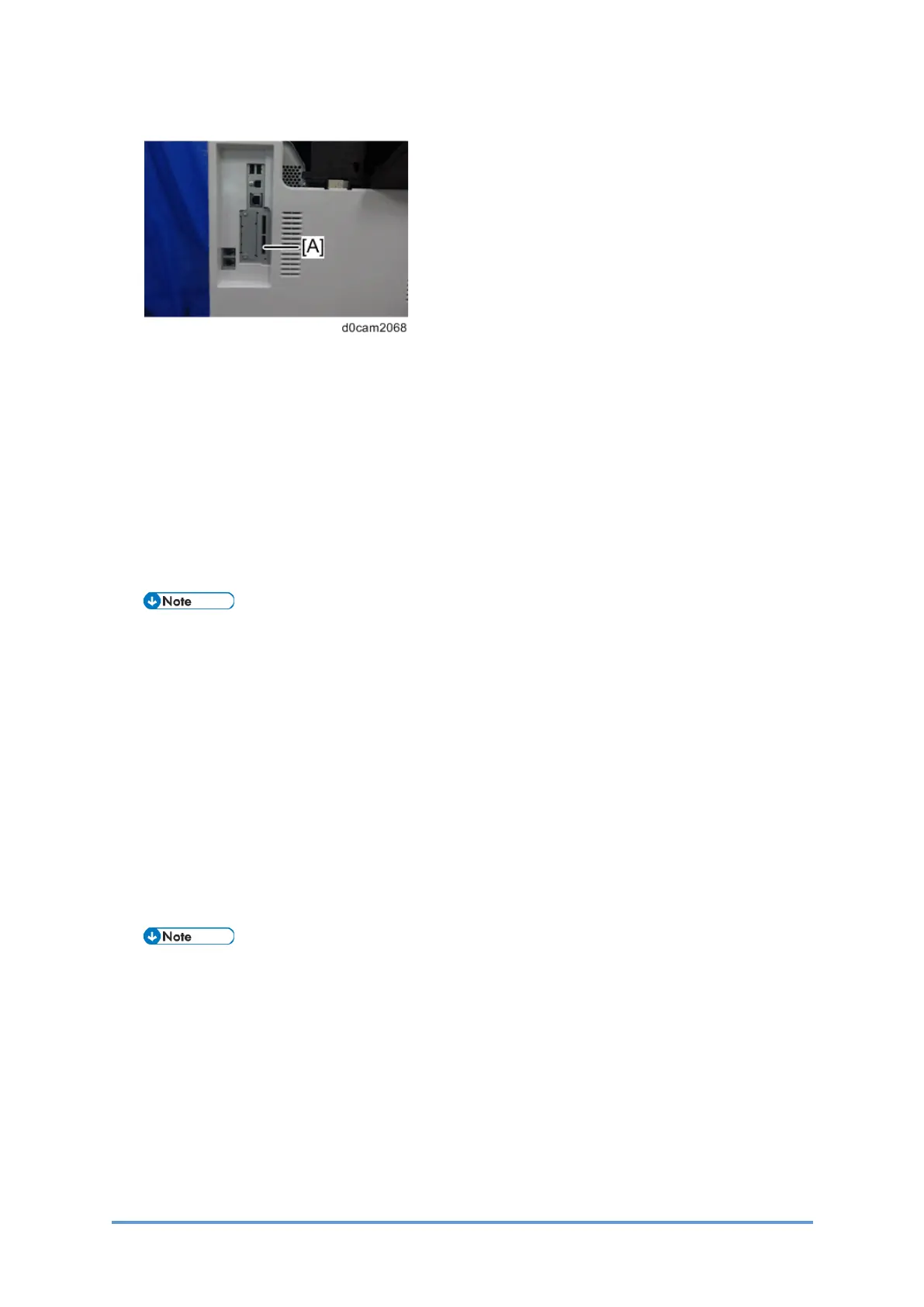SD Card Options
D0CA/D0C9/D0C8/D0CB 2-172 SM
2. Insert the VM Card in SD card slot 2 [A: Lower Slot].
3. Reattach the SD card slot cover.
4. Turn ON the main power.
5. Print out the "Configuration Page", and then check if this option is correctly recognized.(see
"Check All Connections" at the end of this section)
Installing the Java Platform
1. Turn ON the main power.
Insert the SD card and turn the main power on, then the Java platform is automatically
installed.
• Automatic installation takes approximately 1 minute.
• If you turn the power off during installation, the VM card may be damaged.
• Be sure to check the following before turning the power off.
2. Press "Settings" icon.
3. Press [System settings], [Extended Feature Information], and then [Extended Feature
Information].
4. If the installation is completed correctly, [JavaTM Platform] appears in the Extended
Feature Information menu.
5. Press [Exit] twice to exit from the Extended Feature Information menu.
Operate the machine with the JavaVM SD card installed in SD Card Slot 2 (bottom slot).
6. Turn OFF the main power and then back on
