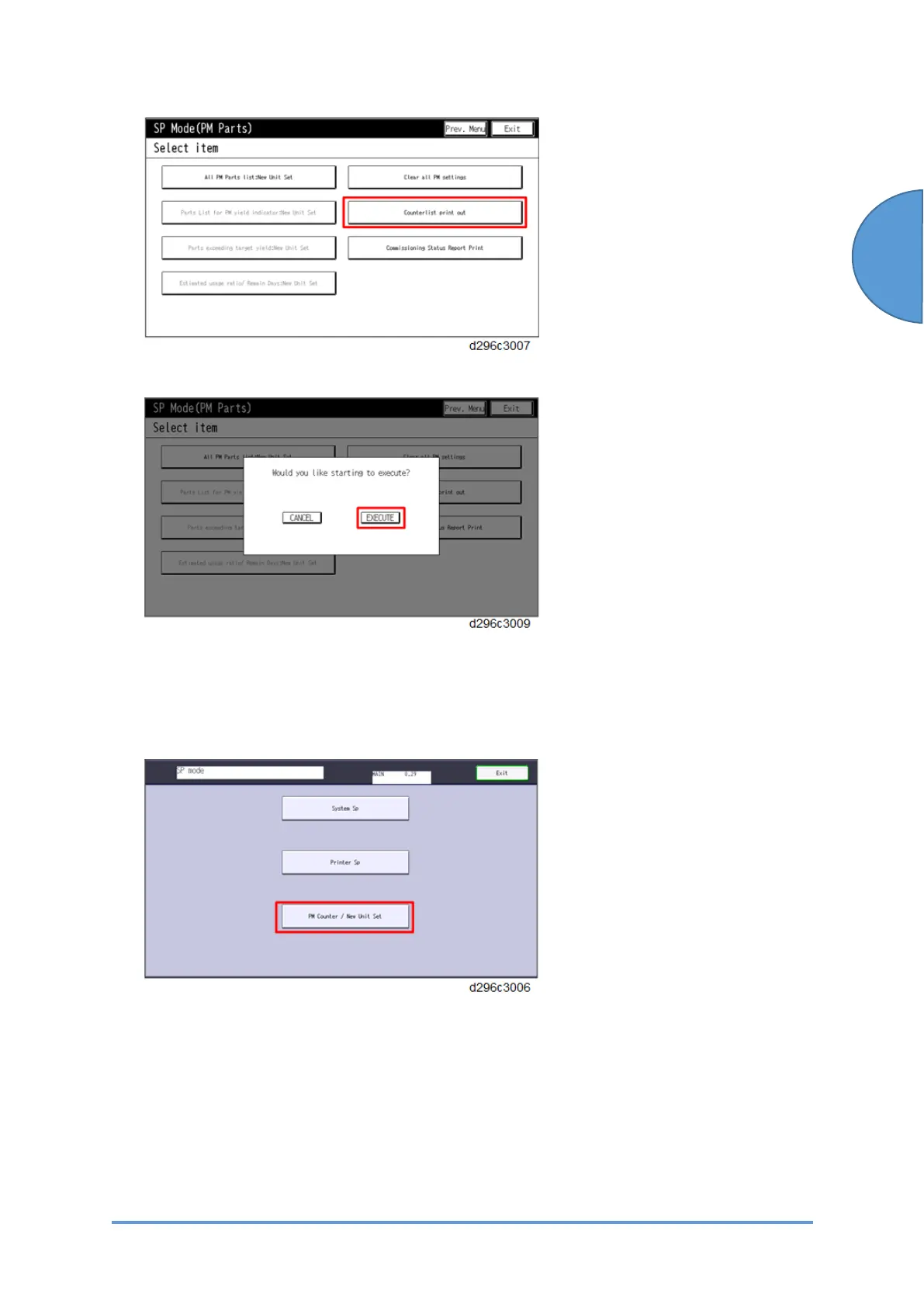PM/Yield Parts Settings
SM 3-5 D0CA/D0C9/D0C8/D0CB
3. Press [EXECUTE] to output the PM counter list.
4. Press [Exit].
3. In the SMC data, check the values of the counters in SP 7-621-002 to 208, to determine
what parts should be replaced. (Refer to the SP table in the appendix.)
4. In the SP mode menu, press [PM Counter / New Unit Set].
