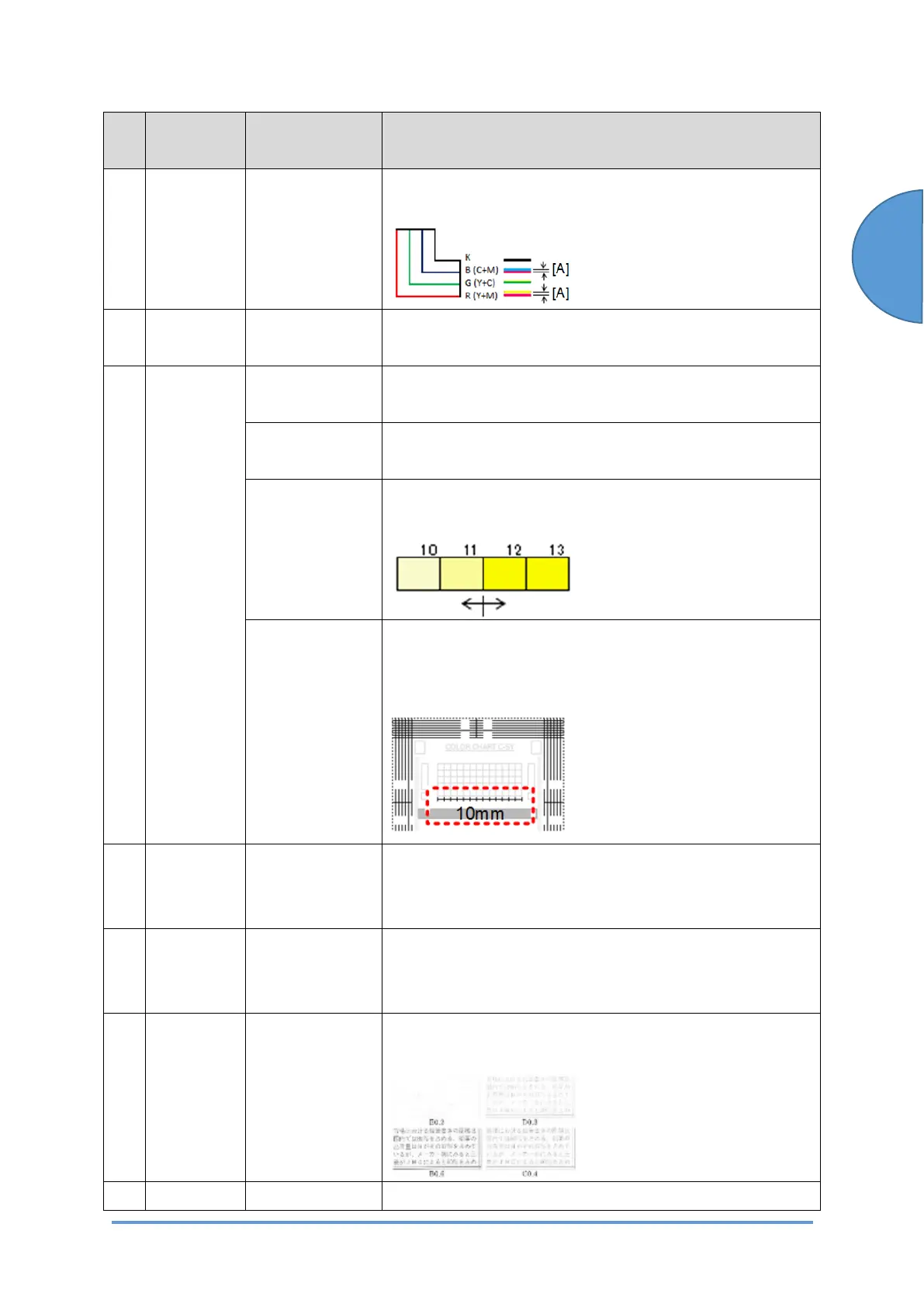Image Adjustment
SM 4-249 D0CA/D0C9/D0C8/D0CB
&
Adjustment
No. Check
Area
Check Item Description
3 Colored
L-shaped
lines
Color
registration
errors
Check the distances [A] between the colors making up the
RGB lines (Y+M/ Y+C/ C+M), using a loupe.
4 Solid color
patches
Solid density Check the density of each color patch between the chart
and the copy .
5 13
gradations
scale
Halftone density Check that the density of each color patch in the 3rd row in
the chart and the copy are the same.
Gray balance Check that the K density of the 3rd and 5th rows in the
chart and the copy are the same.
Gradation On the copy, check that the densities of each color patch in
the 11th and 12th rows are different.
Equal
magnification
(main scan
direction)
Check that the magnification is equal in the chart and the
copy using the scale under the gradation patches.
The scale is 10mm per row. Check 10 consecutive rows.
6 Halftone
area
Gray color
difference
Check that the density in the chart and the copy is the
same. There must be no unevenness in density between
the front, rear, and middle.
7 Solid area Solid filling Check that there is no density unevenness in solid color.
There should be no color unevenness in density between
the front, rear, and middle.
8 Low
contrast
characters
Reproducibility
of low contrast
Check that "C0.4" is readable in the copy when using the
center notch (notch 5). In addition, "E0.2" must be deleted.
9 Six sizes of Character Check the minimum size of characters that are readable,
