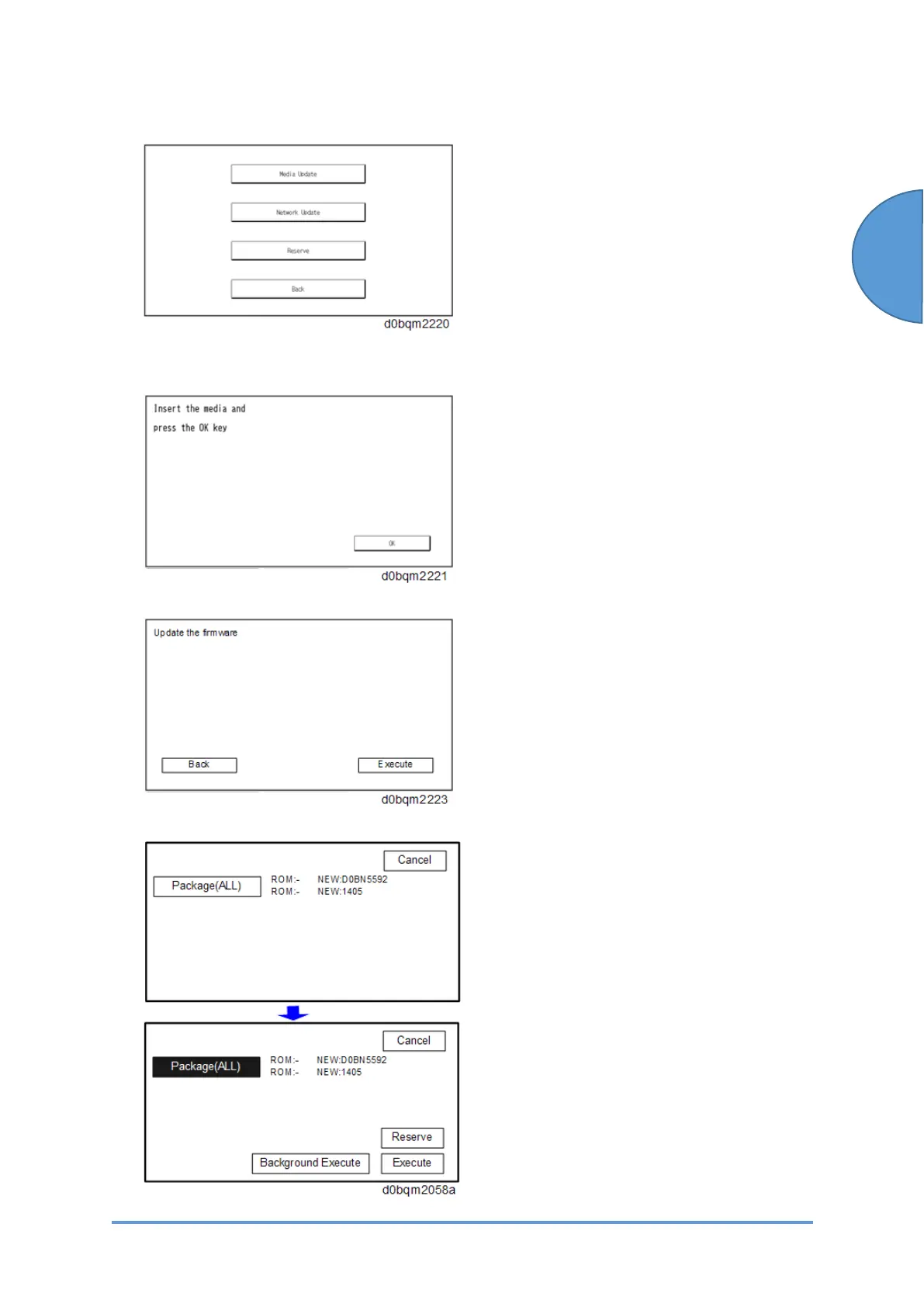Firmware Update (Removable Media)
SM 5-9 D0CA/D0C9/D0C8/D0CB
Maintenance
3. Touch [Media Update].
4. When the following screen is displayed, insert the removable media into the slot on the
operation panel and touch [OK].
5. Touch [Execute].
6. Select the package, and then press [Execute].
