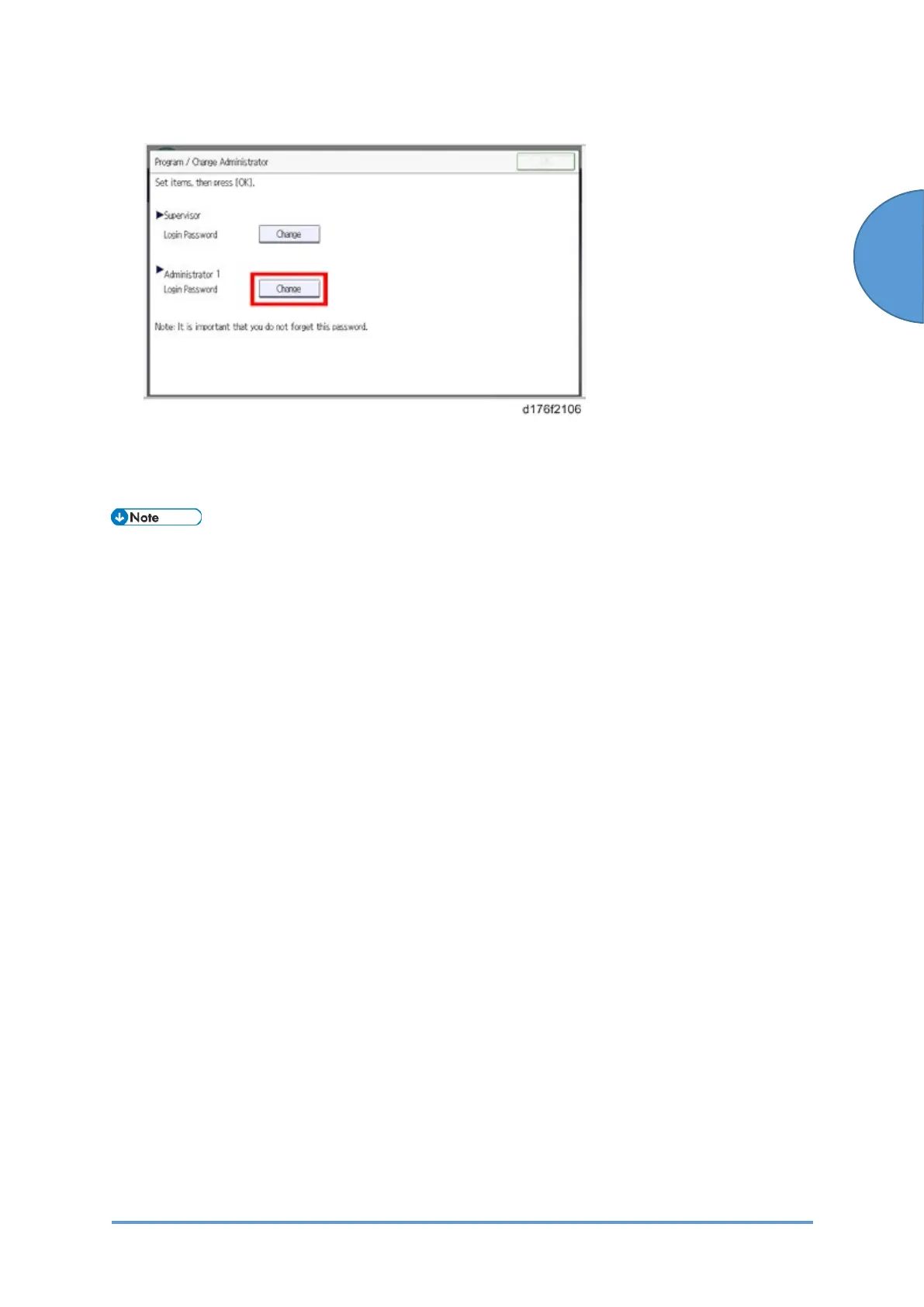Main Machine Installation: Important Notice on Security Issues
SM 2-9 D0CA/D0C9/D0C8/D0CB
5. Change the administrator 1 login password.
6. Input the password, and then press [OK].
7. Confirm the password, and then press [OK].
8. Turn the main power OFF and back ON again.
The passwords for Supervisor or Administrator 1 to 4 can be set via "System Settings", but the
Program/Change Administrator screen appears every time the power switch is turned ON if the
passwords are set with this method. We recommend customers set the passwords via the
network or the Program/Change Administrator screen.
