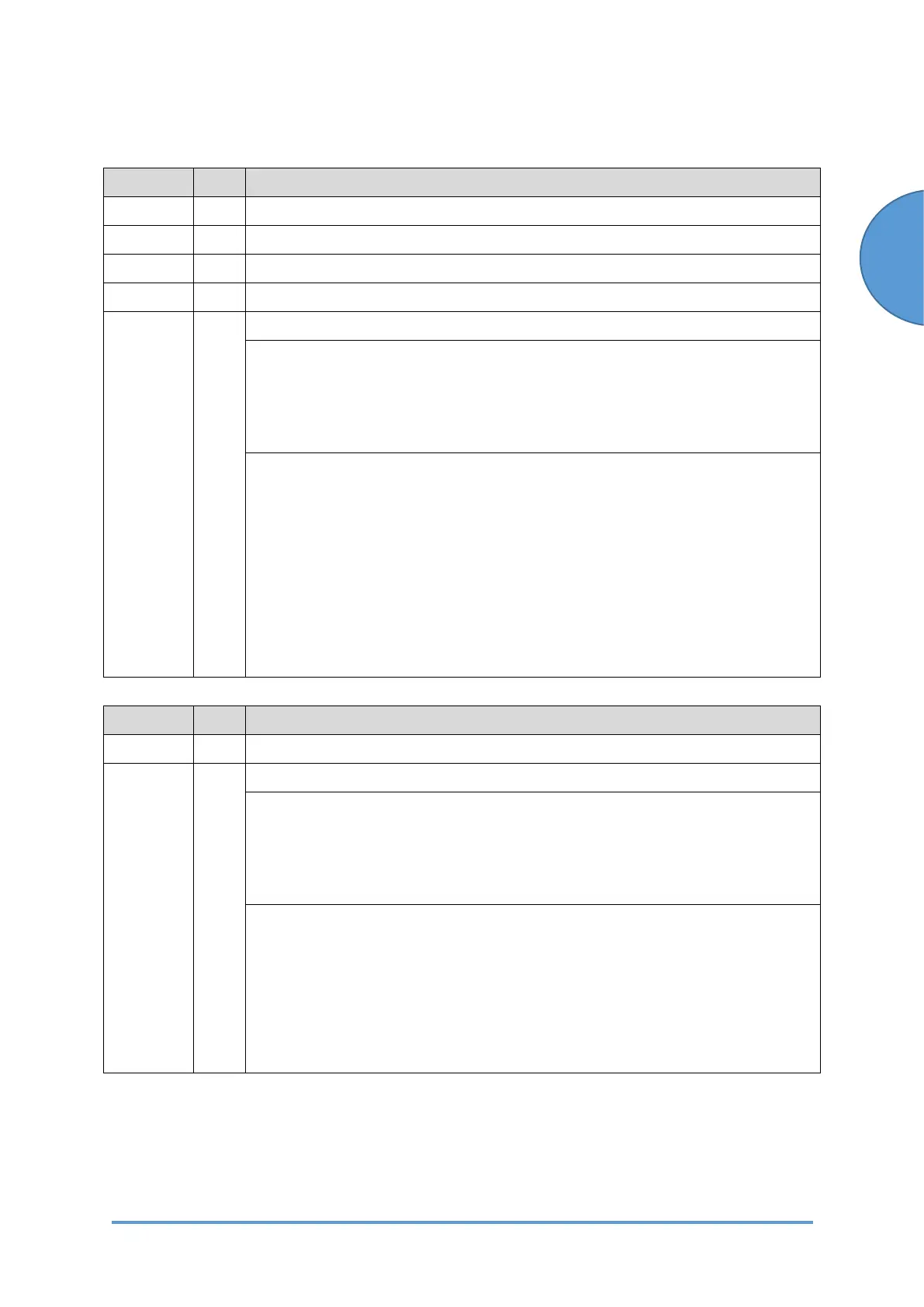SC2xx: Exposure
SM 6-19 D0CA/D0C9/D0C8/D0CB
No. Type Details (Symptom, Possible Cause, Troubleshooting Procedures)
SC272-01 D LD Driver Communication Error: K
SC272-02 D LD Driver Communication Error: C
SC272-03 D LD Driver Communication Error: M
SC272-04 D LD Driver Communication Error: Y
Communication between the CPU and LD driver was not performed correctly.
• BiCU failure (LD 5V Power error)
• LDB failure (LD drive error)
• LDB harness failure
• Model mismatch between BiCU (PCB1) and Laser unit
1. Cycle the power OFF/ON.
2. Check the harness between LDB and BiCU (PCB1).
3. Check the combination of BiCU (PCB1) and Laser unit.
Check that the BiCU (PCB1) of an IM C300 is not being used with the
laser unit of an IM C400 or vice versa.
4. Replace the BiCU (PCB1).
5. Replace the Laser unit.
6. Replace the harness between LDB and BiCU (PCB1).
No. Type Details (Symptom, Possible Cause, Troubleshooting Procedures)
SC272-10 D LD Driver Communication Error: Others
Communication between the CPU and LD driver was not performed correctly.
• BiCU failure (LD 5V Power error)
• LDB failure (LD drive error)
• LDB harness failure
• Interlock Switch failure
1. Cycle the power OFF/ON.
2. Check the harness between LDB and BiCU (PCB1).
3. Replace the BiCU (PCB1).
4. Replace the Laser unit.
5. Replace the harness between LDB and BiCU (PCB1).
6. Replace the Interlock Switch.
