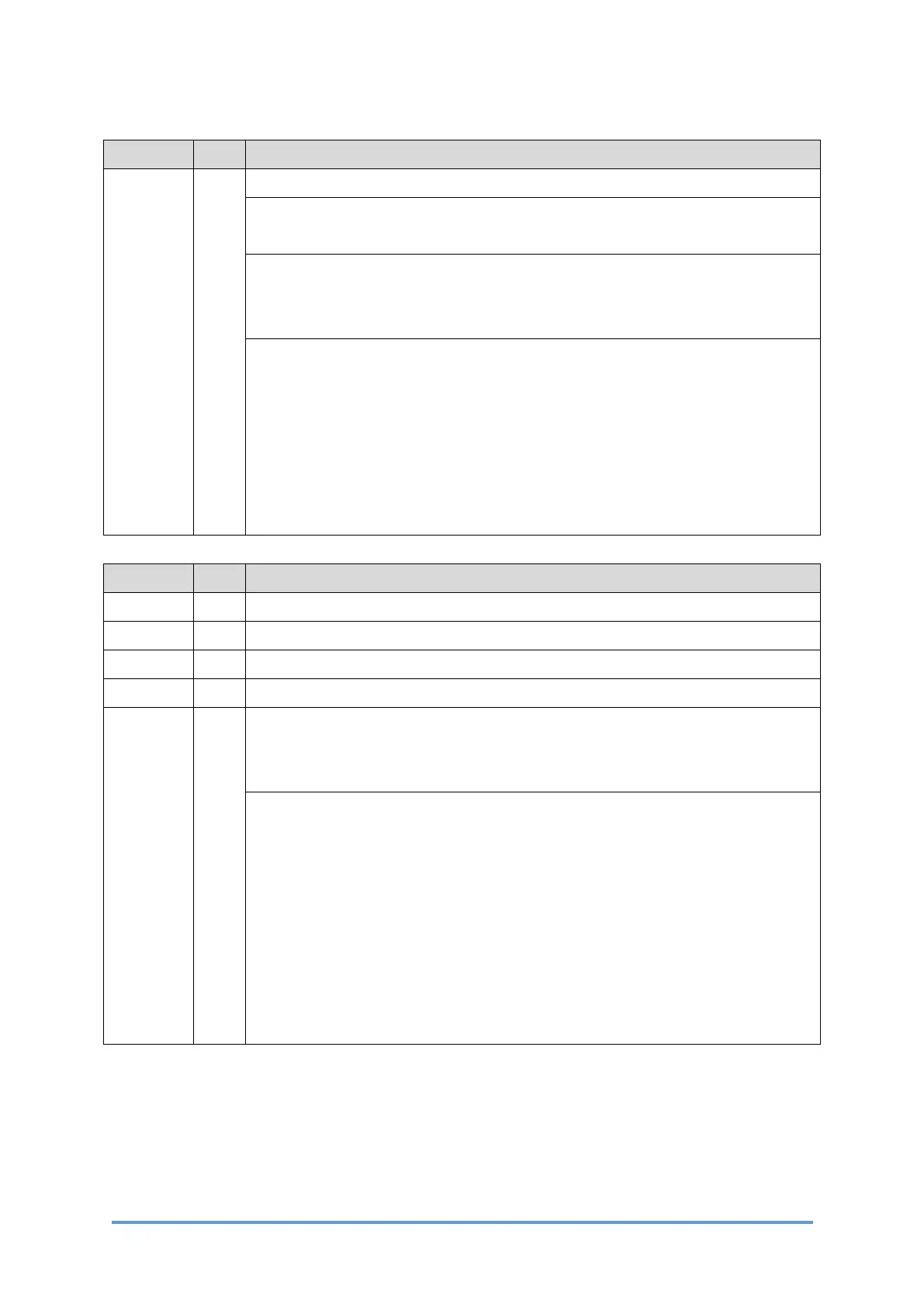SC5xx: Paper Feed and Fusing
D0CA/D0C9/D0C8/D0CB 6-48 SM
No. Type Details (Symptom, Possible Cause, Troubleshooting Procedures)
SC574-00 A Pressure Roller Thermistor (edge: rear) (TH3) Overheat (Hardware Error)
Pressure Roller Thermistor (edge: rear) (TH3) detects a temperature of 248
degrees C.
• Shorted triac
• Defective BiCU (PCB1)
• Defective fusing control system
1. Reconnect the connectors between the fusing drawer connector, BiCU
(PCB1), and Pressure Roller Thermistor (edge: rear) (TH3)
2. Replace the Pressure Roller Thermistor (edge: rear) (TH3).
3. Replace the harnesses between the BiCU (PCB1) and the Pressure
Roller Thermistor (edge: rear) (TH3).
4. Replace the BiCU (PCB1).
5. Replace the fusing unit if all the above steps cannot resolve the issue.
No. Type Details (Symptom, Possible Cause, Troubleshooting Procedures)
SC581-01 A Open Fusing Thermistor (non-contact sensor) (S10)
SC581-02 A Shorted Fusing Thermistor (non-contact sensor) (S10)
SC581-11 D Open Fusing Thermistor (non-contact sensor) (S10) (Low Power)
SC581-12 D Shorted Fusing Thermistor (non-contact sensor) (S10) (Low Power)
• Thermopile disconnection (SC581-01)
• Shorted fusing thermistor (SC581-02)
• Connector contact failure
1. Check the input voltage and replace the power plug (SC581-11/-12).
2. Reconnect the connectors between the fusing unit, fusing drawer
connector, and BiCU (PCB1).
3. Replace the Fusing Thermistor (non-contact sensor) (S10).
4. Replace the harnesses between the BiCU (PCB1) and the fusing drawer
connector.
5. Replace the BiCU (PCB1).
6. Replace the PSU (AC) (PCB17).
7. Replace the fusing unit if all the above steps cannot resolve the issue.
