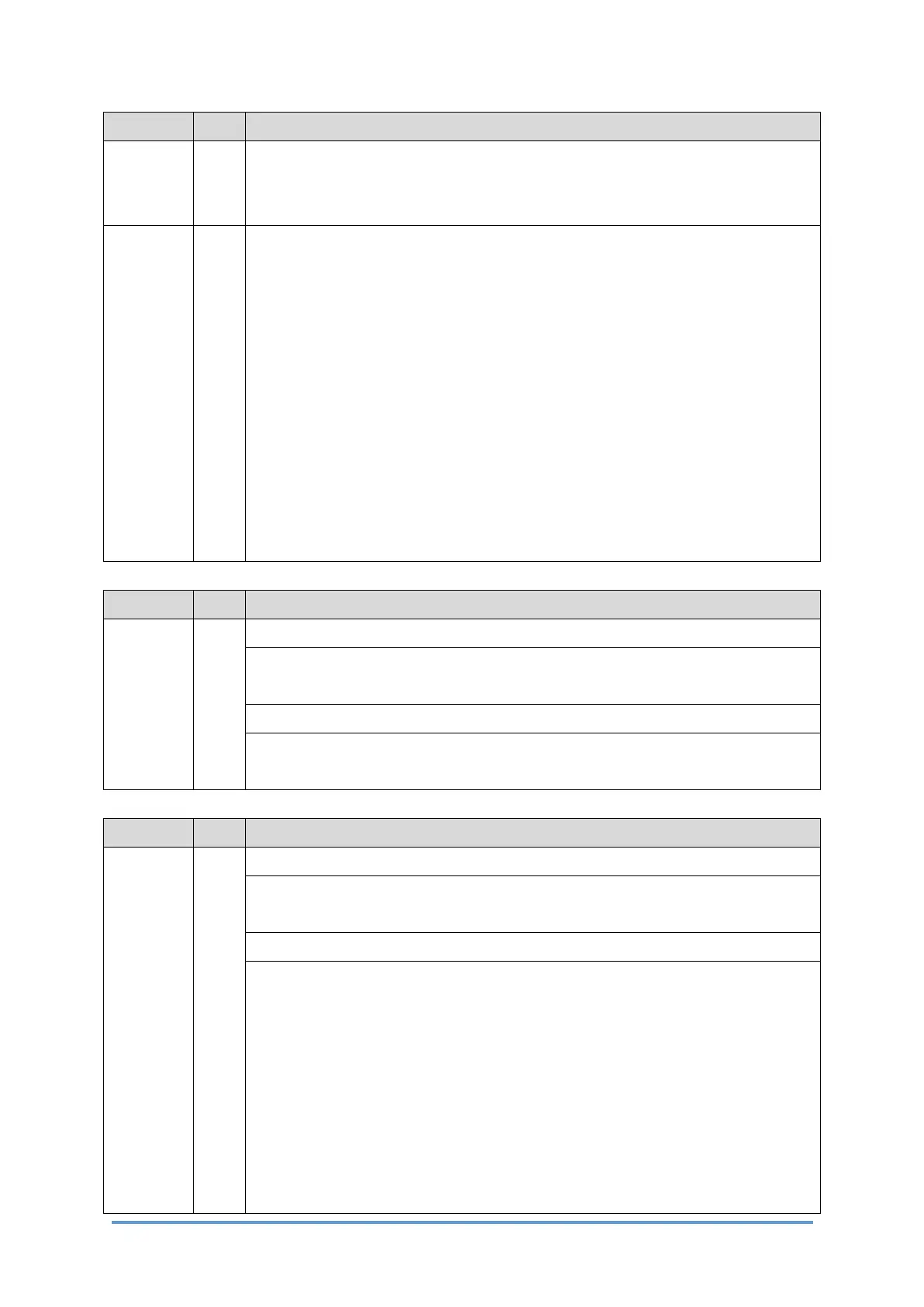SC9xx: Others
D0CA/D0C9/D0C8/D0CB 6-120 SM
No. Type Details (Symptom, Possible Cause, Troubleshooting Procedures)
• Toner Supply Motor (M1-M4) is malfunctioning.
• Toner Supply Motor driver is malfunctioning.
• The interlock switch is OFF.
Check if the SC occurs by executing two-sided printing after turning the main
power OFF and then back ON. If the SC occurs again, do the following steps.
Check if the SC reoccurs by cycling the power after each step.
1. Reconnect the connector to the BiCU (PCB1).
Take care not to bend the connector pins when reconnecting the
connector.
2. Reconnect the relay connector and Toner Supply Motor connector.
Take care not to bend the connector pins when reconnecting the
connector.
3. Replace the Toner Supply Motor (M1-M4).
4. Replace the harness between the BiCU (PCB1) and Toner Supply Motor
(M1-M4).
No. Type Details (Symptom, Possible Cause, Troubleshooting Procedures)
SC940-50 C Optional Counter Interface Unit Error
Setting of the optional counter interface is ON, and register values, of the set
detection signal of the optional counter interface unit, is "1" 3 times in a row.
Driver's error of the optional counter interface
1. Cycle the main power OFF/ON.
2. If the problem cannot be solved, replace the BiCU (PCB1).
No. Type Details (Symptom, Possible Cause, Troubleshooting Procedures)
SC940-52 C Paper Feed Clutch (CL9) Malfunction (during operation)
This SC occurs if the value of the register of the error detection signal is zero
three times in a row when the Paper Feed Clutch (CL9) is operating.
• The Paper Feed Clutch (CL9) driver is malfunctioning.
Check if the SC occurs by executing two-sided printing after switching the
main power OFF and then back ON. If the SC occurs again, do the following
steps. Check if the SC reoccurs by cycling the power after each step.
1. Reconnect the connector to the BiCU (PCB1).
Take care not to bend the connector pins when reconnecting the
connector.
2. Reconnect the relay connector and Paper Feed Clutch (CL9) connector.
Take care not to bend the connector pins when reconnecting the
connector.
