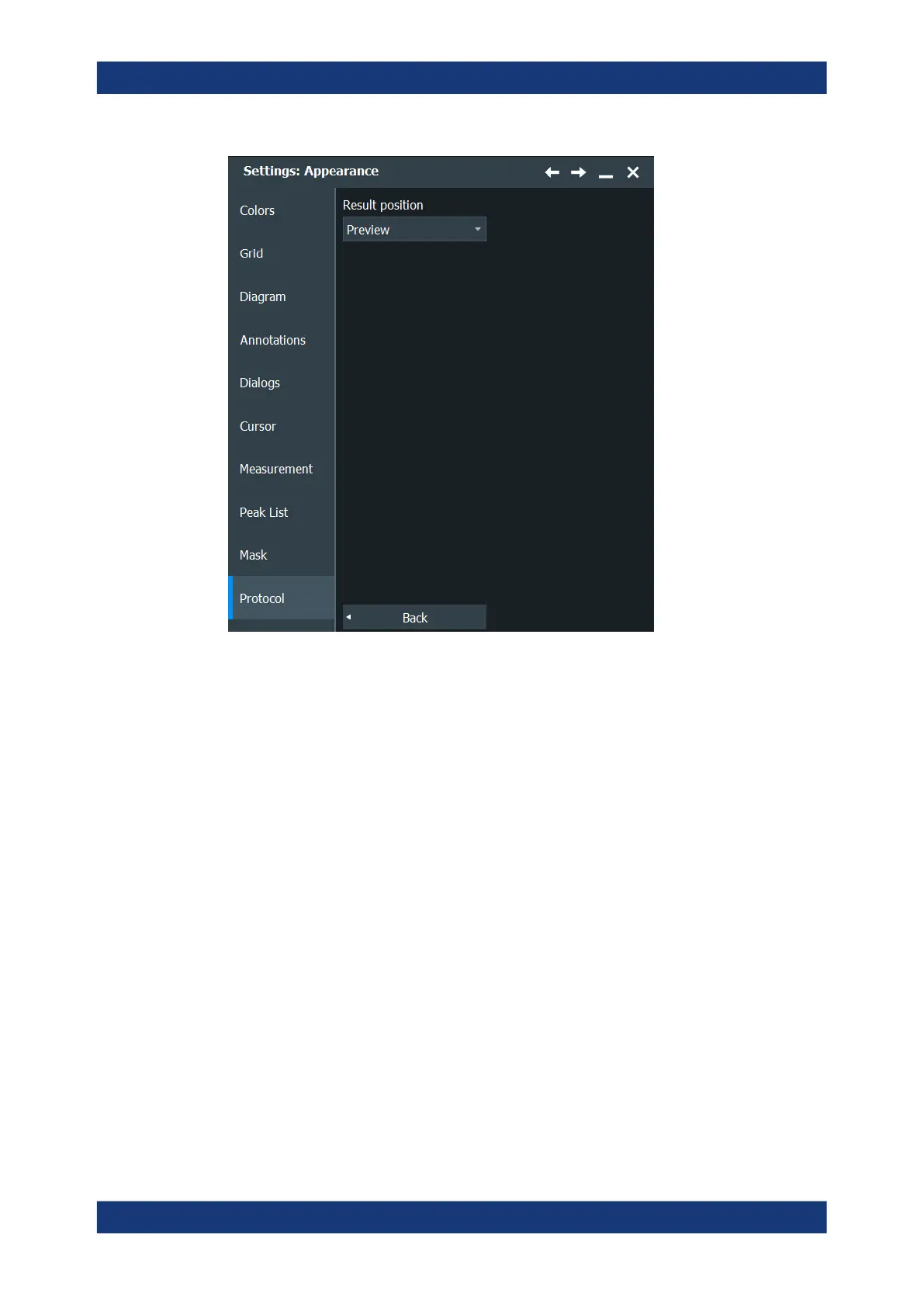Instrument setup
R&S
®
RTP
112User Manual 1337.9952.02 ─ 12
Table position
Defines the position of the decode table on the screen.
"Floating"
Floating result box in front of the diagrams.
"Preview""
Result icon on the sidebar.
"Docked"
Fixed tab below the diagrams.
Remote command:
DISPlay:RESultboxes:DEPosition on page 1551
4.4 Display settings
In the "Settings" > "Display" dialog box, you can define the display settings like bright-
ness and signal intensity. Yo can also set up an external monitor.
4.4.1 Persistence settings
Access: "Menu" > "Settings" > "Display" > "Persistence"
Display settings
