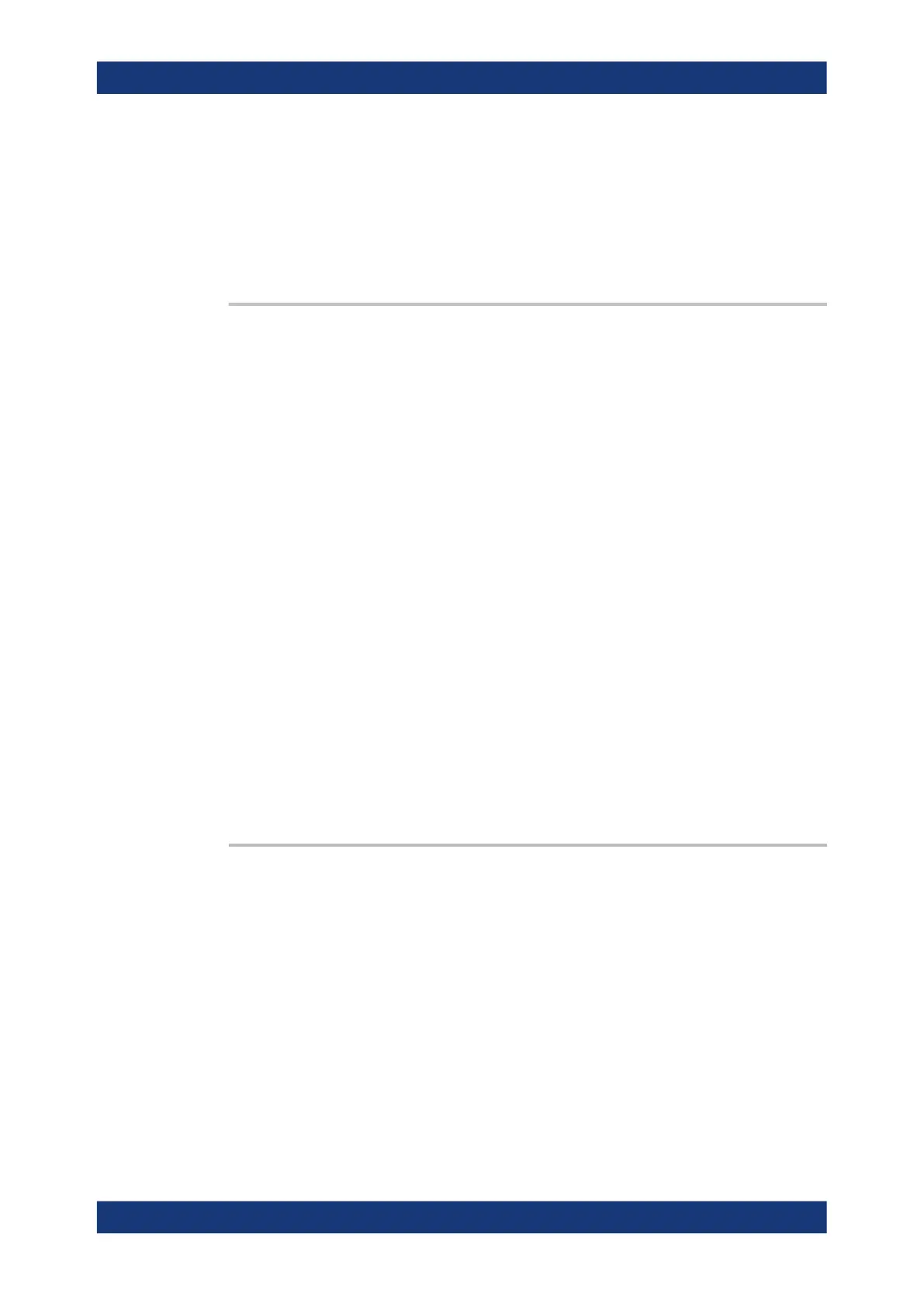Remote control commands
R&S
®
RTP
1507User Manual 1337.9952.02 ─ 12
NOT
Input value is inverted
Parameters for setting and query:
<Searchname> String with the name of the search
Usage: Asynchronous command
SEARch:TRIGger:STATe:AB:LOGic <Searchname>, <Operator>
SEARch:TRIGger:STATe:AB:LOGic? <Searchname>
SEARch:TRIGger:STATe:CD:LOGic <Searchname>, <Operator>
SEARch:TRIGger:STATe:CD:LOGic? <Searchname>
SEARch:TRIGger:STATe:ABCD:LOGic <Searchname>, <Operator>
SEARch:TRIGger:STATe:ABCD:LOGic? <Searchname>
Defines the logical combination of the indicated channels after evaluating the previous
logical operations:
●
AB: CH1 and CH2
●
CD: CH3 and CH4
●
ABCD: result of AB and CD
Parameters:
<Operator> AND | NAND | OR | NOR
AND: logical AND, conjunctive combination
NAND:logical NOT AND
OR:logical OR, disjunctive combination
NOR: logical NOT OR
Parameters for setting and query:
<Searchname> String with the name of the search
Usage: Asynchronous command
22.15.14 Search on spectrum
CURSor<m>:PEXCursion <Value>
Defines the minimum level by which the waveform must rise or fall so that it will be
identified as a maximum or a minimum by the search functions.
Suffix:
<m>
.
The suffix is irrelevant
Parameters:
<Value> Range: 0 to 100
Increment: 1
*RST: 5
Default unit: dB
Usage: Asynchronous command
Search
