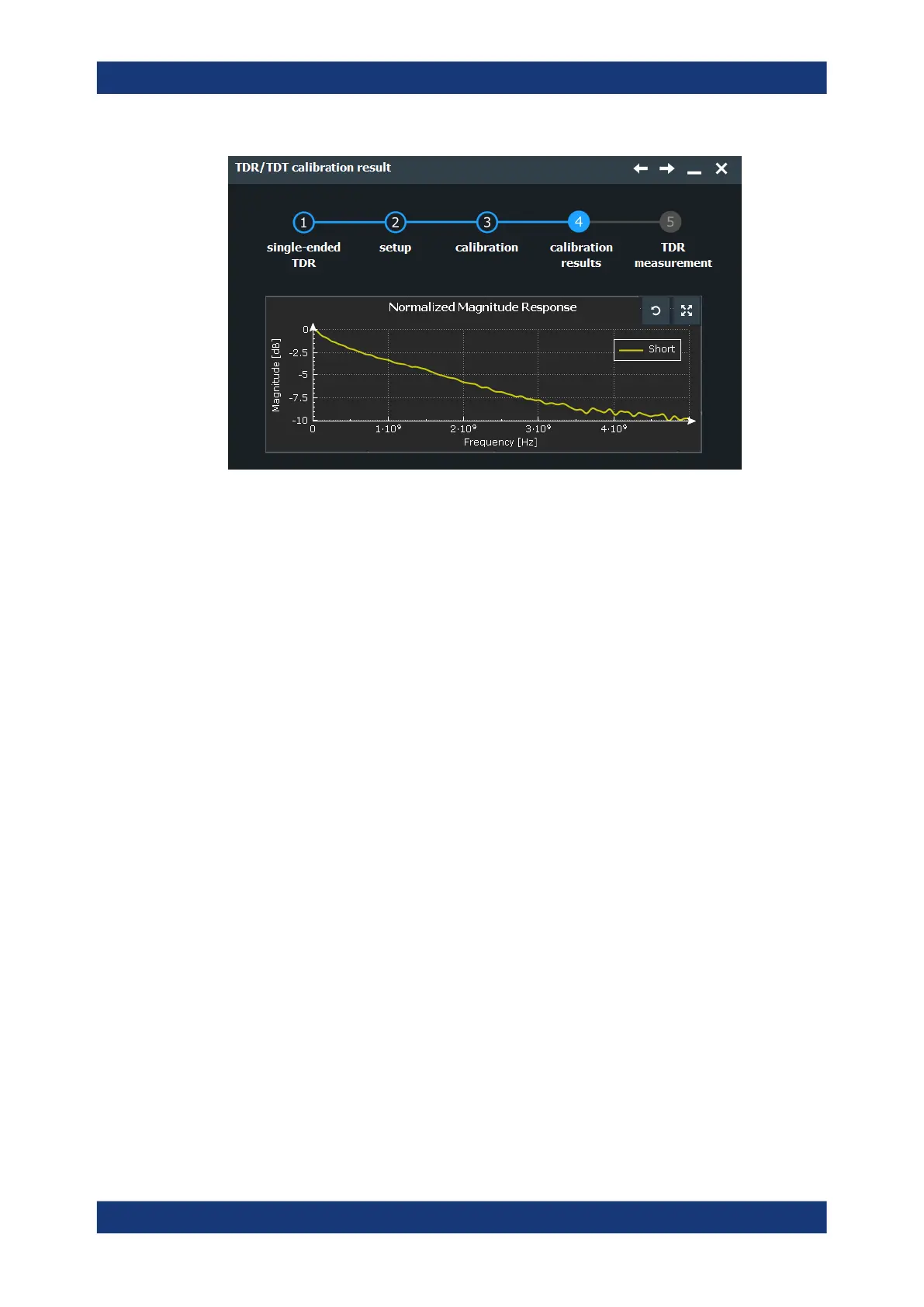Pulse source and TDR/TDT analysis (option R&S RTP-B7/K130)
R&S
®
RTP
999User Manual 1337.9952.02 ─ 12
Figure 16-7: Result of TDR calibration: high attenuation and noisy graph at higher frequencies
Save calibration
Saves the current correction values to a file. Using the saved file, you can repeat the
measurements at any time.
Remote command:
TDRT:CALibration:SAVE:NAME on page 2245
TDRT:CALibration:SAVE[:EXECute] on page 2245
16.2.5 Measurement settings
Access: [App Cockpit]> "Analysis" > "TDR / TDT" > "Calibrate setup" > "Next"> "Next"
> "Next"
TDR/TDT analysis (option R&S RTP-K130)
