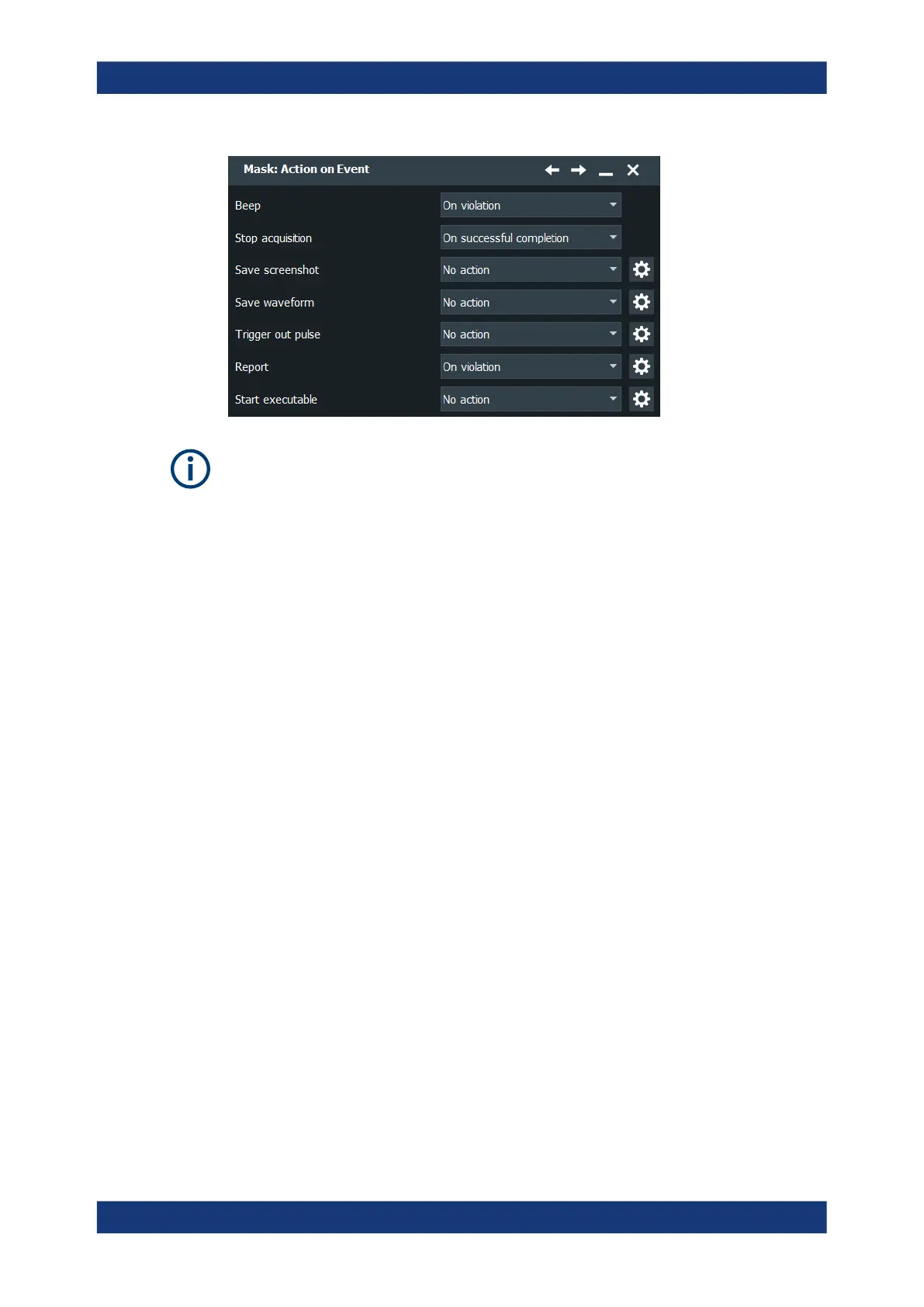Mask testing
R&S
®
RTP
436User Manual 1337.9952.02 ─ 12
Make sure that the correct "Mask Test" tab is selected on the left side before you enter
the settings.
Beep
Generates a beep sound.
Remote command:
MTESt:ONViolation:BEEP on page 1471
Stop acq.
Stops the waveform acquisition on mask violation.
Remote command:
MTESt:ONViolation:STOP on page 1472
Saves screenshot
Saves a screenshot including the mask test results.
Report
Creates and saves a report using the settings.
Remote command:
MTESt:ONViolation:REPort on page 1472
Start Executable
Starts an external application. Tap "Config Executable" to set the application path and
parameters.
Remote command:
MTESt:ONViolation:RUNexec on page 1473
10.2.4 Mask display
Access: [App Cockpit] > "Analysis" tab > "Mask" > "Display".
Mask test settings
