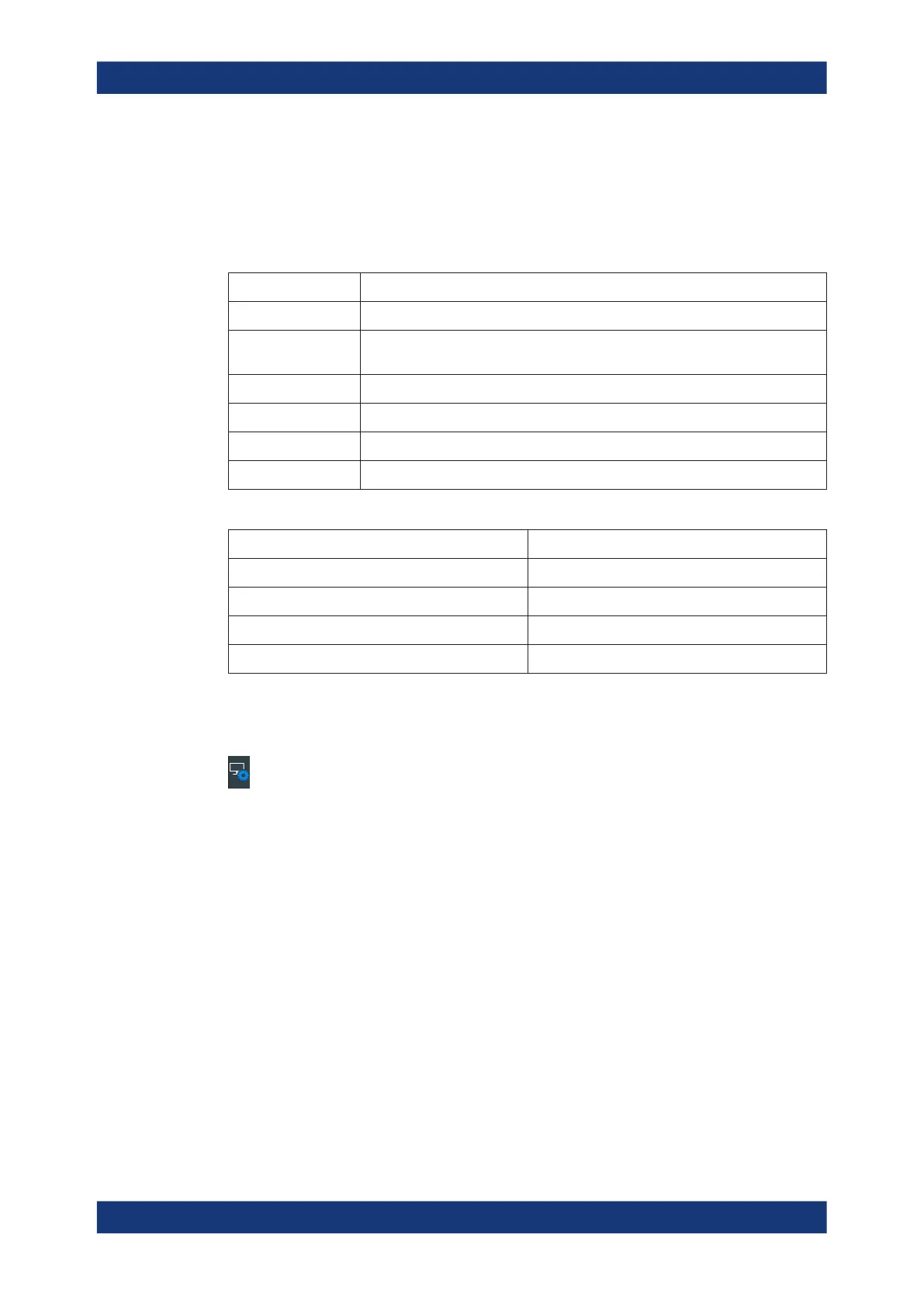Protocol analysis
R&S
®
RTP
671User Manual 1337.9952.02 ─ 12
The results are shown in two tables:
●
"Decode results": contains information about all decoded frames
●
"Details frame": contains more detailed information about the selected frame in the
"Decode results" table.
Table 13-15: Content of the Decode results table
Column Description
Frame Frame count
State Overall state of the frame: either OK or the relevant error condition (preamble,
CRC or SFD)
Start Start time of the frame
Type Type of frame (e.g. Idle, MAC or data)
Destination Destination address of the frame
Source Source address of the frame
Table 13-16: Content of the Details frame table
Column Description
Bit rate Value of the bit rate
Name State of the field
Value [hex] Hexadecimal value of the field
Rcvr status Receiver status
Tools
Press "Display settings" in the "Deode Reults" table, to access the "Display" tab.
Remote commands
Remote commands are described in Chapter 22.17.12, "Ethernet 1000BASE-T1
(option R&S RTP-K58)", on page 1780.
13.11.5 Search on decoded 1000BASE-T1 data
Using the search functionality, you can find various events in the decoded data. You
can find the same events that you can trigger on, and even many more, since several
event types can also be combined.
Before you can start the search, you have to configure the bus correctly and acquire
decoded data.
To search on decoded data, set the search source to "SerBus" for the configured proto-
col.
Ethernet 1000BASE-T1 (option R&S
RTP-K58)
