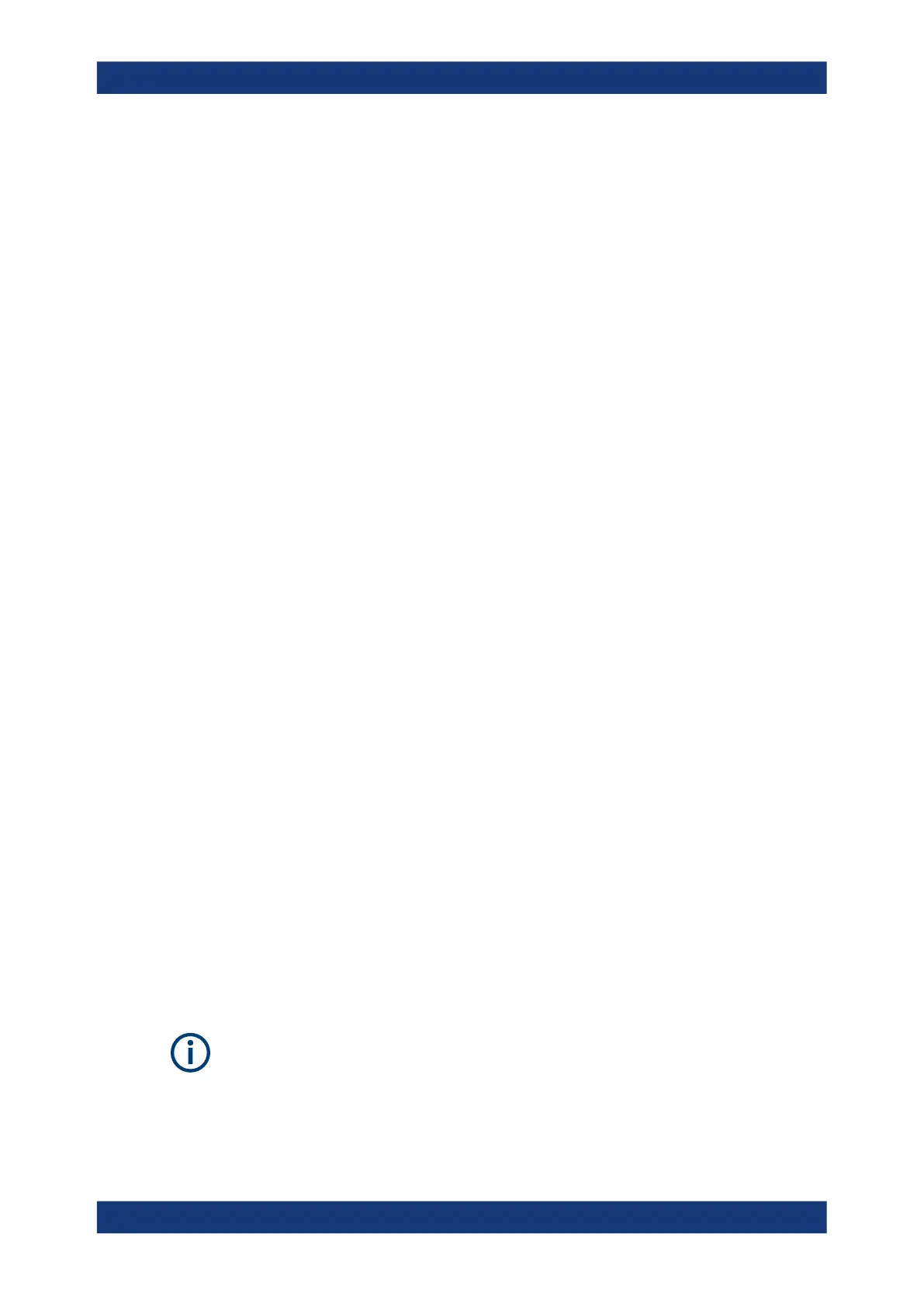Protocol analysis
R&S
®
RTP
907User Manual 1337.9952.02 ─ 12
3. Tap "Source" and select the serial bus that is set to PCIe (e.g. "SB1").
4. Specify the search criteria according to Chapter 13.22.6.1, "PCIe Gen 1/2 search
settings", on page 895.
5. To acquire a waveform, press [Single].
The R&S RTP performs an PCIe decode according to the thresholds and protocol
settings of the associated serial bus source.
6. To start searching the acquired waveform for specific events, tap "Enable" in the
search setup dialog:
The R&S RTP displays the "Search Results" box that lists the detected events.
For information on how to configure the search results presentation and how to navi-
gate the search results, see also "To display search zoom windows" on page 470.
13.23 DDR (option R&S RTP-K91/K93 )
Double Data Rate Type 3 (DDR3) and Double Data Rate 4 (DDR4 ) are type of Syn-
chronous Dynamic Random Access Memory (SDRAM). With option R&S RTP-K91 /
R&S RTP-K93 you can perform the following analysis on DDR3/ DDR4 data:
●
Decode the signal.
See:Chapter 13.23.1, "DDR configuration", on page 907
●
Create and analyze an eye diagram. This helps to separate the read and write
cycle.
See Chapter 13.23.4, "DDR eye diagram analysis", on page 915.
●
Together with the R&S ScopeSuite software you can perform a compliance test on
the signal.
For details refer to:
– "DDR3 Compliance Tests, Test Procedures Manual"
– "DDR4 Compliance Tests, Test Procedures Manual"
13.23.1 DDR configuration
13.23.1.1 DDR configuration settings
Access: [Protocol] > "Setup" tab > "Protocol = DDR"
Make sure that the tab of the correct serial bus is selected.
DDR (option R&S
RTP-K91/K93 )
