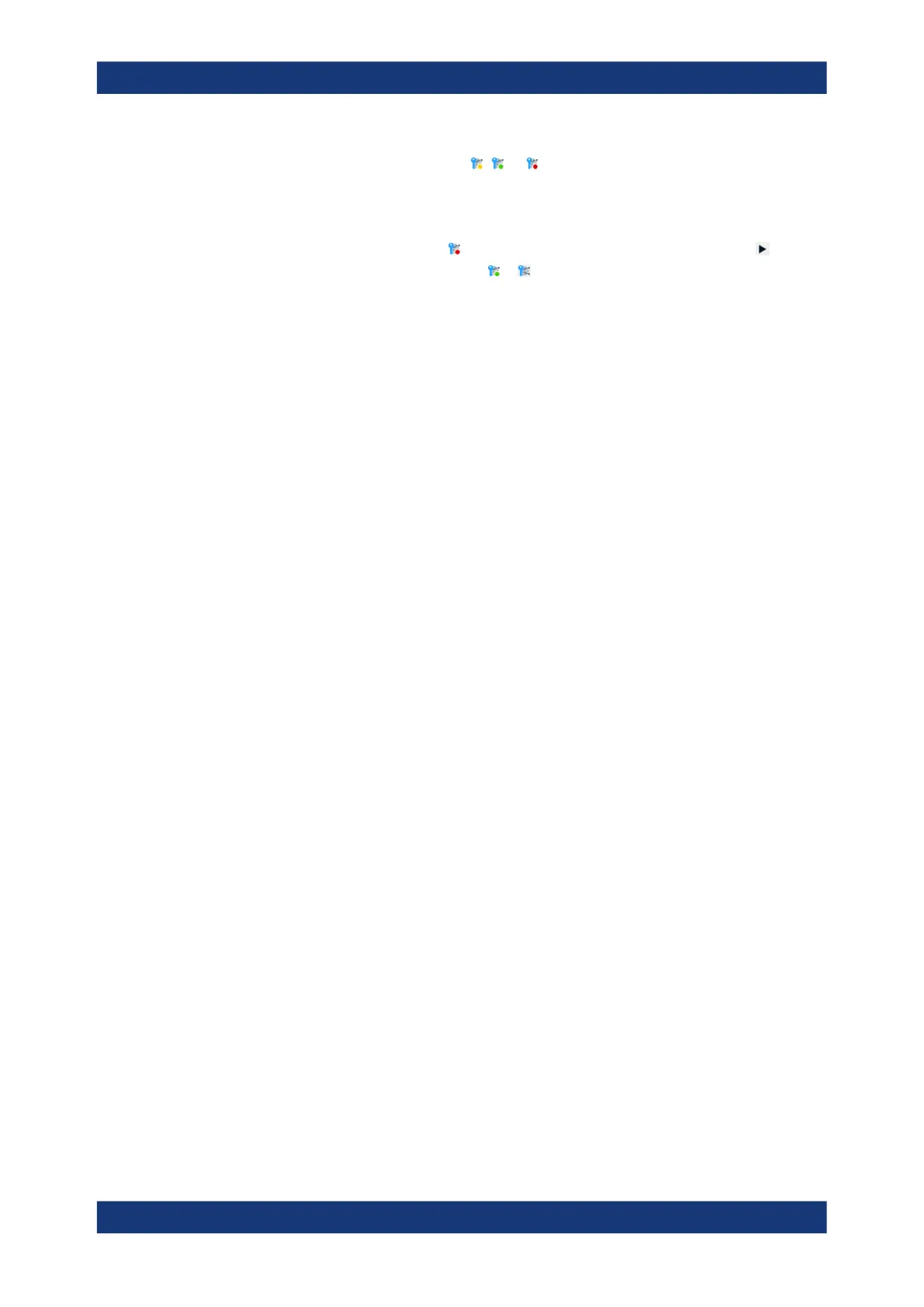Instrument setup
R&S
®
RTP
96User Manual 1337.9952.02 ─ 12
a)
Optional: If the status icon ( , or ) in the Windows notification area is not
shown yet, click "Start > All Programs > R&S License Server > License Server
Manager"".
The icon is now available in the Windows notification area.
b)
Optional: If the status is (stopped), select the icon, and then select "Start
License Server". Then, select
> again.
The license server opens in the default web browser. The program adds all availa-
ble Rohde & Schwarz products (smart cards or devices) to a list and automatically
shows the first product that is detected. By default, the "Licenses" list opens with
an initial filtering for showing only active licenses.
4.2.2 HW options settings
This tab informs about the availability of hardware options.
4.3 Appearance settings
In the "Settings" > "Appearance" dialog box, you define the look and feel of the display
element, e.g. waveform colors, result position, or grid behavior.
4.3.1 Colors settings
Access: "Settings" > "Appearance" > "Colors"
In this dialog, you can define the colors to be used for the different waveforms.
Appearance settings
