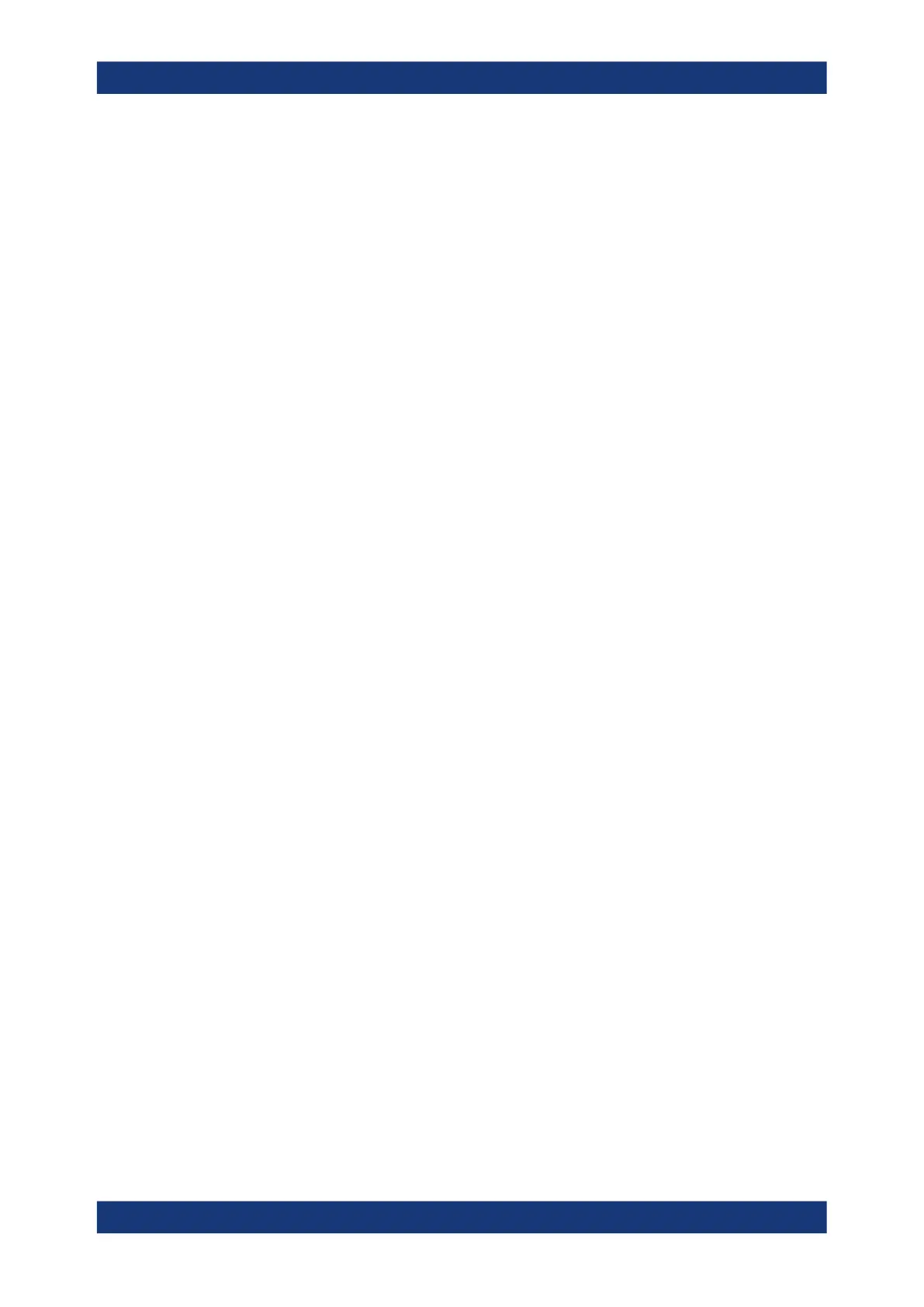Waveform generator (Option R&S RTP-B6)
R&S
®
RTP
977User Manual 1337.9952.02 ─ 12
Amplitude
Sets the amplitude, peak to peak voltage, of the output waveform. It is defined as the
voltage difference between the maximum ("High") and the minimum ("Low") voltage
levels.
The "Amplitude" value is set for the currently selected "User Load". If the "User Load"
is changed, the value of "Amplitude" is adapted to this new setting.
Remote command:
WGENerator<m>:VOLTage[:VPP] on page 2235
Offset
Sets a voltage offset.
Remote command:
WGENerator<m>:VOLTage:OFFSet on page 2236
High
Sets the high signal level of the output waveform.
Remote command:
WGENerator<m>:VOLTage:HIGH on page 2236
Low
Sets the low signal level of the output waveform.
Remote command:
WGENerator<m>:VOLTage:LOW on page 2236
Invert
Inverts the waveform at the offset level.
Remote command:
WGENerator<m>:VOLTage:INVersion on page 2236
User Load
Select the user load, the load of the DUT at its connection. You can select either a
"50Ω" or a "HiZ" (high input impedance) load.
Remote command:
WGENerator<m>:OUTPut[:LOAD] on page 2235
DC Level
Sets the voltage DC level for the generated DC signal, for "Operation mode" >"Func-
tion Gen." and "Function type"> "DC".
Remote command:
WGENerator<m>:VOLTage:DCLevel on page 2235
15.3.2 Noise
Enable
Enables the adding of noise to the waveform.
Output
