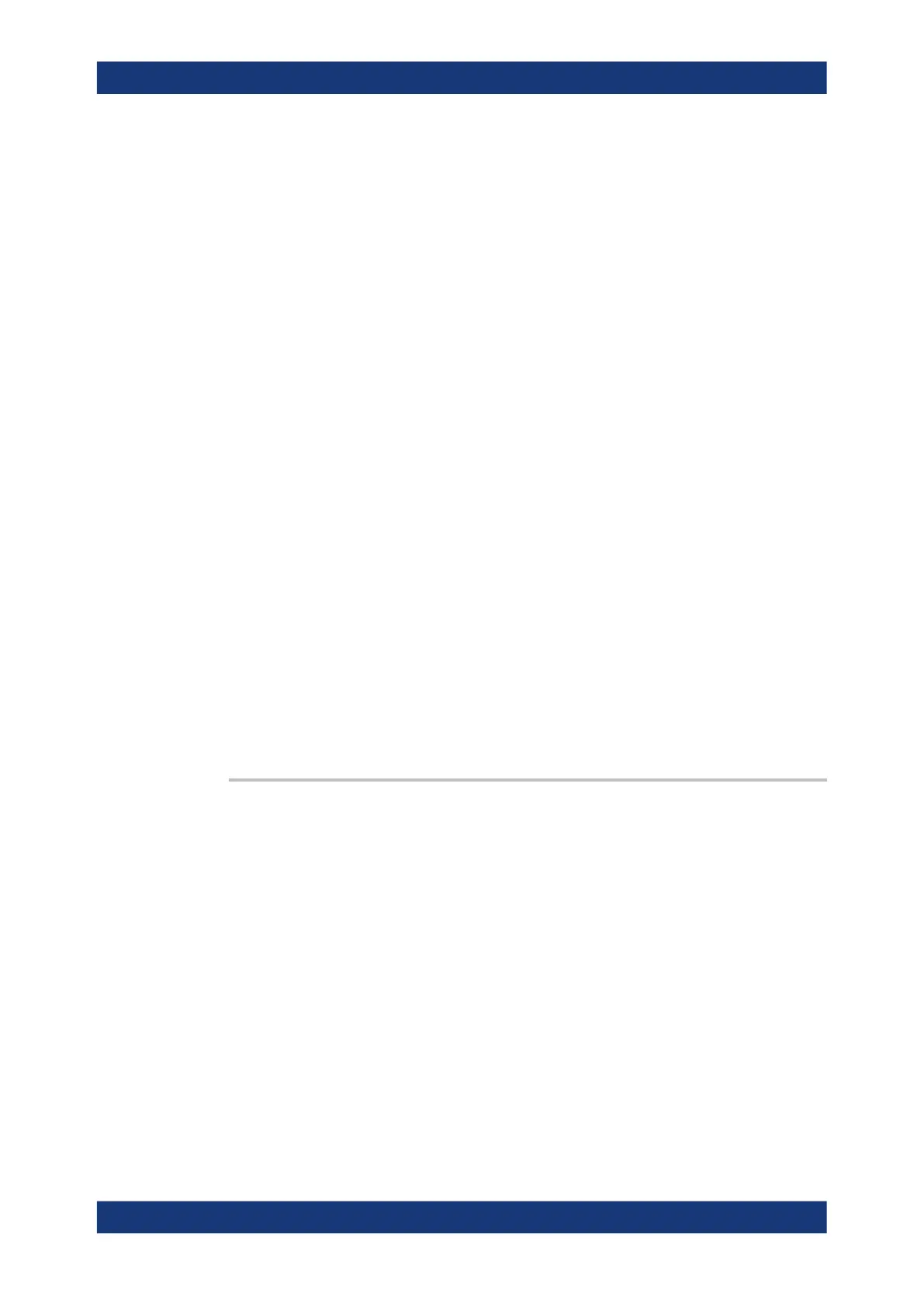Remote control commands
R&S
®
RTP
2200User Manual 1337.9952.02 ─ 12
Parameters:
<Deskew> Range: -200.0E-09 to 200.0E-09
Increment: 200.0E-12
*RST: 0
Default unit: s
22.18.2 Parallel bus configuration
The following commands configure the four parallel buses of R&S RTP-B1.
BUS<m>:PARallel:STATe..............................................................................................2200
BUS<m>:PARallel:BIT<n>[:STATe].................................................................................2201
BUS<m>:PARallel:THReshold<n>................................................................................. 2201
BUS<m>:PARallel:TECHnology.....................................................................................2202
BUS<m>:PARallel:THCoupling...................................................................................... 2202
BUS<m>:PARallel:HYSTeresis<n>.................................................................................2202
BUS<m>:PARallel:BIT<n>:DESKew...............................................................................2203
BUS<m>:PARallel:DESoffset.........................................................................................2203
BUS<m>:PARallel:BIT<n>:LABel...................................................................................2204
BUS<m>:PARallel:DATA:FORMat..................................................................................2204
BUS<m>:PARallel:DISPlay:SHDI...................................................................................2204
BUS<m>:PARallel:DISPlay:SHBU..................................................................................2205
BUS<m>:PARallel:DISPlay:BTYP.................................................................................. 2205
BUS<m>:PARallel:CLON.............................................................................................. 2205
BUS<m>:PARallel:CLOCk.............................................................................................2205
BUS<m>:PARallel:CLSLope..........................................................................................2206
BUS<m>:PARallel:CLEar..............................................................................................2206
BUS<m>:PARallel:DECTable<n>:SHOW........................................................................2206
BUS<m>:PARallel:DECTable<n>:COUNt?......................................................................2207
BUS<m>:PARallel:DECTable<n>:DATA?........................................................................ 2207
BUS<m>:PARallel:STATe <Enable>
Enables or disables the indicated parallel bus. The threshold settings of the bus take
effect for all active parallel buses.
Dependencies: At least one digital channel must be enabled for the selected bus, oth-
erwise the command does not work. The bus is enabled automatically if the first digital
channel is enabled with BUS<m>:PARallel:BIT<n>[:STATe] or DIGital<m>:
DISPlay.
Suffix:
<m>
.
1..4
Selects the parallel bus.
Parameters:
<Enable> ON | OFF
*RST: OFF
Mixed signal option (MSO, R&S RTP-B1)
