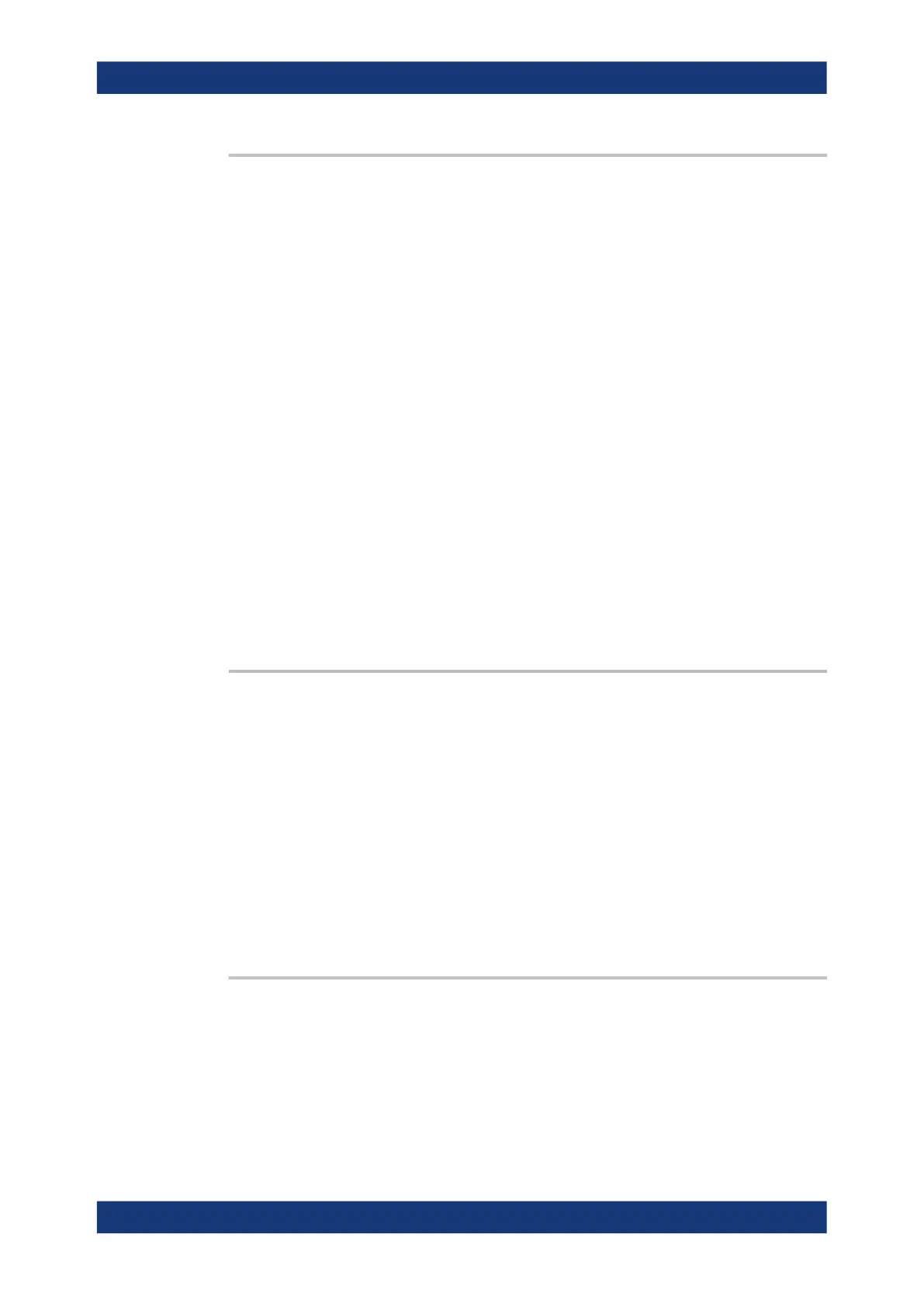Remote control commands
R&S
®
RTP
1271User Manual 1337.9952.02 ─ 12
TRIGger<m>:SLEW:DELTa <TimeDelta>
Defines a time range around the slew rate specified using TRIGger<m>:SLEW:RATE.
Suffix:
<m>
.
1..3
1 = A-trigger, 2 = B-trigger, 3 = R-trigger
Parameters:
<TimeDelta> Range: 0 to 10
Increment: 100E-9
*RST: 0
Default unit: s
Usage: Asynchronous command
22.9.10 Setup & Hold
The Setup & Hold trigger is only available for the A-event (Suffix = 1).
TRIGger<m>:SETHold:CSOurce:EDGE......................................................................... 1271
TRIGger<m>:SETHold:CSOurce:LEVel..........................................................................1271
TRIGger<m>:SETHold:CSOurce[:VALue]....................................................................... 1272
TRIGger<m>:SETHold:HTIMe.......................................................................................1272
TRIGger<m>:SETHold:STIMe.......................................................................................1272
TRIGger<m>:SCOupling...............................................................................................1273
TRIGger<m>:SETHold:CSOurce:EDGE <ClockEdge>
Sets the edge of the clock signal to define the time reference point for the setup and
hold time.
Suffix:
<m>
.
1..3
Only 1 = A-trigger, 2 | 3 = not available. Can be omitted.
Parameters:
<ClockEdge> POSitive | NEGative | EITHer
See Chapter 22.4.3, "Slope parameter", on page 1147.
*RST: POSitive
Usage: Asynchronous command
TRIGger<m>:SETHold:CSOurce:LEVel <ClockLevel>
Sets the voltage level for the clock signal. Both this command and TRIGger<m>:
SETHold:CSOurce:EDGE define the starting point for calculation of the setup and
hold time.
Suffix:
<m>
.
1..3
Only 1 = A-trigger, 2 | 3 = not available. Can be omitted.
Trigger
