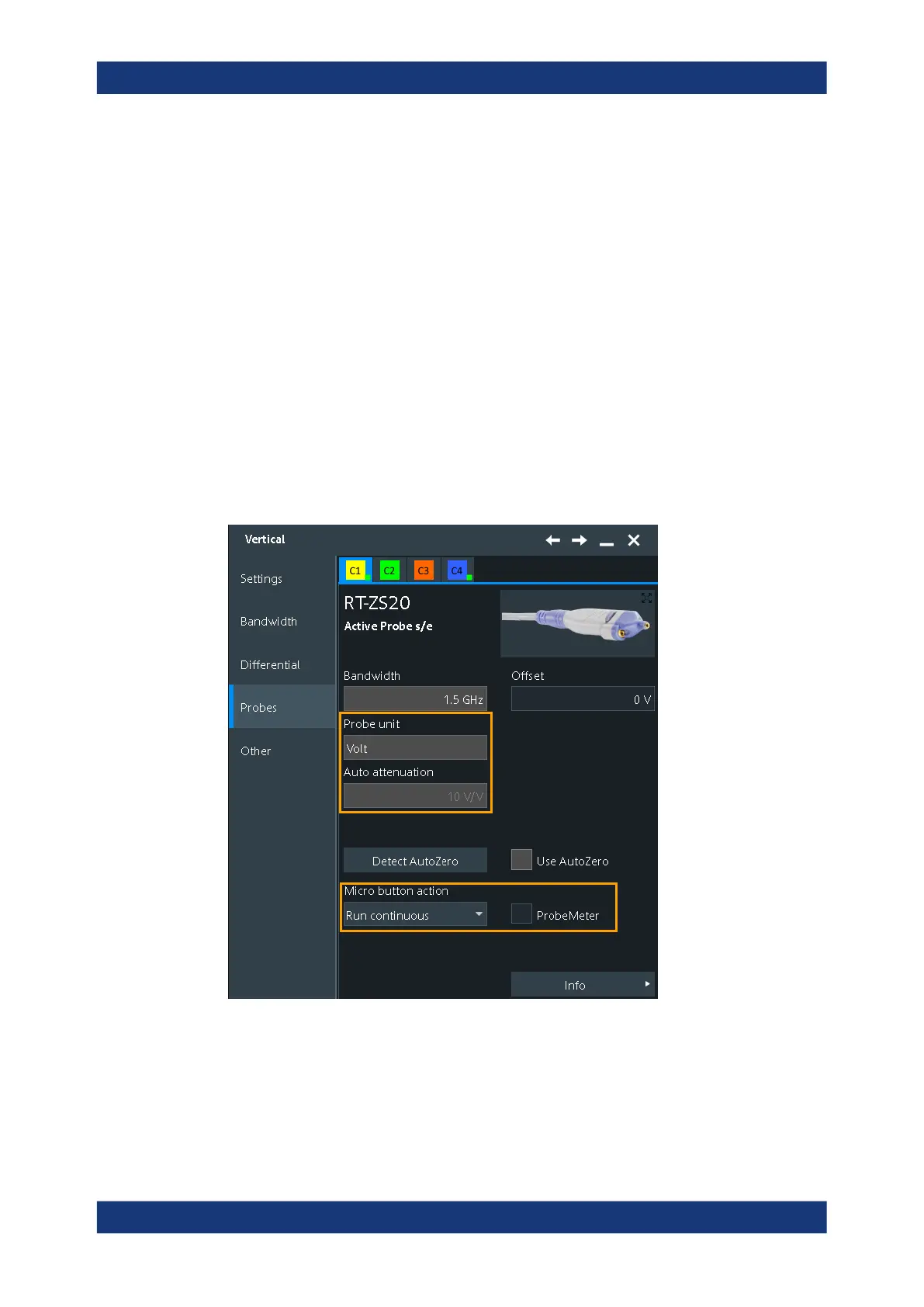Acquisition and waveform setup
R&S
®
RTP
167User Manual 1337.9952.02 ─ 12
To correct the zero error of voltage probes, short the signal pin and the ground pin
together and connect them to the ground of the DUT. Then tap "Detect AutoZero".
While the alignment is running, the instrument switches to DC coupling to display the
waveform correctly.
To include the measured offset in measurement results, enable "Use AutoZero".
If a current probe is connected, the function demagnetizes the probe's sensor head
and sets the waveform to zero position. See "Detect AutoZero" on page 187.
Remote command:
PROBe<m>:SETup:OFFSet:AZERo on page 1208
PROBe<m>:SETup:OFFSet:USEautozero on page 1208
5.6.2 Settings for the R&S probe interface (voltage probes)
Active voltage probes with Rohde & Schwarz probe interface provide special features:
the micro button and the ProbeMeter. Furthermore, the R&S RTP can read out the
attenuation of the probe.
The settings for active voltage probes with Rohde & Schwarz probe interface are:
Probe unit, Auto attenuation........................................................................................168
Micro button action......................................................................................................168
ProbeMeter................................................................................................................. 169
Probes
