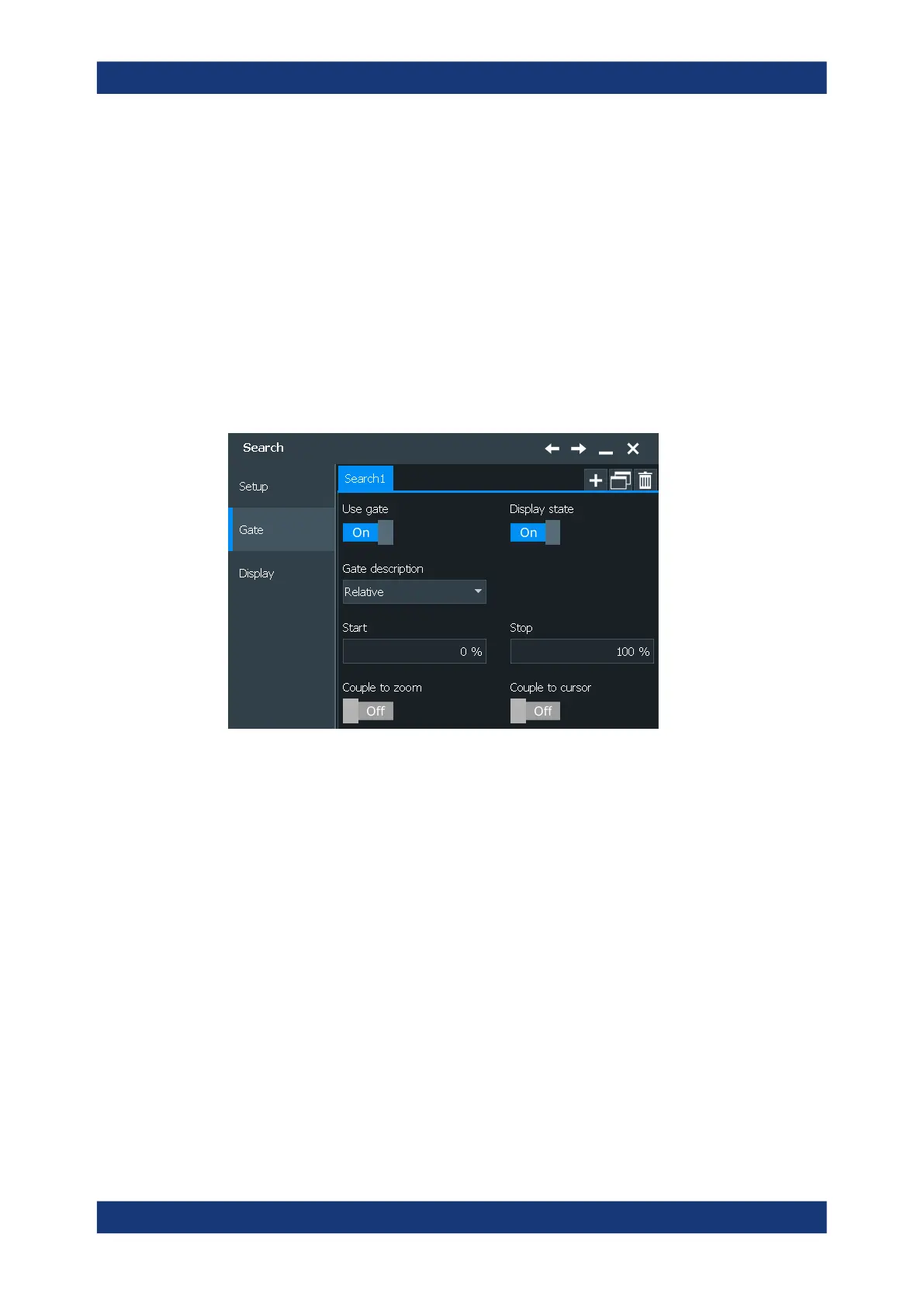Search functions
R&S
®
RTP
464User Manual 1337.9952.02 ─ 12
11.3 Search gate
The gate defines the search area within the source waveform. You can use absolute or
relative values to define the gate, or couple it to a previously defined zoom area.
11.3.1 Gate settings
Access: "Menu" > "Apps" > "Analysis" tab > "Search" > "Gate" tab
The search gate settings are identical to those for gate areas for measurements or FFT
analysis.
Gating is not available if the search source is a digital channel or a serial bus.
Use gate
Enables the gate settings and shows the gate. Search is only performed on the defined
gate area of the source waveform.
Remote command:
SEARch:GATE[:STATe] on page 1508
Display state
Displays the gate area in the source diagram.
Remote command:
SEARch:GATE:SHOW on page 1509
Gate description
Defines whether the gate settings are configured using absolute or relative values.
"Absolute"
The gate is defined by absolute start and stop values.
"Relative"
The gate's start and stop values are defined by a percentage of the
value range.
Search gate
