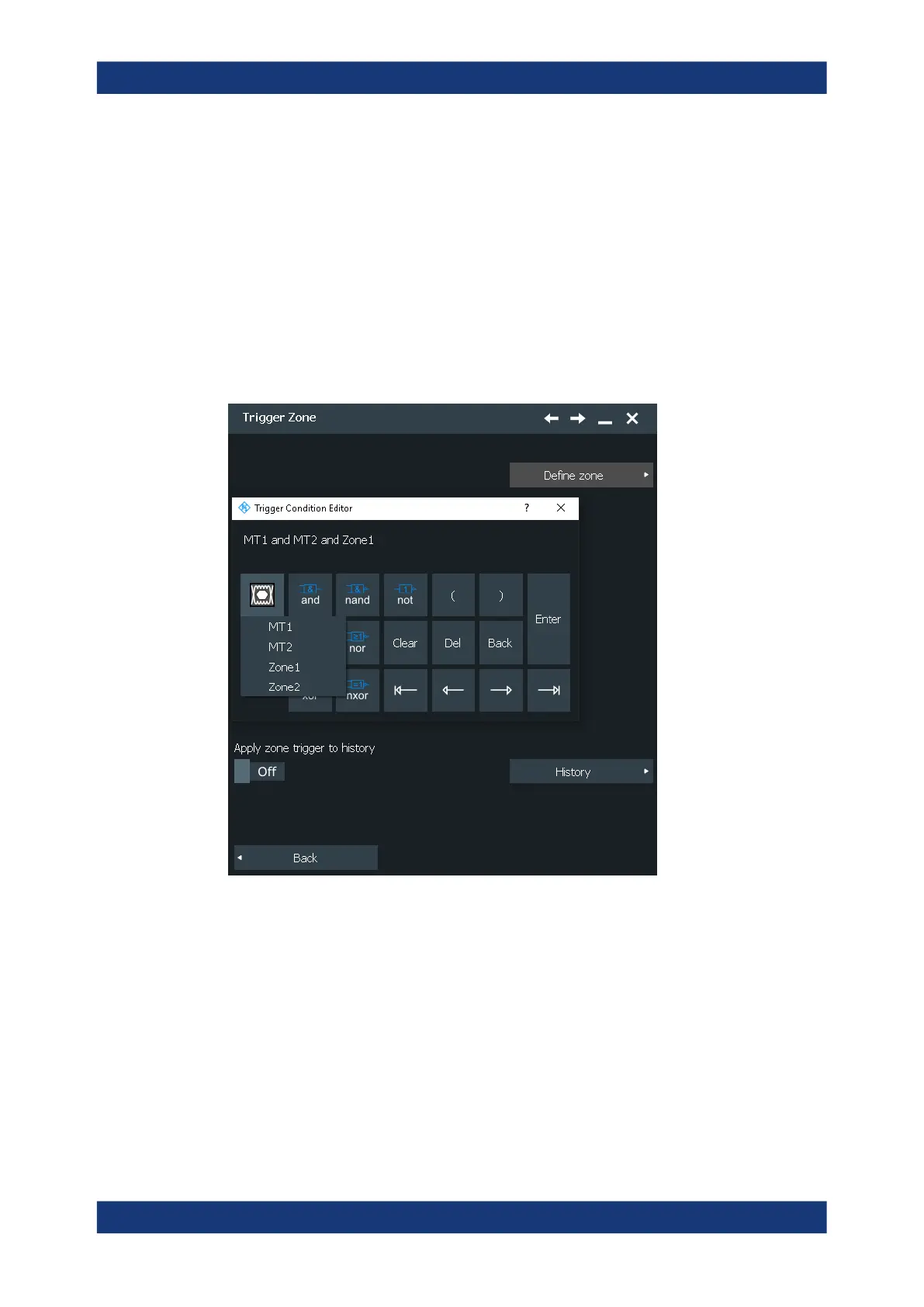Triggers
R&S
®
RTP
252User Manual 1337.9952.02 ─ 12
Clear Expr
Deletes the zone trigger expression. The zones are not deleted, they remain as usual
masks, and the result boxes of the mask test appear.
Delete all
Deletes the zone trigger expression and the zones.
6.9.3 Advanced setup and analysis with zone trigger
Access: toolbar assist for zone trigger > "Advanced Setup", or "Trigger" menu >
"Setup" > select sequence with zone trigger > "Setup Z trigger" dialog
Logical trigger condition
If all required mask tests and zones are defined, you can type the logical expression
directly, or use the trigger condition editor. All logical combinations are available in the
editor. To express the "Must Not Intersect" condition, use the logic NOT.
Remote command:
TRIGger<m>:ZONE:EXPRession[:DEFine] on page 1316
Apply zone trigger to history
Applies the zone trigger condition to the acquisitions in the history memory.
Zone trigger
