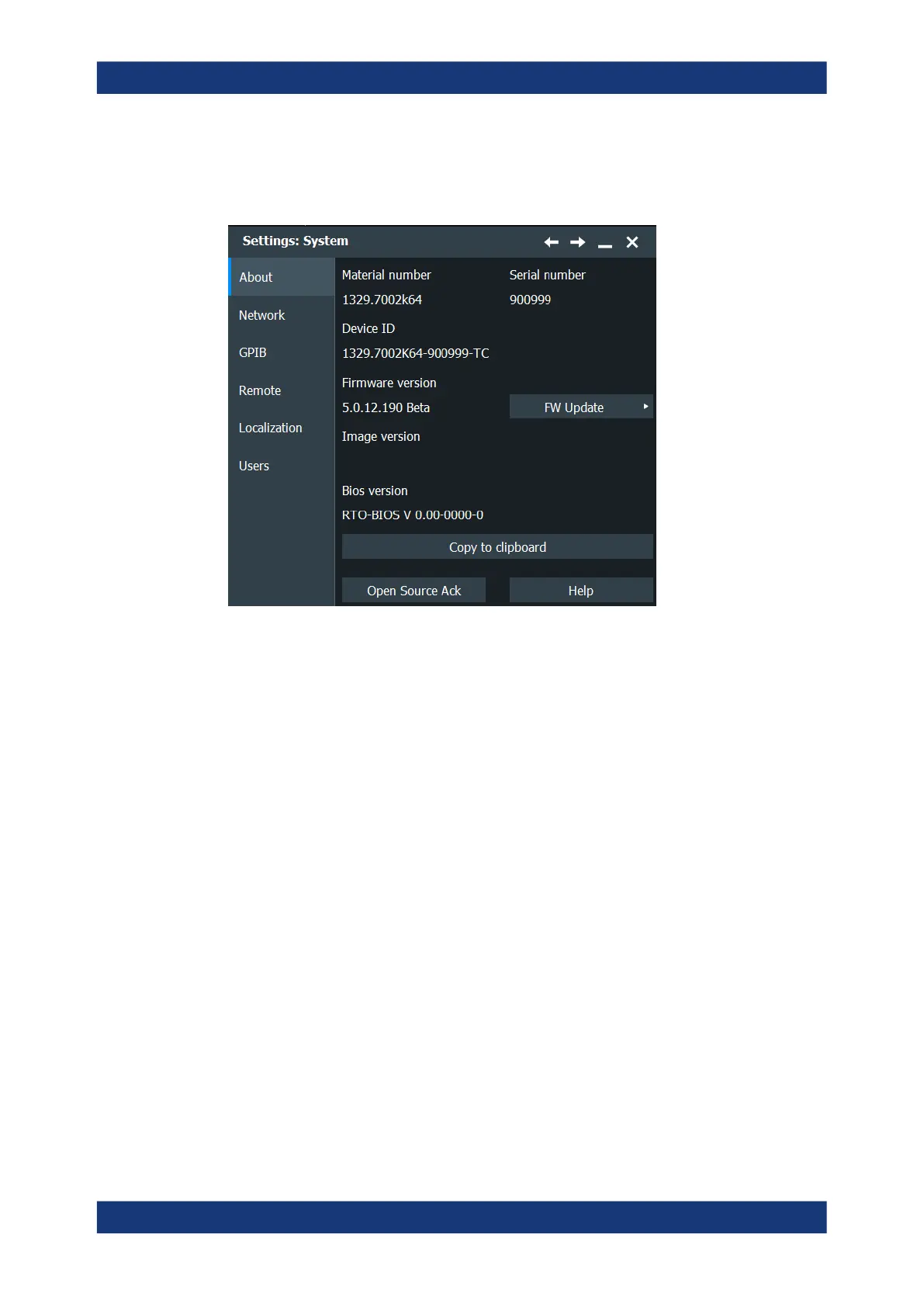Instrument setup
R&S
®
RTP
90User Manual 1337.9952.02 ─ 12
4.1.1 About settings
Access: "Menu" > "Settings" > "System" > "About"
FW Update
Opens the Firmware update dialog box.
Copy to clipboard
Copies the instrument information, which you see in the dialog box, to the clipboard.
Open Source Ack
Opens the open source acknowledgment document, which provides verbatim license
texts of the used open source software.
Help
Opens the help window with a table of contents, where you can browse and search for
information.
4.1.2 Network settings
Access: "Menu" > "Settings" > "System" > "Network"
System settings
