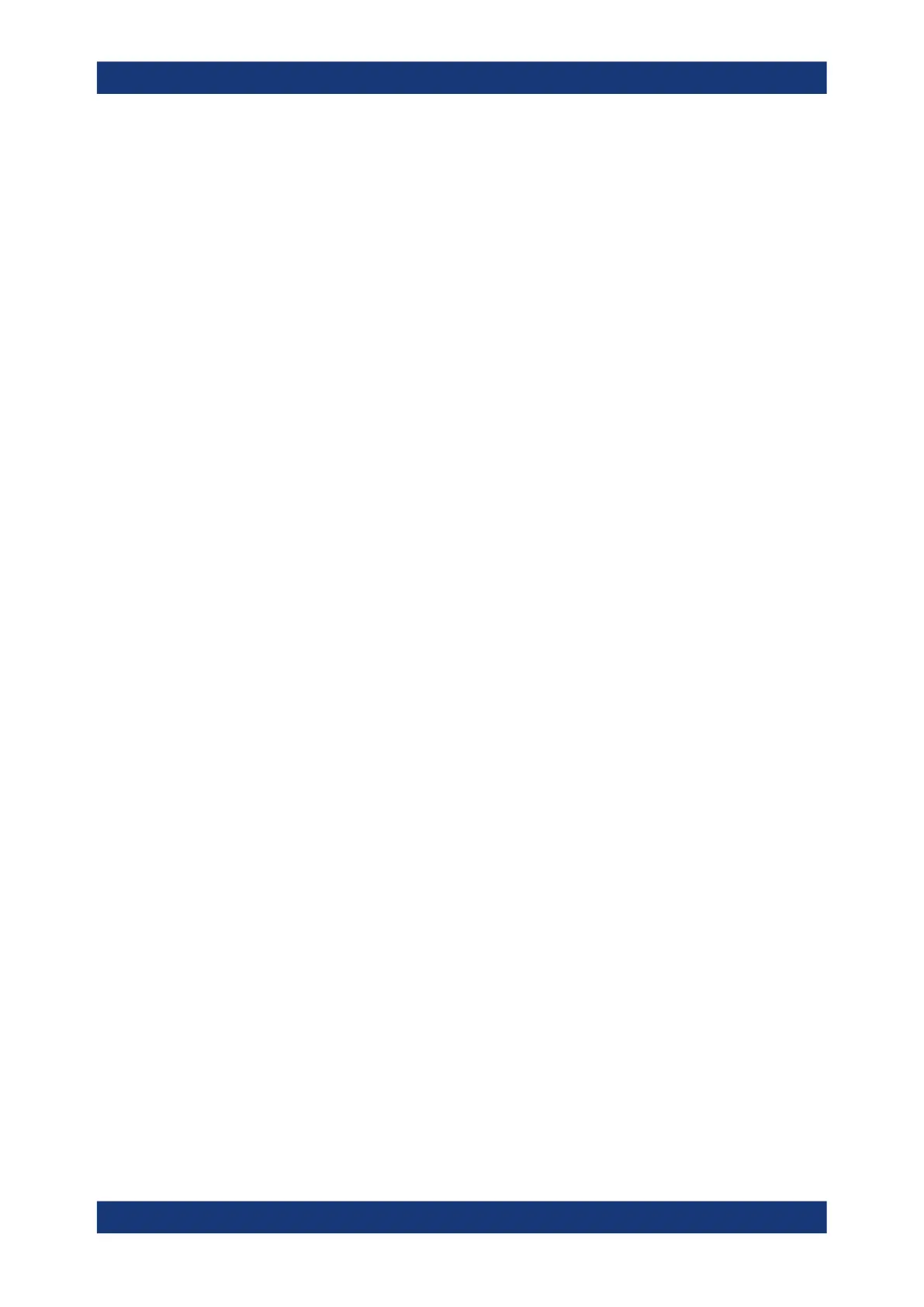Contents
R&S
®
RTP
4User Manual 1337.9952.02 ─ 12
3.3.1 Means of manual interaction......................................................................................... 62
3.3.2 Touchscreen display......................................................................................................62
3.3.3 App cockpit....................................................................................................................68
3.3.4 Working with waveforms............................................................................................... 69
3.3.5 Rohde & Schwarz smartgrid......................................................................................... 71
3.3.6 Toolbar.......................................................................................................................... 73
3.3.7 Displaying results.......................................................................................................... 80
3.3.8 Using dialog boxes........................................................................................................81
3.3.9 Entering data.................................................................................................................83
3.3.10 Instrument information and notifications....................................................................... 85
3.3.11 Getting information and help......................................................................................... 86
4 Instrument setup..................................................................................89
4.1 System settings...........................................................................................................89
4.1.1 About settings............................................................................................................... 90
4.1.2 Network settings............................................................................................................90
4.1.3 GPIB settings................................................................................................................ 92
4.1.4 Remote settings............................................................................................................ 92
4.1.5 Localization settings......................................................................................................92
4.1.6 Users settings............................................................................................................... 93
4.2 Option settings............................................................................................................93
4.2.1 Software options settings.............................................................................................. 94
4.2.2 HW options settings...................................................................................................... 96
4.3 Appearance settings...................................................................................................96
4.3.1 Colors settings.............................................................................................................. 96
4.3.2 Color tables................................................................................................................... 98
4.3.3 Grid appearance settings.............................................................................................. 99
4.3.4 Diagram appearance settings..................................................................................... 101
4.3.5 Annotations appearance settings................................................................................103
4.3.6 Dialogs appearance settings.......................................................................................105
4.3.7 Cursor appearance settings........................................................................................ 106
4.3.8 Measurement appearance settings.............................................................................107
4.3.9 Peak list appearance settings..................................................................................... 109
4.3.10 Mask appearance settings.......................................................................................... 109
