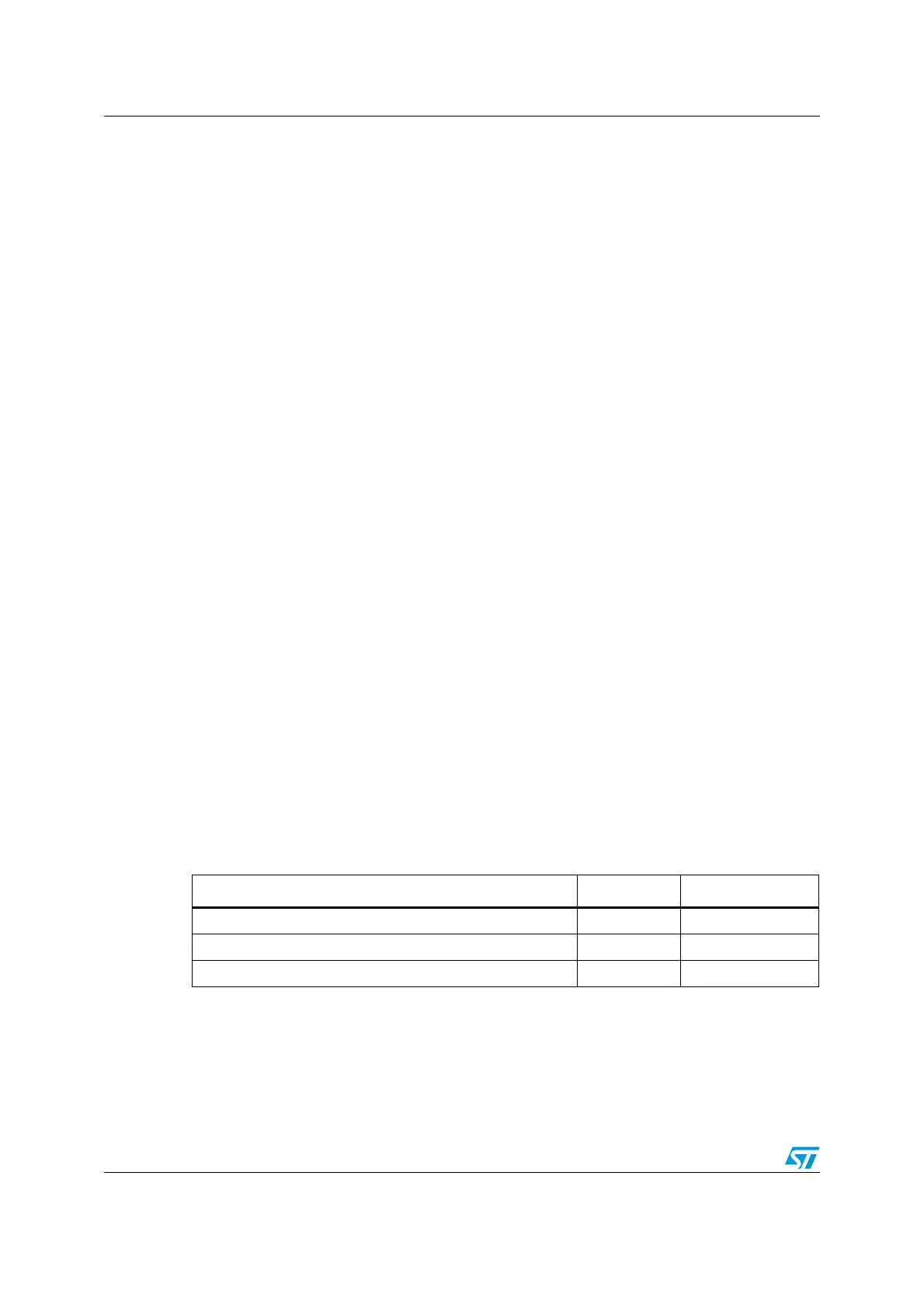Analog-to-digital converter (ADC) RM0008
168/690
Reading the temperature
To use the sensor:
1. Select the ADCx_IN16 input channel.
2. Select a sample time of 17.1 µs
3. Set the TSVREFE bit in the ADC control register 2 (ADC_CR2) to wake up the
temperature sensor from power down mode.
4. Start the ADC conversion by setting the ADON bit (or by external trigger).
5. Read the resulting V
SENSE
data in the ADC data register
6. Obtain the temperature using the following formula:
Temperature (in °C) = {(V
25
- V
SENSE
) / Avg_Slope} + 25.
Where,
V
25
= V
SENSE
value for 25° C and
Avg_Slope = Average Slope for curve between Temperature vs. V
SENSE
(given in
mV/° C or µV/ °C).
Refer to the Electrical characteristics section for the actual values of V
25
and
Avg_Slope.
Note: The sensor has a startup time after waking from power down mode before it can output
V
SENSE
at the correct level. The ADC also has a startup time after power-on, so to minimize
the delay, the ADON and TSVREFE bits should be set at the same time.
10.11 ADC interrupts
An interrupt can be produced on end of conversion for regular and injected groups and
when the Analog Watchdog status bit is set. Separate interrupt enable bits are available for
flexibility.
Note: ADC1 and ADC2 interrupts are mapped onto the same interrupt vector. ADC3 interrupts are
mapped onto a separate interrupt vector.
Two other flags are present in the ADC_SR register, but there is no interrupt associated with
them:
● JSTRT (Start of conversion for injected group channels)
● STRT (Start of conversion for regular group channels)
Table 48. ADC interrupts
Interrupt event Event flag Enable Control bit
End of Conversion regular group EOC EOCIE
End of Conversion injected group JEOC JEOCIE
Analog Watchdog Status bit is set AWD AWDIE
