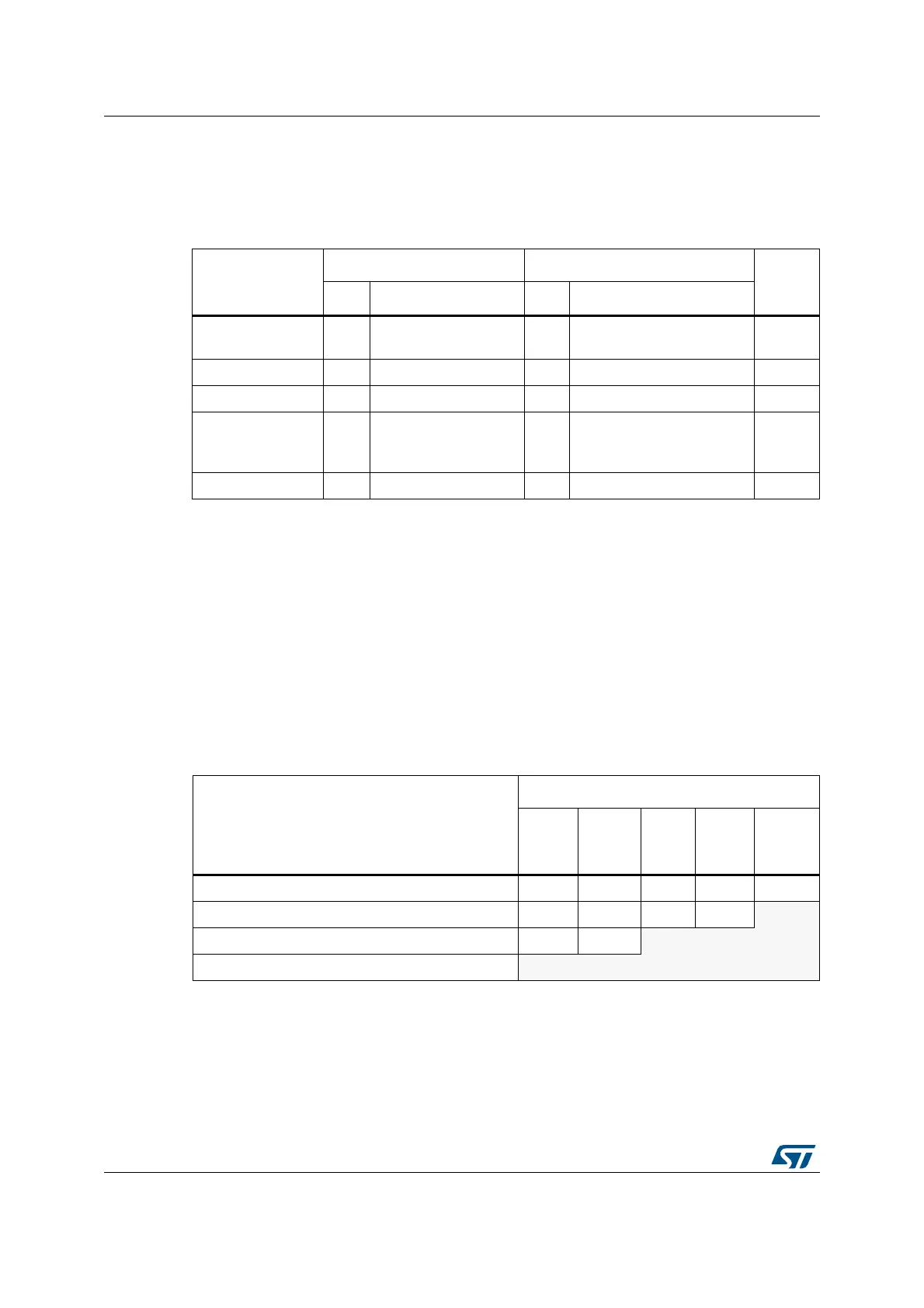Debug support (DBG) RM0351
1778/1830 DocID024597 Rev 5
48.4.1 SWJ debug port pins
Five pins are used as outputs from the STM32L4x5/STM32L4x6 for the SWJ-DP as
alternate functions of general-purpose I/Os. These pins are available on all packages.
48.4.2 Flexible SWJ-DP pin assignment
After RESET (SYSRESETn or PORESETn), all five pins used for the SWJ-DP are assigned
as dedicated pins immediately usable by the debugger host (note that the trace outputs are
not assigned except if explicitly programmed by the debugger host).
However, the STM32L4x5/STM32L4x6 MCUs offer the possibility of disabling some or all of
the SWJ-DP ports, and therefore the possibility of releasing the associated pins for general-
purpose I/O (GPIO) usage, except for NJTRST that can be left disconnected but cannot be
used as general purpose GPIO without loosing debugger connection. For more details on
how to disable SWJ-DP port pins, please refer to Section 8.3.2: I/O pin alternate function
multiplexer and mapping.
Table 310. SWJ debug port pins
SWJ-DP pin name
JTAG debug port SW debug port Pin
assign
ment
Type Description Type Debug assignment
JTMS/SWDIO I
JTAG Test Mode
Selection
IO
Serial Wire Data
Input/Output
PA13
JTCK/SWCLK I JTAG Test Clock I Serial Wire Clock PA14
JTDI I JTAG Test Data Input - - PA15
JTDO/TRACESWO O JTAG Test Data Output -
TRACESWO if
asynchronous trace is
enabled
PB3
NJTRST I JTAG Test nReset - - PB4
Table 311. Flexible SWJ-DP pin assignment
Available debug ports
SWJ IO pin assigned
PA13 /
JTMS/
SWDIO
PA14 /
JTCK/
SWCLK
PA15 /
JTDI
PB3 /
JTDO
PB4/
NJTRST
Full SWJ (JTAG-DP + SW-DP) - Reset State X X X X X
Full SWJ (JTAG-DP + SW-DP) but without NJTRST X X X X
JTAG-DP disabled and SW-DP enabled X X
JTAG-DP disabled and SW-DP disabled Released
