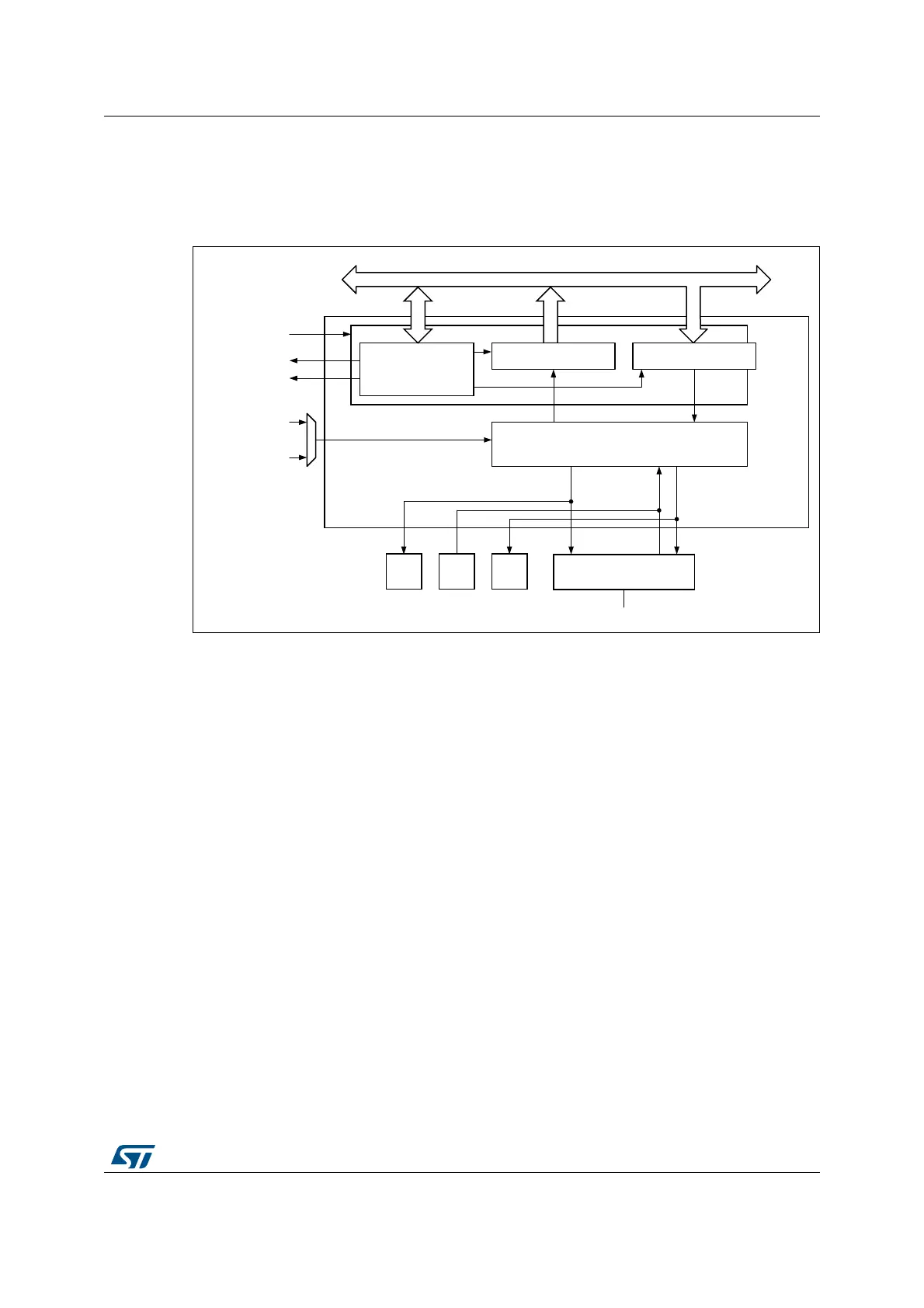DocID024597 Rev 5 1493/1830
RM0351 Single Wire Protocol Master Interface (SWPMI)
1517
44.3 SWPMI functional description
44.3.1 SWPMI block diagram
Figure 477. SWPMI block diagram
Refer to the bit SWPMI1SEL in Section 6.4.28: Peripherals independent clock configuration
register (RCC_CCIPR) to select the SWPCLK (SWPMI core clock source).
Note: In order to support the exit from Stop mode by a RESUME by slave, it is mandatory to select
HSI16 for SWPCLK. If this feature is not required, PCLK1 can be selected, and SWPMI
must be disabled before entering the Stop mode.
44.3.2 SWP initialization and activation
The initialization and activation will set the SWPMI_IO state from low to high.
For Class B, i.e. V
DD
is in the range [2.70 V to 3.30 V], the procedure is the following:
1. clear the SWP_CLASS bit in SWPMI_OR register,
2. configure SWPMI_IO as alternate function (refer to Section 8: General-purpose I/Os
(GPIO)) to enable the SWPMI_IO transceiver,
3. wait for t
SWPSTART
Max (refer to product datasheet),
4. set SWPACT bit in SWPMI_CR register to ACTIVATE the SWP i.e. to move from
DEACTIVATED to SUSPENDED.
For Class C, i.e. V
DD
is in the range [1.62 V to 1.98 V], the procedure is the following:
1. set the SWP_CLASS bit in SWPMI_OR register,
2. configure SWPMI_IO as alternate function (refer to Section 8: General-purpose I/Os
(GPIO)) to enable the SWPMI_IO transceiver,
3. set SWPACT bit in SWPMI_CR register to ACTIVATE the SWP i.e. to move from
DEACTIVATED to SUSPENDED.
069
6:30,FRUH
6:30,B,2
3&/.
6:3&/.
'0$UHTXHVWV
3&/.
+6,
&RQWURO6WDWXV
UHJLVWHUV
6:3EXV
6:30,
6:30,B7;6:30,B5;
,QWHUUXSW
6:30,B6863(1'
*3,2*3,2*3,2
ELW$3%EXV
6:30,B7'56:30,B5'5
