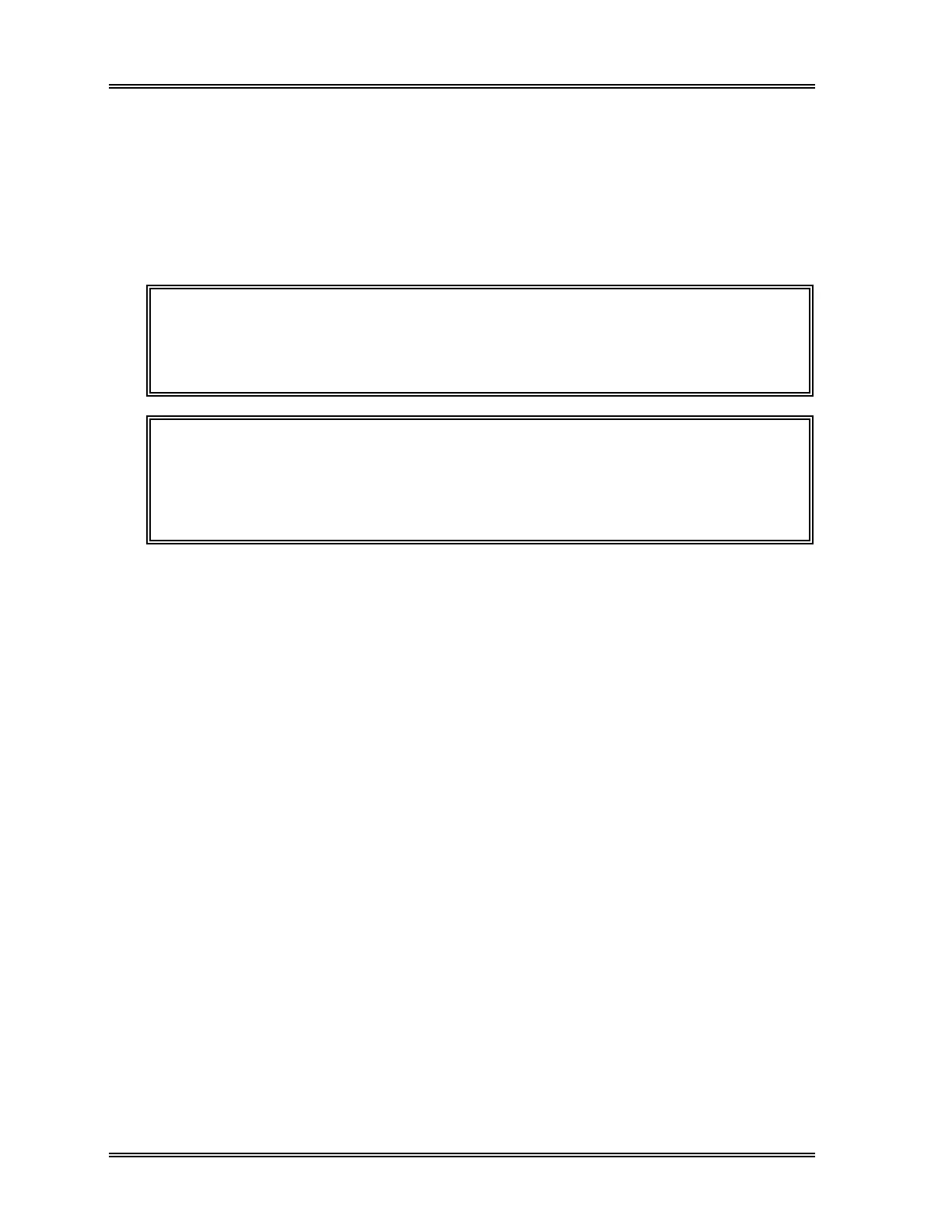INTRODUCTION
1-18 Sysmex SF-3000 Operator's Manual -- Revised September 1995
11. EMERGENCY SHUTDOWN PROCEDURE
Should the analyzer need to be shut down in an emergency, such as a power failure in the
laboratory, turn OFF the power switches of the following major components before the
power is restored:
• Main Unit
• Pneumatic Unit
NOTE: If the Main Unit power is turned OFF during the system hard disk is
being accessed ("HD" indicator appears in the System Status Area),
the system memory check will be performed at next power ON. It will
take approx. 15 minutes to complete the memory check.
NOTE: When the system is restarted and becomes ready status, perform the
Waste Chambers and the WBC Detector cleaning sequences to
remove the potentially remained sample and reagent in the hydraulic
lines. Refer to
Chapter 5: Maintenance and Supplies
for the
procedures.
12. ALARMS
In the SF-3000, 3 types of alarm sounds are used to alert the operator:
1. Key Entry
A short beep (approx. 0.1 sec.) sounds every time a key is pressed on the LCD
touch panel keypad.
2. Operation Error
A long beep (approx. 1 sec.) sounds when a wrong key is pressed on the LCD touch
panel keypad.
3. Analysis Error
If any abnormality occurs in the Main Unit, a beep sounds and continues sounding
until the [Alarm Reset] keypad is pressed. This keypad appears at the top left corner
of the LCD instead of [Sysmex] keypad.
