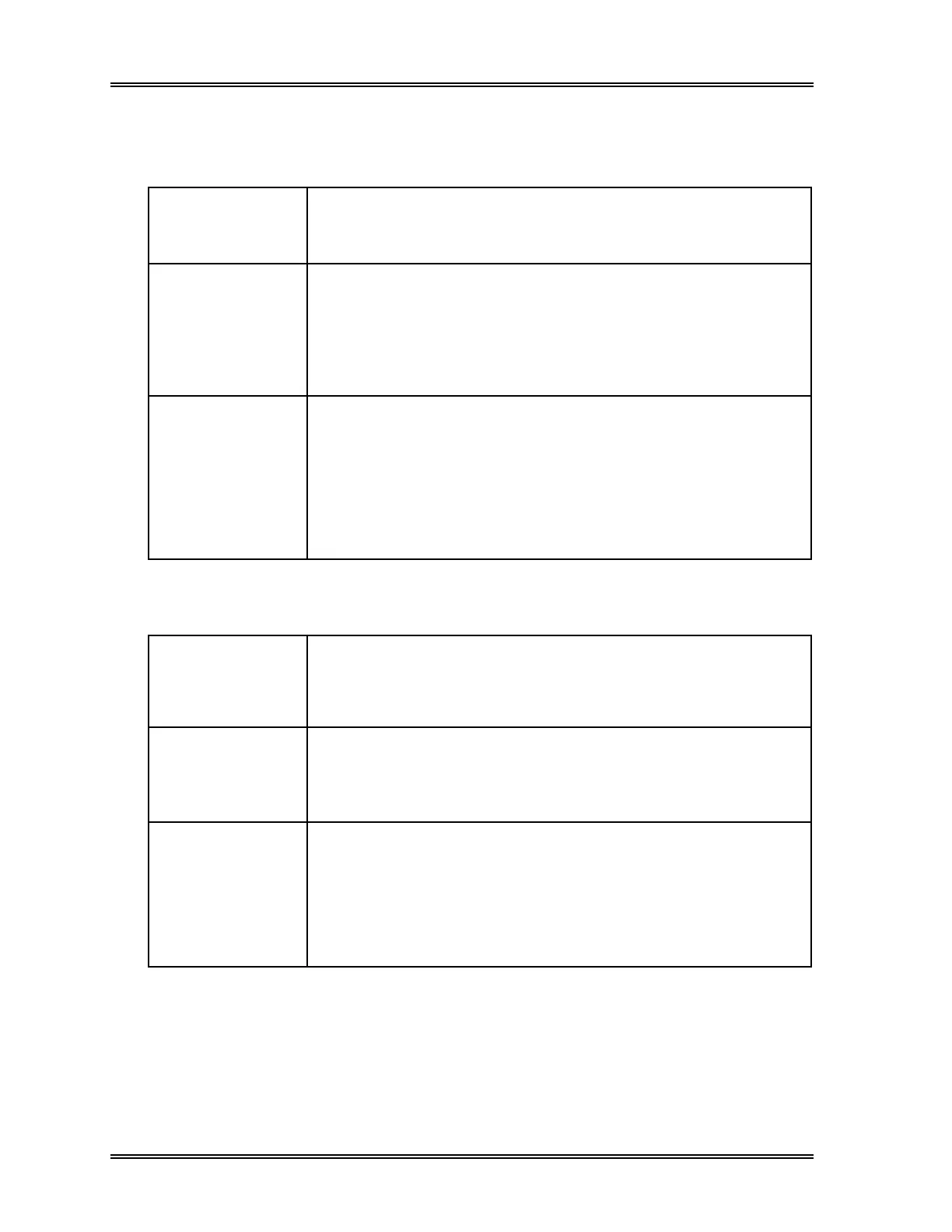TROUBLESHOOTING
8-52 Sysmex SF-3000 Operator's Manual -- Revised September 1995
14. Printer Errors
GP Not Ready
Phenomena The output to GP is not accepted.
Output to GP is impossible until the error is resolved.
Probable Cause 1) The printer is out of paper.
2) GP printer power is OFF or is off-line.
3) The interface cable is disconnected or improperly connected.
4) A printer malfunction such as a paper jam occurred.
5) Defective PCB
Corrective Action 1) Supply the paper.
2) Check the printer power is ON.
2) Verify the cable between the Main Unit and the printer is securely
connected.
3) Set the GP status to "Connected". Refer to
Chapter 11, Section 5.2: GP
Setting
.
4) If the error persists, contact Sysmex service representative.
GP Off Line
Phenomena The output to GP is assigned when the printer is in the off line condition or
when a printer error occurs.
Output to GP is impossible until the error is resolved.
Probable Cause 1) The printer is in the off line condition.
2) GP printer power is OFF.
3) A printer hardware error occurred.
Corrective Action 1) Check the printer power is ON.
2) Verify the cable between the Main Unit and the printer is securely
connected.
3) Set the GP status to "Connected". Refer to
Chapter 11, Section 5.2: GP
Setting
.
4) If the error persists, contact Sysmex service representative.