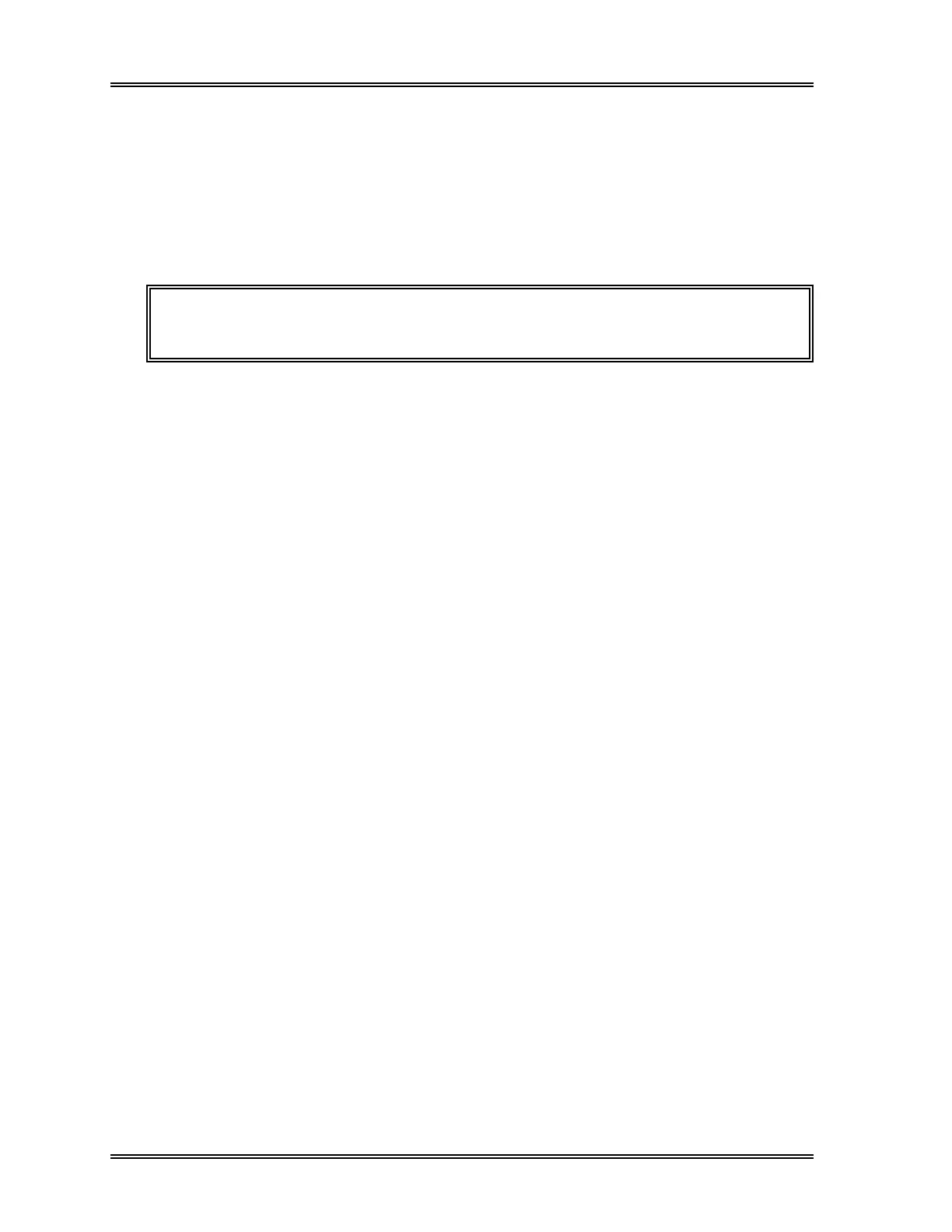TROUBLESHOOTING
8-70 Sysmex SF-3000 Operator's Manual -- Revised September 1995
3.5 Test Laser Unit
This program tests the laser unit output function. Run this test if a "Laser Power Error"
occurs and analysis cannot be performed. If the test corrects the error, analysis will be
possible after the system enters the Ready mode.
(1) Bring the Test screen by pressing [Mainte.] and then [Test] keypads (Refer to
Section 3.1 in this chapter).
NOTE: If the [Mainte.] keypad is not displayed on the LCD, press [More] key
to change the displayed root menu.
(2) Press the [Laser] keypad from the Test screen. The message "Press Start Switch"
will appear.
(3) Press the Start Switch. The laser output begins.
During the test operation, the message "Executing Laser test. Please wait." is
displayed.
(4) When the Laser Test completes without any abnormality detected, the system
returns to Ready status. Press [Return] to end the test program.