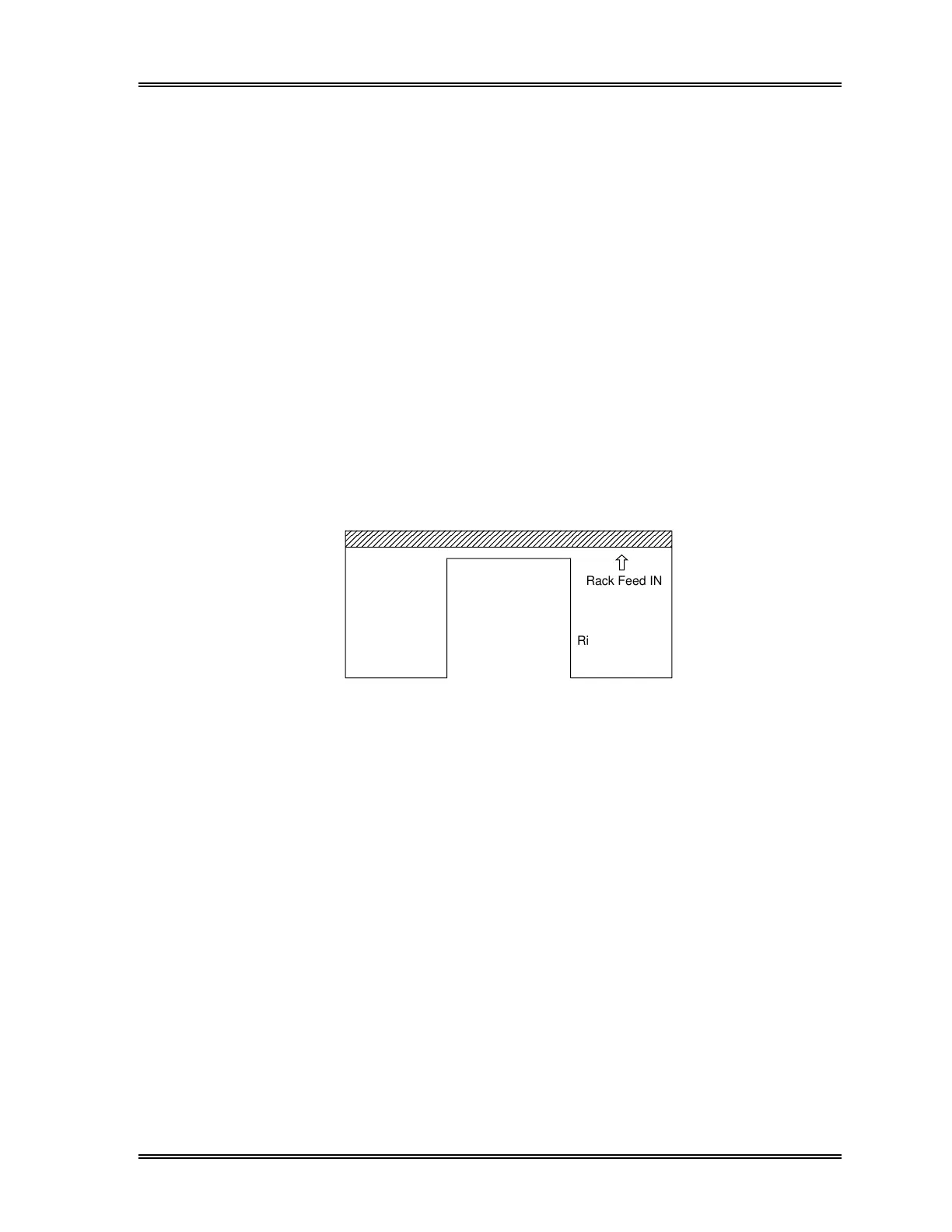TROUBLESHOOTING
Sysmex SF-3000 Operator's Manual -- Revised September 1995 8-71
3.6 Test Sampler
Following 4 programs are provided for the sampler operation test.
• Rack Feed In • Rack Feed Out
• Rack Shift • Sampler CP Mech.
1 . Rack Feed In
Select this program to execute the Rack Feed In operation test.
(1) Set the rack in place on the right rack pool.
(2) Bring the Test screen by pressing [Mainte.] and then [Test] keypads (Refer to
Section 3.1 in this chapter).
(3) Press the [Rack Feed In] keypad from the Test screen. The message "Set Rack and
Press Start Switch" will appear.
(4) Press the Start Switch. Rack feed in operation will begin. Check the sampler
operation.
Rack Feed IN
Right Rack Pool
Figure 8-14: Rack Feed In Operation
(5) Press [Return] to end the test program.
2 . Rack Shift
Select this program to execute the Rack Shift operation test.
(1) Set the rack in place in the extreme right of the sampler analysis line.
(2) Bring the Test screen by pressing [Mainte.] and then [Test] keypads (Refer to
Section 3.1 in this chapter).
(3) Press the [Rack Shift] keypad from the Test screen. The message "Set Rack and
Press Start Switch" will appear.