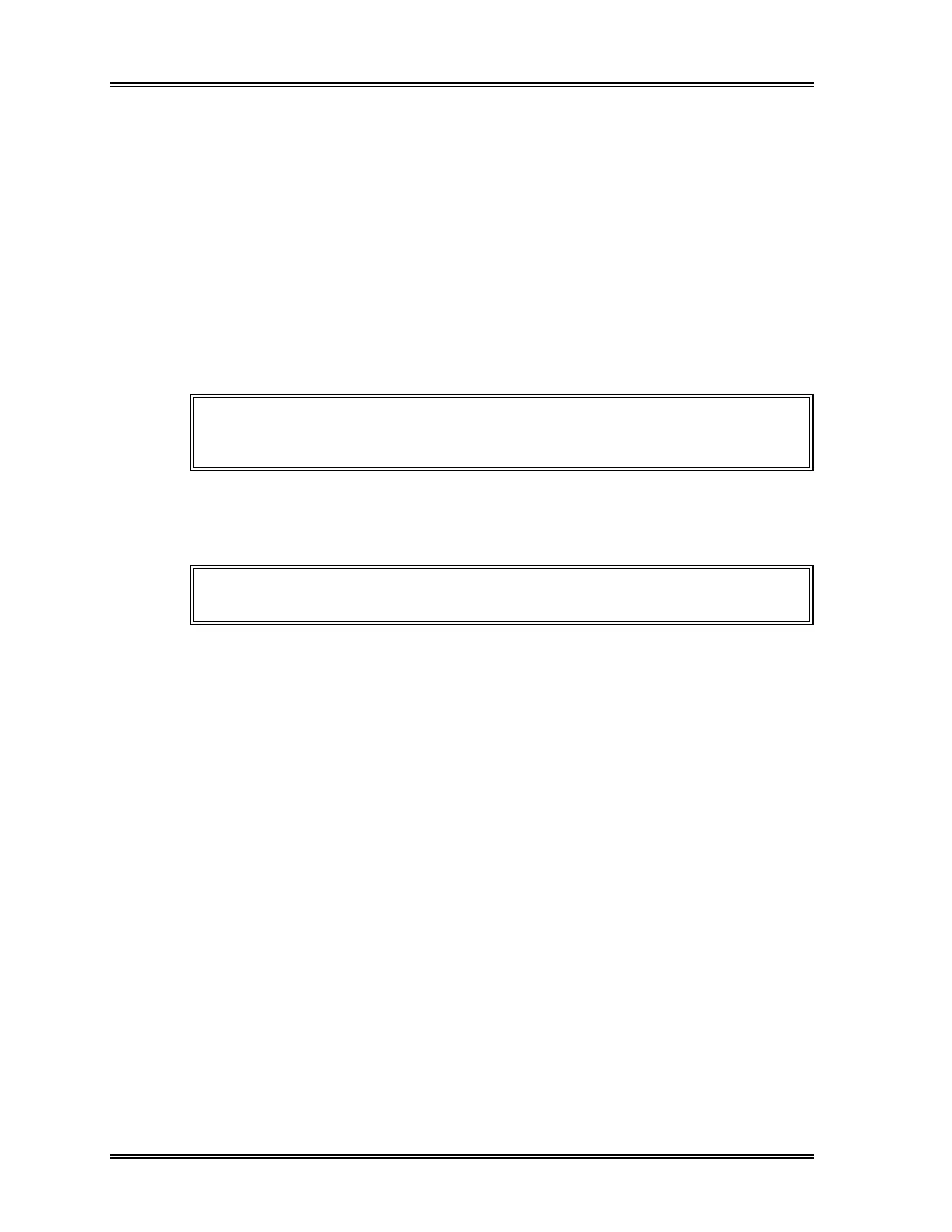TROUBLESHOOTING
8-78 Sysmex SF-3000 Operator's Manual -- Revised September 1995
3.10 Test LCD Display
Use this program to check the LCD Display and Control Circuits. This program
performs successive tests on the LCD color screen.
(1) Bring the Test screen by pressing [Mainte.] and then [Test] keypads (Refer to
Section 3.1 in this chapter).
(2) Press the [LCD Display] keypad from the Test screen. The LCD displays one
color for 10 seconds and automatically changes the colors in the following order:
(Start) black → red → green → yellow → blue → purple → light blue → white
→ black → red → green → yellow → blue → purple → light blue → white (end)
NOTE: Pressing any part of the LCD will change the displayed color before
10 seconds.
(3) After the display becomes white the second time, the test program ends
automatically and the Test screen will appear.
NOTE: This program cannot be stopped halfway.
(4) Press [Return] to end the Test program.